How Can We Help?
Universal Template
The universal template on Extension Builder can be used to create any type of extensions. You can use the universal template to create extensions for both devices and sprites.
1. Choose the template
Choose My Plugin > My Extension, click Add extension, select Universal template, and click OK.
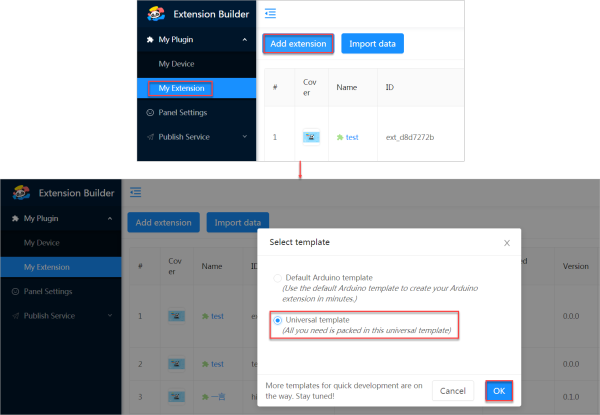
2. Set the basic information
Set the basic information of the extension and click OK.
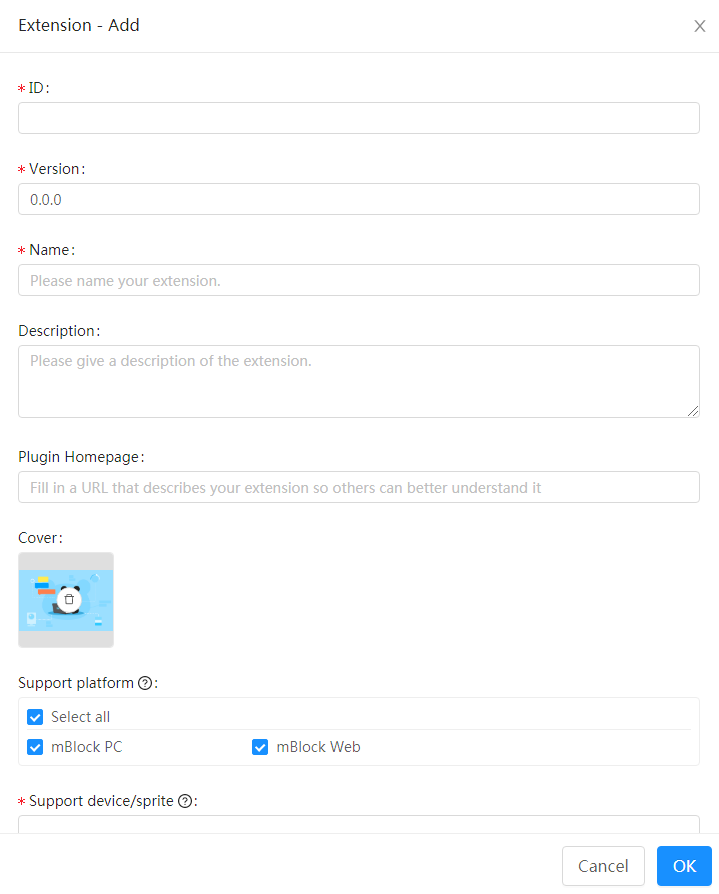
Note: Fields with the asterisk * must be set.
3. Enter the editing page of the extension
Return to the My Extension list and click the Edit button of the extension to be modified.
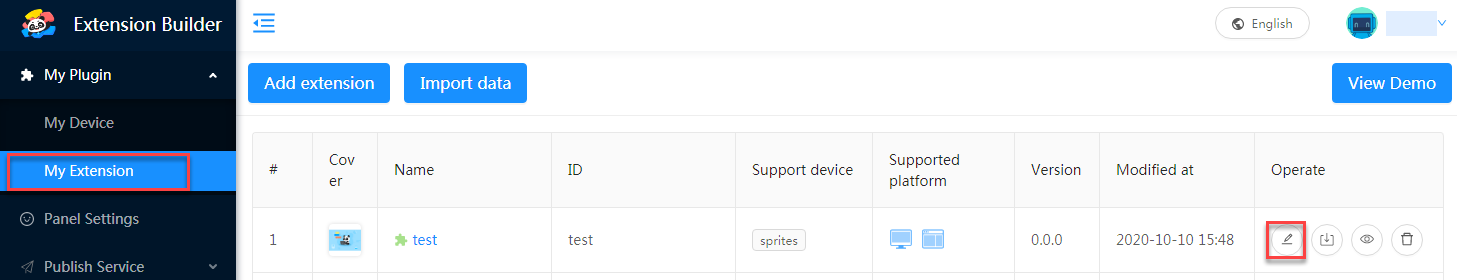
4. Configure the extension
On the editing page, add blocks and set all the required information for the extension.

After complete the configuration, you can click Preview in the upper-right corner of the page to preview the extension.
Differences between the universal and default Arduino template
- You need to select the platform the extension supports.
- You need to set the devices (or sprites) the extension supports.
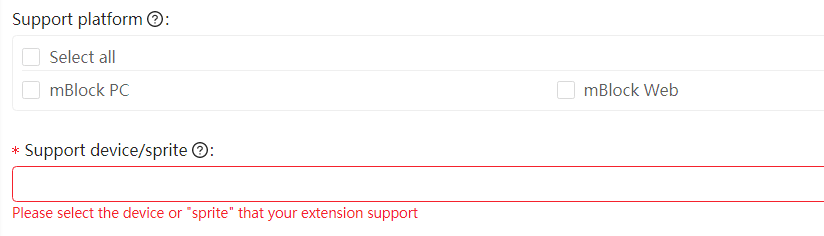
- You need to upload source files on the Common code settings tab.
- You need to set the supported transcoding language (Arduino C is set as the default transcoding language in the default Arduino template).
For more details about how to use the universal template to develop an extension, refer to the following examples:
- [Arduino] Create an LED Extension (Using the Universal Template)
- [micro:bit] Create an Extension for micro:bit
- [Sprites] Create an Extension for Sprites
