How Can We Help?
Python 3 Programming
Python 3 Programming
mBlock-Python Editor support Python 3 programming. You can use it like other Python editors to create and run a Python 3 project.
This section uses a liquid chart as an example.
1. Install the Python library required.
In this example, the pyecharts library is required. For details about how to install a Python library, see “Install or Uninstall Python Libraries.”
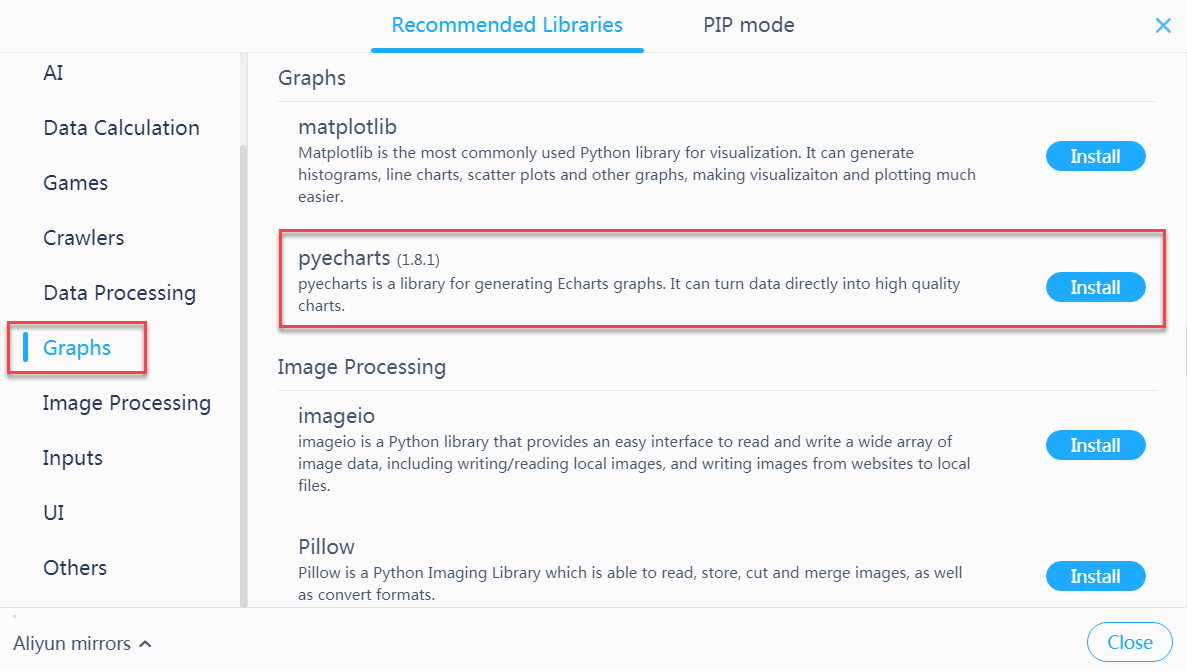
2. Choose File > New project, and enter your code in the project file editing area.
Enter the following code:
from pyecharts import options as opts
from pyecharts.charts import Liquid, Page
from pyecharts.globals import SymbolType
import os
def liquid() -> Liquid:
c = (
Liquid()
.add(“lq”, [0.67, 0.30, 0.15])
.set_global_opts(title_opts=opts.TitleOpts(title=”Liquid”))
)
return c
liquid().render(‘liquid.html’)
os.system(“open liquid.html”)

3. Click Run.
An HTML file is generated in the Project Files area.
Open the file. You can see a dynamic liquid chart.
For more details about Python 3, see “Python Learning.”
