How Can We Help?
CyberPi
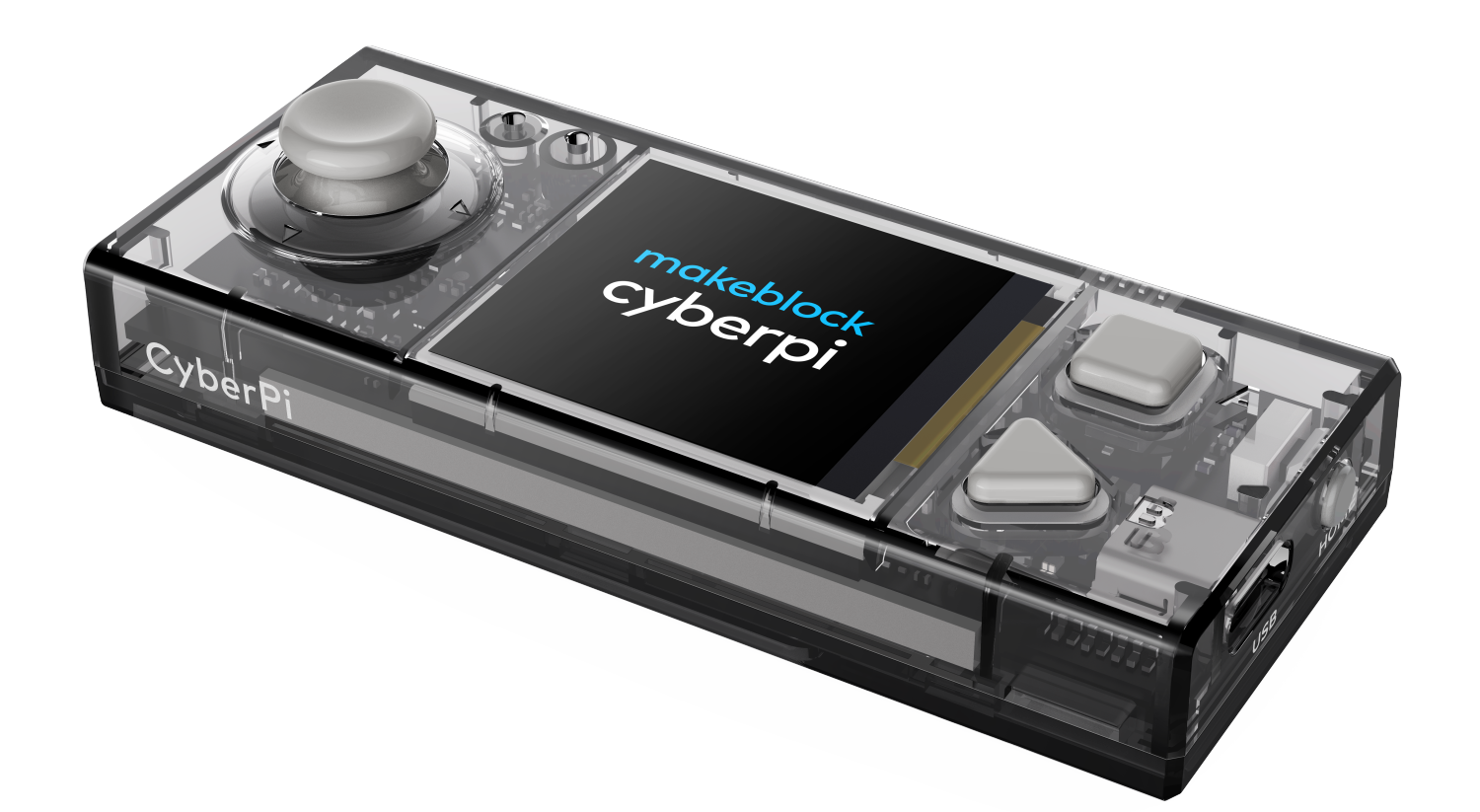
Overview
CyberPi is a main control board developed independently by Makeblock. With the compact structure and built-in ports, it can be easily extended. It supports mBlock5 and mBlock-Python Editor, it is applicable to multiple education scenarios including large-class teaching, community teaching, and online/offline education & training; covers multiple teaching fields including coding, makers, and robots; and thus can meet the diversified education needs, such as AI, IoT, data science, and UI design.
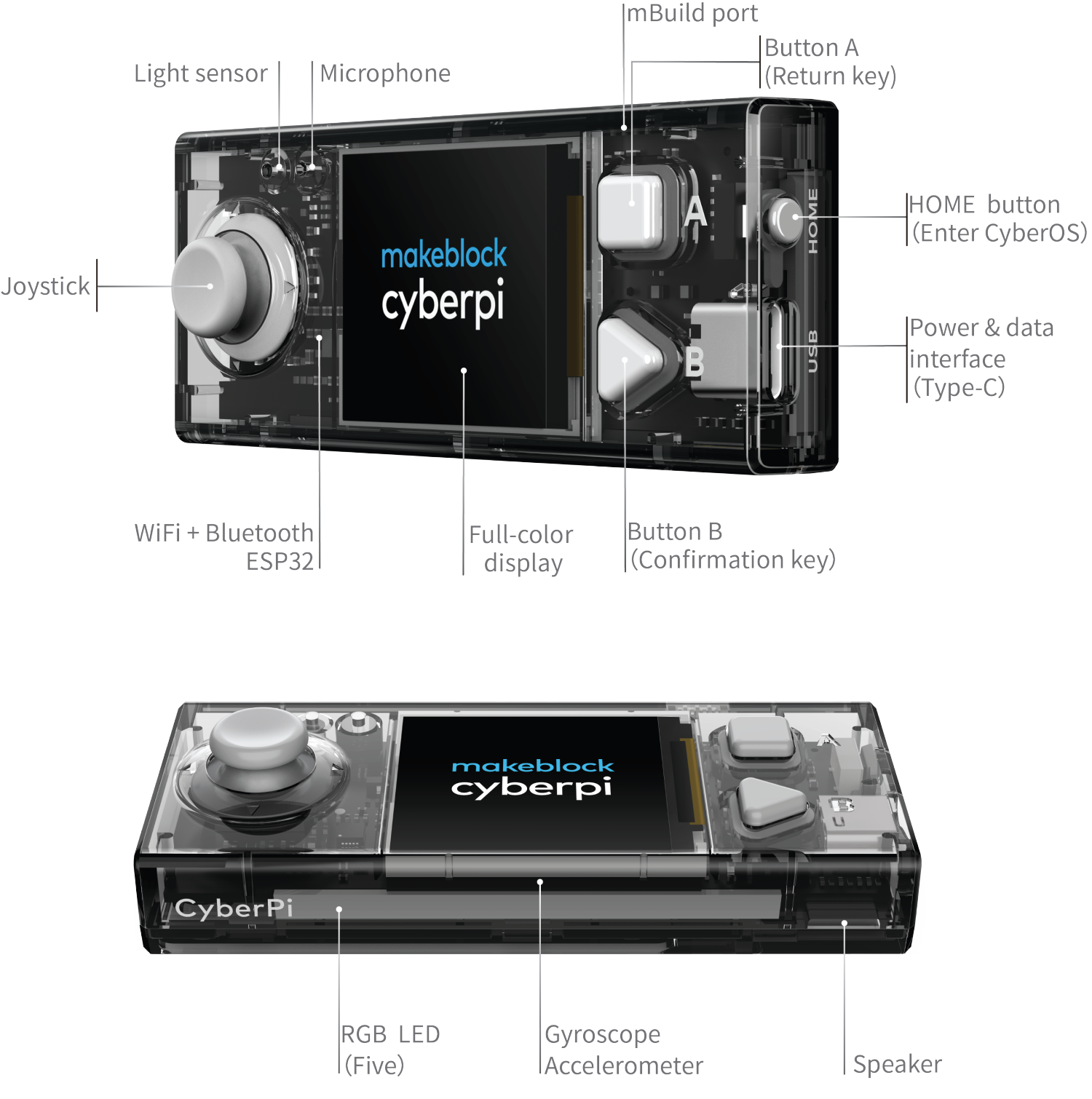
Technical specifications
| Name | CyberPi | |
| Chip | ESP32-WROVER-B | |
| Processor | Main processor | Xtensa® 32-bit LX6 dual-core |
| Clock frequency | 240 MHz | |
| Onboard memory | ROM | 448 KB |
| SRAM | 520 KB | |
| Extended memory | SPI Flash | 8 MB |
| PSRAM | 8 MB | |
| Operating system | CyberOS, developed independently by Makeblock | |
| Wireless communication | Wi-Fi
Dual-mode Bluetooth |
|
| Physical ports | Micro USB port (Type-C)
Port for connecting extension boards Port for connecting electronic modules (serial communication) |
|
| Hardware version | V1.0 | |
| Dimensions | 84 mm × 35 mm × 13 mm (height × width × depth) | |
| Weight | 36 g | |
Features
- Full-color display, providing user-friendly UIs for human-machine interaction
- CyberOS system, allowing you to execute the predefined programs, set the system language, and update the system through the onboard joystick and buttons
- One Micro USB port(Type-C) for connecting to PCs for power supply and communication
- One electronic module port for connecting electronic modules
- One extension board port for connecting to extension boards
- Multiple onboard sensors, such as light sensor and gyroscope, which provides multiple types of data output
- Five LEDs, allowing you to present abundant light effects
- Onboard Bluetooth and Wi-Fi module, enabling wireless communication
- Supporting mBlock 5 programming, which is intended for users of all ages, including those without any programming experience
- Supporting Python programming, for which the cyberpi library is provided
Dimensions
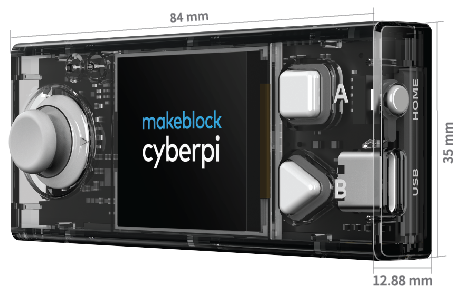
Port description
CyberPi is equipped with a Type-C USB port, electronic module port, and extension board port, which allow it to easily and quickly connect to various types of electronic modules and extension boards.

Micro USB port (Type-C)
The Micro USB port allows CyberPi to connect to various types of computer devices for power supply and communication.
Port for connecting to extension boards
You can easily connect CyberPi to an extension board through the extension board port. Currently, the extension board Pocket shield is available for CyberPi.
Pocket Shield is equipped with a built-in rechargeable battery that can supply power for CyberPi and provides 2-pin and 3-pin interfaces that can be used to connect servos, LED strips, and motors, which significantly improves the extensibility of CyberPi.
For more information, see “Pocket Shield.”
Port for connecting electronic modules
You can connect CyberPi to multiple electronic modules in series through the electronic module port.
CyberPi can intelligently identify the address of the modules, which simplifies your programming. You don’t have to set the information about the address of the modules when you add or remove a module.
Example:
Connect CyberPi to multiple LED matrixes
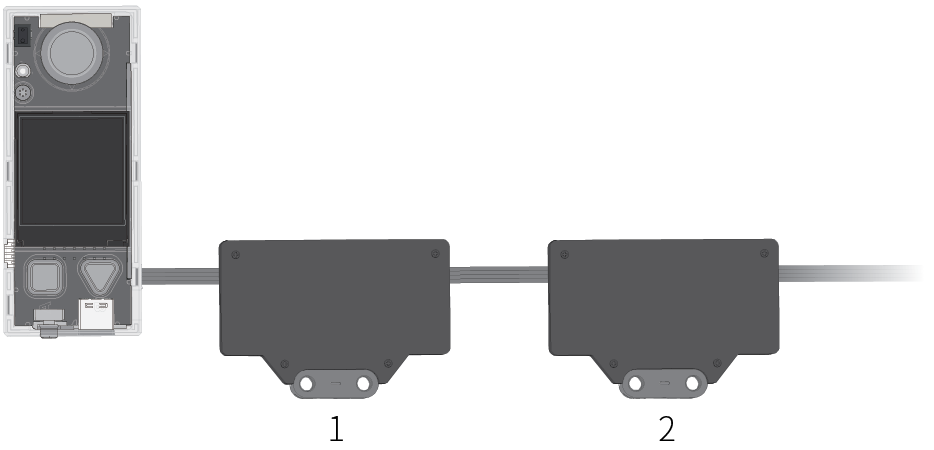
After connecting CyberPi to multiple LED matrixes, you need only to specify the place of an LED matrix among the ones connected instead of specifying the port to which the LED matrix is connected when compiling a program. As shown in the preceding figure, the first LED matrix connected to CyberPi is numbered 1, the second one numbered 2, and so on.
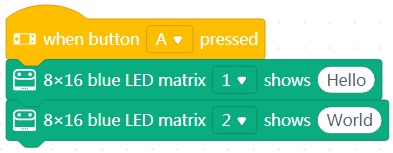
When you press button A on CyberPi, the first LED matrix displays “Hello,” and the second one displays “World.”
Change the positions of the modules, as shown in the following figure.
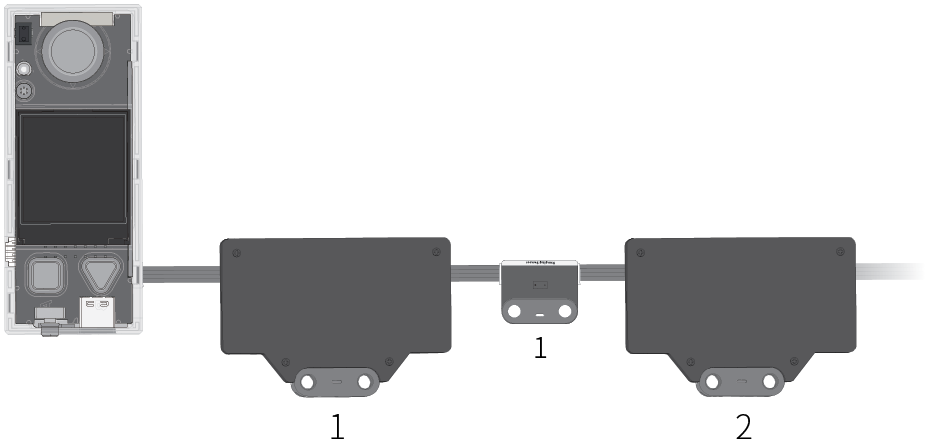
The preceding program still works after you add a ranging sensor. When you press button A on CyberPi, the first LED matrix displays “Hello,” and the second one displays “World.”
Programming
You can use mBlock 5 to program CyberPi. mBlock 5 provides two editors, namely the block-based graphical editor (the default editor, referred to as mBlock 5) and Python editor (referred to as mBlock-Python Editor).
For details about programming, see “Programming Software.”
Take CyberPi home
1. Contact the local dealer to purchase CyberPi series products and their educational packages.
2. Contact us to become our dealer.
