xTool M1
for Makeblock Education
Entry-level, hybrid desktop machine for the classroom,
integrating laser and blade cutting technologies
How can the xTool laser cutters
contribute to your classroom?
Active learning
The xTool laser machines support a hands-on learning experience as students play an active role in the in the utilization of the laser technology for fabrication.
Both individual and collaborative work
Non-linear/creative learning path
The laser cutting and engraving capabilities of the xTool machines offer an area of exploration for students to follow their own learning path in the process of creation, while minimizing the complexity of the fabrication process. The possibilities open up even more when they use the laser cutters in combination with other tools like robots or electronic components.
A tool for teachers as well
xTool M1
A desktop fabrication machine for the classroom,
integrating smart technologies to make the job easier and safer

Hybrid laser and blade technology
Work with an extended range of materials

Dual diode laser
Advanced compressed technology for remarkable results

Visual operation assisted by a 16MP panoramic camera
View the entire work area in real time to correctly position designs on the material
Laser power
5w or 10w
Max cutting thickness
8mm (basswood)
Max (engraving) speed
250 mm/s
Working area
385 x 300 mm
Safety as a priority
Click ⓘ for additional information

A cleaner work environment with the smoke purifier

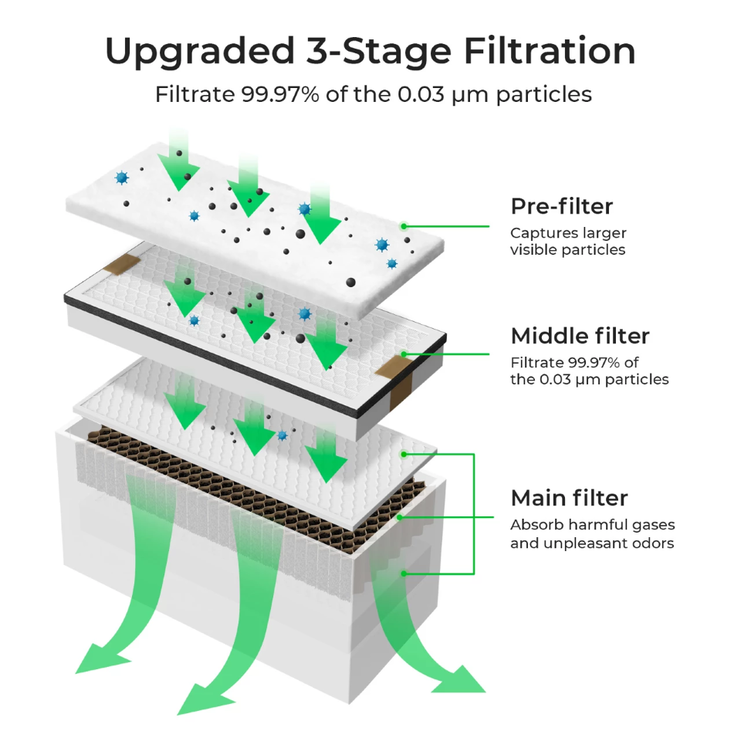

xTool Creative Space (XCS)
All-around software for designing, editing,
laser processing and control of the P2
XCS allows you to start with ease and confidence, with features such as one-click operations, tracing of bitmaps into vectors, an Intelligent Processing Path Algorithm, compatibility with files in different formats, step-by-step tutorials, and more.
XCS can be used offline and it’s compatible with Windows and Mac operative systems.
XCS is free!
 XCS for Mac OS
XCS for Mac OS
Educational Support
The xTool M1 is accompanied with different resources to help teachers and schools make use of it with the students.
Coming Soon

Educational Activites
Guided exercises reflecting real-world scenarios to carry out with students in the class.
Coming Soon
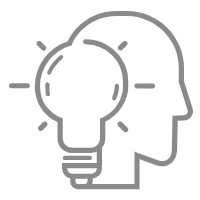
Teacher Training
Reach out to one of our partners near you and receive quality training to develop your skills in STEAM education.
Coming Soon

User Manual
Find out more details about the M1, how to use it, and also about XCS, the specialized software for xTool machines.
Related Products
More possibilities with the xTool M1

Consumables
Official materials provided directly by xTool, such as plywood, acrylic, vinyl sheets, and more.

Air Assist set
Protect the laser head, achieve finer results, and reduce safety risks.

mBuild platform
Smart electronic components from Makeblock Education, designed to make it easier to build electronic systems in an easy way.
Detailed Product Information
What’s in the educational set

xTool M1

xTool Smoke Purifier

Basic package of consumables

Cutting mats and replacement blades
Technical Specifications
What xTool M1 Can Cut and Engrave
| Materials | Laser Engraving | Laser Cutting | Blade Cutting | |
|---|---|---|---|---|
| Wood | ✓ | ✓ | - | |
| Some dark opaque acrylics | ✓ | ✓ | - | |
| Stainless Steel | ✓ | - | - | |
| Electroplated Metal | ✓ | - | - | |
| Painted Metal | ✓ | - | - | |
| Bamboo | ✓ | ✓ | - | |
| Dark Glass | ✓ | - | - | |
| Ceramic | ✓ | - | - | |
| Cement | ✓ | - | - | |
| Brick | ✓ | - | - | |
| MDF | ✓ | ✓ | - | |
| Jade | ✓ | - | - | |
| Marble | ✓ | - | - | |
| Shale | ✓ | - | - | |
| Copy Paper | ✓ | ✓ | ✓ | |
| Kraft Paper | ✓ | ✓ | ✓ | |
| Corrugated Paper | ✓ | ✓ | ✓ | |
| Sticker Paper | ✓ | - | ✓ | |
| Cardboard | ✓ | ✓ | ✓ | |
| Fabric | ✓ | ✓ | ✓ | |
| Felt | ✓ | ✓ | ✓ | |
| Leather | ✓ | ✓ | ✓ | |
| PU Heat Transfer Vinyl | - | - | ✓ | |
| PVC Sheets | - | - | ✓ | |
| PVC Heat Transfer Vinyl | - | - | ✓ | |
| Self-adhesive PVC | - | - | ✓ |
Product Specifications
| xTool M1-10W | xTool M1-5W | |
|---|---|---|
| Laser output power | 10W | 5W |
| Light spot size | 0.08*0.08mm | 0.08*0.08mm |
| Security level | Class I( FDA Certified) | Class I( FDA Certified) |
| Maximum laser cutting capacity | 8mm Basswood board | 3mm Basswood board |
| (under laboratory conditions) | ||
| Maximum cuttable material thickness | ≤ 1.5mm (theoretical maximum, the specific thickness varies with the material, adhesive strength, knife head shape, etc.) | ≤ 1.5mm (theoretical maximum, the specific thickness varies with the material, adhesive strength, knife head shape, etc.) |
| Maximum engraving speed | 250Mm/s (bitmap processing); 160mm/s ( vector processing) | 250Mm/s (bitmap processing); 160mm/s ( vector processing) |
| Working area | 385 * 300Mm (laser working); 365 * 300mm (knife cutting) | 385 * 300Mm (laser working); 365 * 300mm (knife cutting) |
| Engraving accuracy | 0.01mm | 0.01mm |
| Focus mode | Auto focus | Auto focus |
| Connection method | Wi-Fi/USB | Wi-Fi/USB |
| Operating system | Windows/macOS/Android/iOS | Windows/macOS/Android/iOS |
| Noise level | <60dB | <60dB |
| Weight of the whole machine | 9.8KG | 9.8KG |
| Machine size | 557*453*230mm | 557*453*230mm |
| Outer diameter of smoke exhaust pipe | 74mm | 74mm |
| Supported file formats | SVG, DXF, JPG, JPEG, PNG, BMP, TIF, CR2, etc. | SVG, DXF, JPG, JPEG, PNG, BMP, TIF, CR2, etc. |
| Power supply | 100~240V AC,50/60Hz | 100~240V AC,50/60Hz |
| Machine power | 121.5W | 84W |
Find your local reseller
