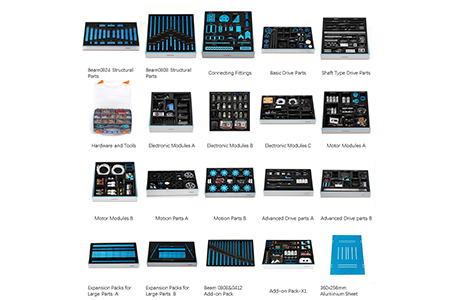
MANY YEARS
STEAM
STEAM LAB
90MINS
1 About the Kits
Makeblock MakerSpace Kits include more than 300 different types of mechanical and electronic parts,with over 1700 parts in total.
Makeblock also provides collections of courses that are designed for the MakerSpace Kits, including Mechanical Maker and Electronic Inventor.
In this way, makeblock provides schools with strong support of STEAM education.
Parts List:
| Serial No. | SKU | Name | Quantity |
| 1 | 99050 | MakerSpace Kits-Beam0824 Structural Parts | 1 |
| 2 | 99051 | MakerSpace Kits-Beam0808 Structural Parts | 1 |
| 3 | 99052 | MakerSpace Kits-Connecting Fittings | 1 |
| 4 | 99060 | MakerSpace Kits-Expansion Packs for Large Parts(2 boxes) | 1 |
| 5 | P1020003 | MakerSpace Kits-Beam 0808&0412 Add-on Pack | 1 |
| 6 | 69003 | 360x256mm Aluminium Sheet | 1 |
| 7 | 99053 | MakerSpace Kits-Basic Drive Parts | 1 |
| 8 | 99054 | MakerSpace Kits-Hardwares and Tools | 1 |
| 9 | 99059 | MakerSpace Kits-Advanced Drive parts(2 boxes) | 1 |
| 10 | 99056 | MakerSpace Kits-Electronic Modules(3 boxes) | 1 |
| 11 | 99057 | MakerSpace Kits-Motor Modules(2 boxes) | 1 |
| 12 | P1010016 | MakerSpace Kits-Add-on Pack-X1 | 1 |
| 13 | 99058 | MakerSpace Kits-Motion Parts(2 boxes) | 1 |
| 14 | 99055 | MakerSpace Kits-Hardware and Tools | 1 |
2 About the courses
Makeblock also provides collections of courses that are designed for the MakerSpace Kits, including Mechanical Maker and Electronic Inventor.
With an integration of STEAM teaching approaches and project-based learning, the courses aim to help students build their own projects and spark students’ interest and confidence in creating. With the courses, students can develop their skills and abilities without losing the fun.
2.1 Mechanical Maker
Mechanical Maker includes 11 projects: Oriental Crown, Birdcage, Stone Mill, Toy Car, Movie Projector, Clock, Lifting Platform, Windmill, Automatic Windows, Vacuum Cleaner and Self-driving Car.
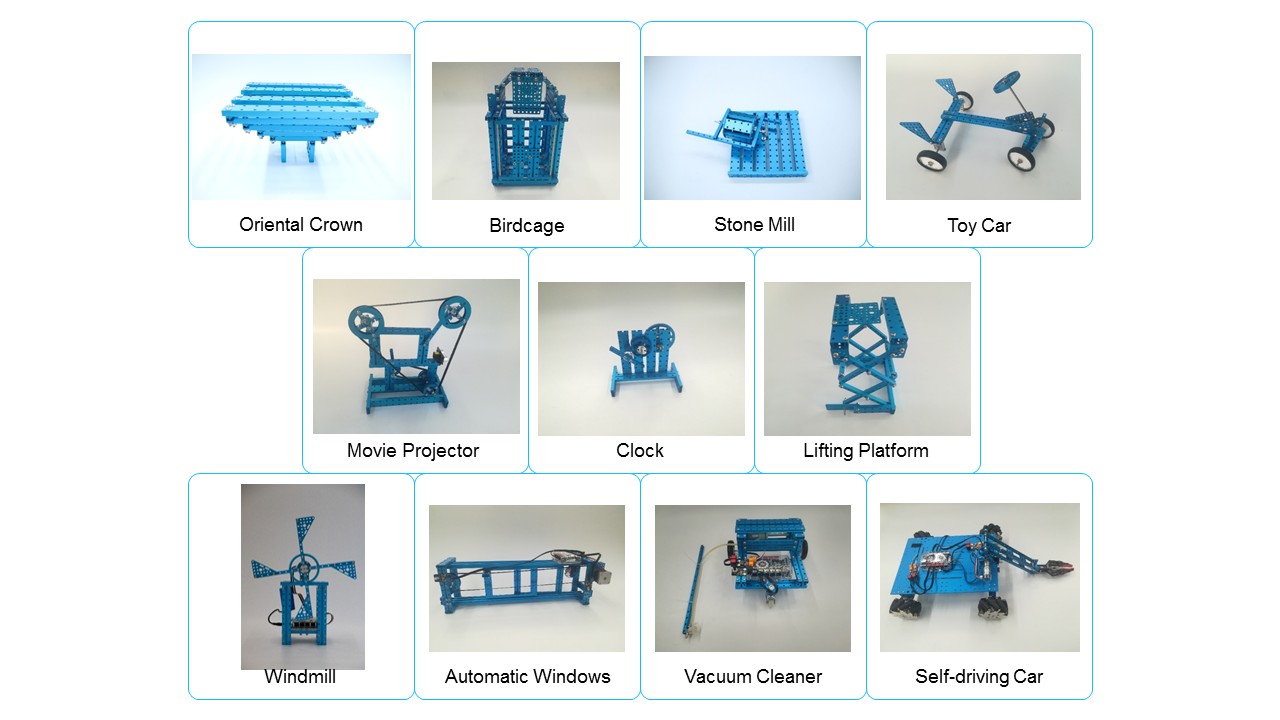
Course Outline of Mechanical Maker
| Serial No. | Topics | Class Hour | Teaching Objectives |
| Lesson 1 | Oriental Crown | 90 min/class | Students gain a preliminary understanding of basic equipment, becoming familiar with the link between structure members and the method of fixing screws, learning the structural characteristics of the Oriental Crown, and the representative structure of traditional Chinese architecture. |
| Lesson 2 | Birdcage (1) | 90 min/class | Students grasp the concepts of rigid and hinge connections including their application cases, and learn the use of the transmission part – “shaft” and connectors. |
| Lesson 3 | Birdcage (2) | 90 min/class | Students grasp the concepts of rigid and hinge connections including their application cases, and learn the use of the transmission part – “shaft” and connectors. |
| Lesson 4 | Stone Mill | 90 min/class | Students master the use of universal joint parts, and the concept and application of lever and rotation. |
| Lesson 5 | Toy Car | 90 min/class | Students master the principle and application of universal joint, and learn tips to use shaft clamp. |
| Lesson 6 | Movie Projector | 90 min/class | Students recognize different synchronous pulleys and belts, learn how to connect the synchronous pulley to the catch, and become familiar with the working principle of a movie projector. |
| Lesson 7 | Clock | 90 min/class | Students learn how to use gear tools, distinguishing between driving gear and driven gear, and master the influence of gear ratio on speed. |
| Lesson 8 | Lifting Platform | 90 min/class | Students master the use of various connectors and the method of fixing locknuts, learning about the mechanical linkage mechanism and applying it in model building. |
| Lesson 9 | Windmill | 90 min/class | Students learn the connection between device module and main control panel, and master basic mBlock graphic programming. |
| Lesson 10 | Automatic Windows (1) | 90 min/class | Students learn the usage of sliding rails in matching with V-groove bearings, as well as the origin of the track and its main application. |
| Lesson 11 | Automatic Windows (2) | 90 min/class | Students master the construction method of a stepper motor and corresponding programming control method, and learn to perform basic input and output control operations through touch modules. |
| Lesson 12 | Vacuum Cleaner | 90 min/class | Students learn the program control method of potentiometer, and understand the use of the power unit – “air pump motor.” |
| Lesson 13 | Self-driving Car (1) | 90 min/class | Students learn high-order programming logic and algorithms, and understand how the Mecanum wheel works. |
| Lesson 14 | Self-driving Car (2) | 90 min/class | Students learn the working principle of ultrasonic sensors and line-tracking sensors, and master high-order programming logic and algorithms. |
| Lesson 15 | Self-driving Car (3) | 90 min/class | Students learn the structure principle of robot arms, understanding how to build basic robot arms, and mastering high-order programming logic and algorithms. |
2.2 Electronic Inventor
Electronic Inventor includes 12 projects: Christmas Tree, Piano, Smart Lamp, Game Machine, Self Balancing Robot Car, Fire Alarm, Automatic Door, Mini Weather Station, Electric Screwdriver, Forklift, Cart and Tower Crane.

Course Outline of Electronic Inventor
| Serial No. | Topics | Class Hour | Teaching Objectives |
| Lesson 1 | Christmas Tree | 90 min/class | Students learn how to control colored strip light with program and understand how to use square beams. |
| Lesson 2 | Piano | 90 min/class | Students are able to master the combination of multiple electronic modules as well as the basics of voice. |
| Lesson 3 | Smart Lamp | 90 min/class | Students learn the principle of how a gyroscope reads position information and how to read gyroscope data. Students master the logical operation in the program and learn to control the lamp for changes in the environment. |
| Lesson 4 | Game Machine | 90 min/class | Students master the interaction between voice sensors and modules, and how to control the sensor for good human-computer interaction. |
| Lesson 5 | Self Balancing Robot Car (1) | 90 min/class | Students learn about center of gravity and how to use it to master the polygon, and how it changes in a balance car in order to grasp the principle of balancing the car body. |
| Lesson 6 | Self Balancing Robot Car (2) | 90 min/class | Students learn how a gyroscope works, how to calculate its parameters, to understand the process of the changing center of a balance car, and to grasp the positional relationship between the gyroscope and the balance car. |
| Lesson 7 | Fire Alarm | 90 min/class | Students learn how a fire extinguisher works, fire safety theory, how to control a water pump, and how to write an automated control program. |
| Lesson 8 | Automatic Door | 90 min/class | Students grasp the working principle of human infrared sensors and master their detection mode, recognize different kinds of doors and become familiar with their structural and functional characteristics. |
| Lesson 9 | Mini Weather Station | 90 min/class | Students master the connection mode and program control method of the nixie tube module, light sensor, temperature and humidity sensors and gas detection module. |
| Lesson 10 | Electric Screwdriver | 90 min/class | Students learn how a touch sensor works and master its control methods, improve their understanding of the “judgment” statement, and enhance program logic. |
| Lesson 11 | Forklift | 90 min/class | Students learn how to use linear guides and their sliders, and master the program control method of a rocker module. |
| Lesson 12 | Cart (1) | 90 min/class | Students review the construction of multi-link structures, learning theories related to mechanical efficiency. |
| Lesson 13 | Cart (2) | 90 min/class | Students master the control program and working characteristics of an encoder motor, and grasp the application of simple rotating structures in mechanism. |
| Lesson 14 | Tower Crane (1) | 90 min/class | Students develop a preliminary understanding of systematic engineering projects, and how to design and build large complex models independently. |
| Lesson 15 | Tower Crane (2) | 90 min/class | Students are able to write control programs independently for tower crane models. |
Should you have any suggestions or need any help with product information, please do not hesitate to contact your sales manager in your region or send an email to: overseas@makeblock.com .

