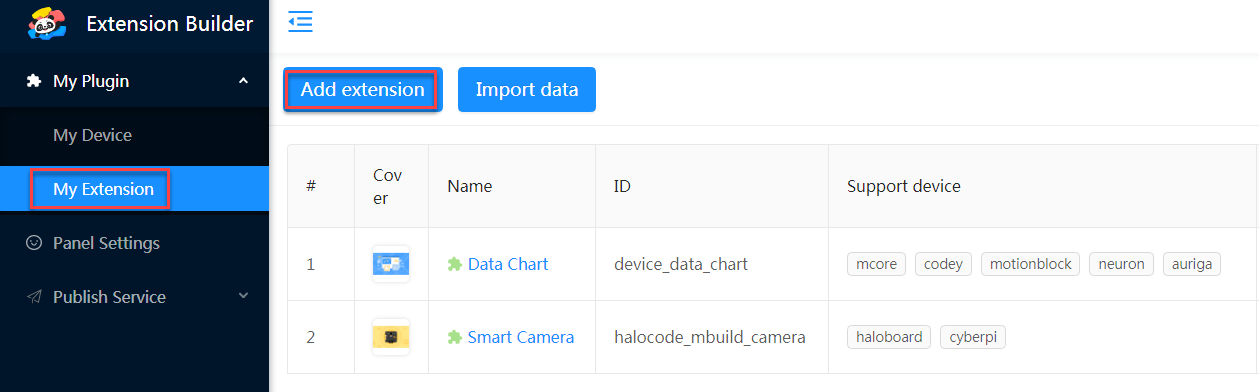How Can We Help?
What types of extensions can you develop with mBlock 5 Extension Builder?
Three types of extensions are defined and provided on mBlock 5: devices (hardware support), device extensions, and sprite extensions.
Devices
A device on mBlock 5 and Extension Builder refers to a block set designed and developed for a hardware device and is generally applicable only to that hardware device.
The hardware device described here refers to a single-chip module or microcomputer that is designed with specific connection and communication modes and can perform computing tasks. To put it in another way, a hardware device is a main control board or a hardware product with a main control board.
After you successfully publish a device on Extension Builder, it is displayed in Device Library of mBlock 5.
Example: Halocode
We have developed a device named Halocode for the hardware device Halocode on Extension Builder. The device Halocode is actually a block set developed for Halocode, as shown in the following figure.
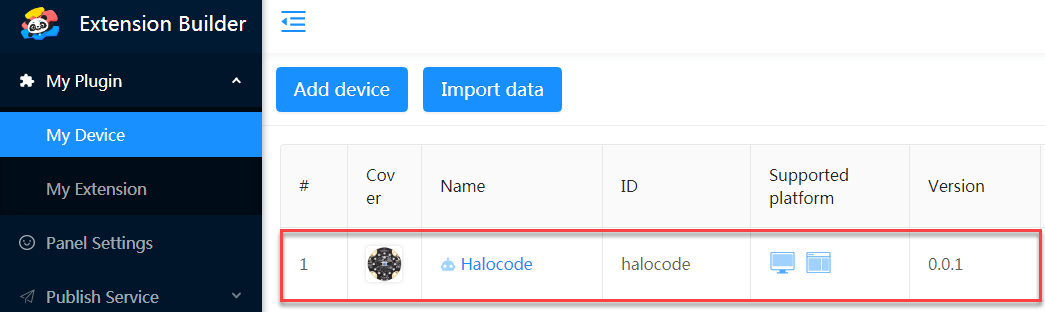
After the device Halocode is successfully published, you can find it in Device Library of mBlock 5.
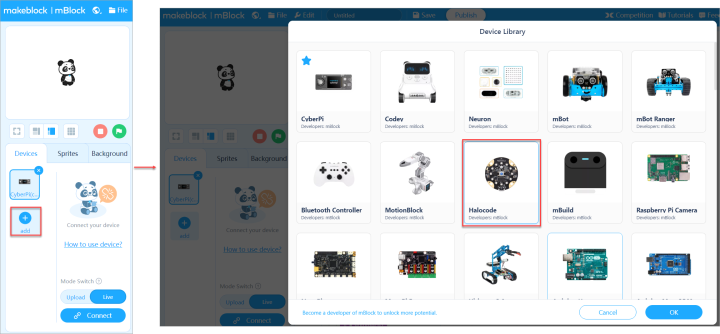
Path to create a device: My Device > Add device
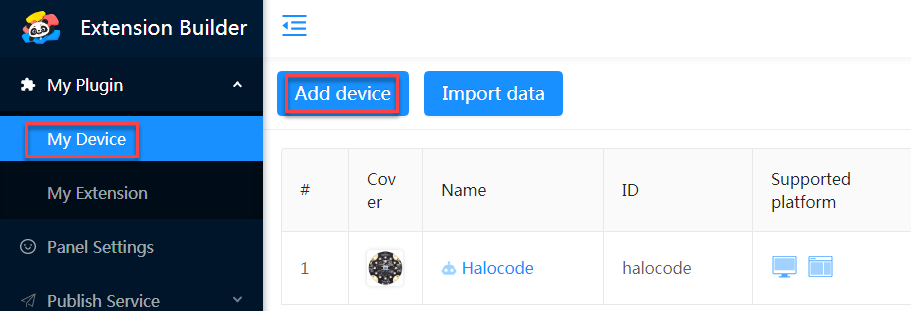
Device extensions
A device extension is a block set developed to enhance the functions of a hardware device. Device extensions can be used to implement the functions of hardware devices or electronic modules that work in combination with them.
After you successfully publish a device extension on Extension Builder, it is displayed in Device Extensions of the extension center on mBlock 5.
Example: Smart Camera for Halocode
We have developed a device extension named Smart Camera for the hardware device Halocode. The device extension Smart Camera is actually a block set developed to enhance the functions of Halocode, as shown in the following figure.
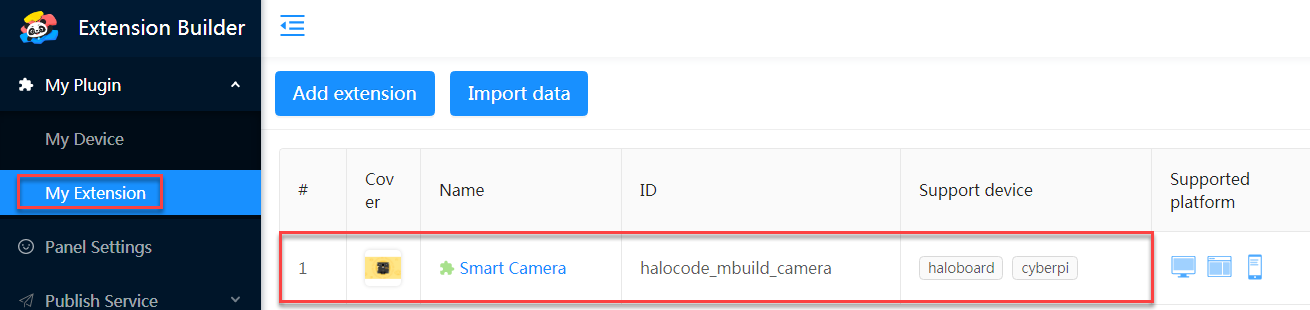
After the device extension Smart Camera is successfully published, you can find it in Device Extensions of the extension center on mBlock 5.
To add the device extension, you need to add the device it supports first.
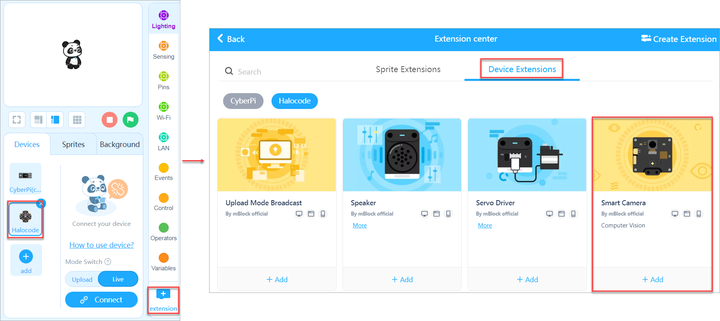
Path to create a device extension: My Extension > Add extension
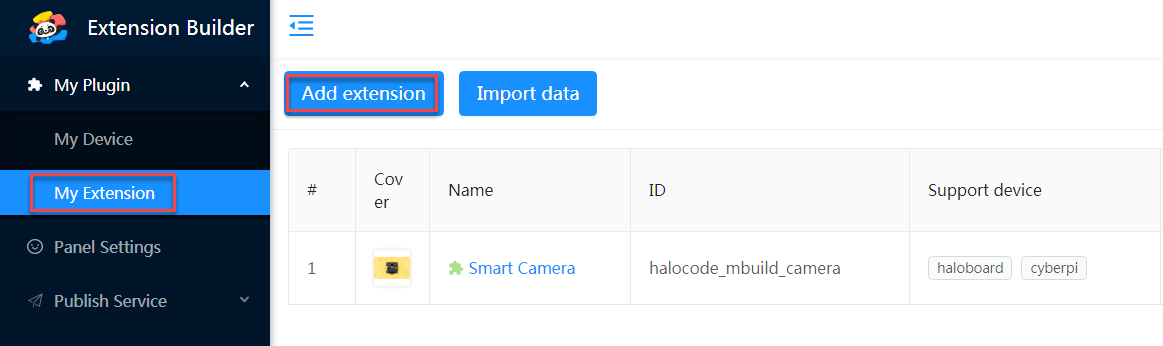
Sprite extensions
A sprite extension is a non-default block set developed for sprites. Sprite extensions may be block sets for computing or those developed based on Web APIs to implement various Internet-based functions, such as weather information acquisition, face recognition, text translation, cognitive services, machine learning, and drawing.
After you successfully publish a sprite extension on Extension Builder, it is displayed in Sprite Extensions of the extension center on mBlock 5.
Example: Data Chart for sprites
We have developed a sprite extension named Data Chart for sprites. The sprite extension Data Chart is actually a block set developed to enhance the functions of sprites, as shown in the following figure.
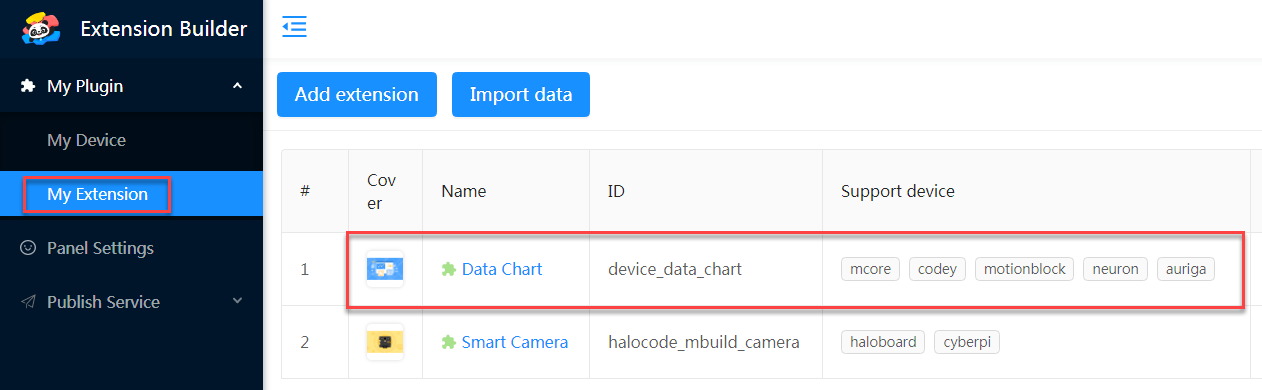
After the sprite extension Data Chart is successfully published, you can find it in Sprite Extensions of the extension center on mBlock 5.
To add the sprite extension, you need to add a sprite first.
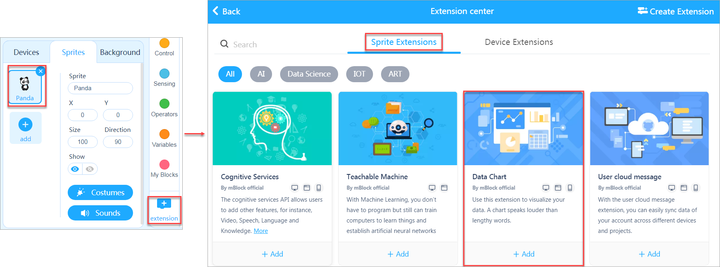
Path to create a sprite extension: My Extension > Add extension