How Can We Help?
mBot2 Shield

Overview
mBot2 Shield is equipped with a built-in rechargeable lithium-ion battery that can supply power for CyberPi. With the multi-function, servo, and motor ports, it can drive motors, servos, and LED strips.
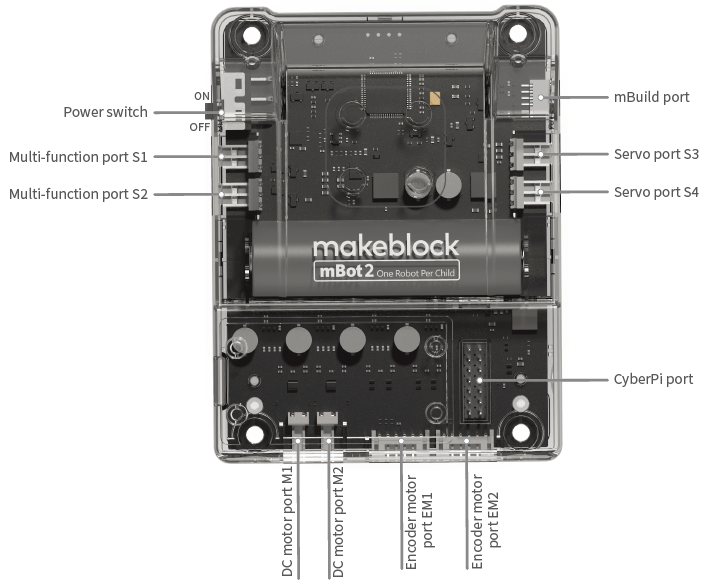
Features
- Built-in rechargeable lithium-ion battery, used to supply power for CyberPi
- Two multi-function ports, used to connect and drive not only servo but also LED strips
- Two servo ports, used to connect and drive servos
- Two DC motor ports, used to connect and drive DC motors
- Two encoder motor ports, used to connect and drive encoder motors
- One CyberPi port, allowing you to easily connect mBot2 to CyberPi
- Supporting Python programming, for which the cyberpi library is provided
Specifications
| Specification | Description |
| Microprocessor | GD32F403 |
| Battery | 3.7 V, 2500 mAh |
| Input voltage and current | 5 V, 2000 mA (fast charging)
5 V, 500 mA (charging in operation) |
| Output voltage and current | 5 V, 6 A |
| Battery life | 3–6 hours (in general application scenarios, just for reference) |
| Charging time | 80 minutes (in fast charging mode) |
| Battery endurance | The capacity of the battery is remained in 70% or higher after it is charged and used for 800 times (at 20±5℃, 0.2 C discharging). |
| Communication mode | Serial communication: between the main control board and extension board
Digital signals: at the cigital servo port PWM signals: at the DC motor port |
| Hardware version | V1.0 |
Note:
- Self-discharge occurs in the lithium-ion battery. If you store mBot2 Shield with the battery voltage lower than 3.6 V for a long time, the battery will be over-discharged and its internal structure may be damaged, which reduces the endurance of the battery. Therefore, to store mBot2 Shield for a long time while keeping the battery intact, you need to charge the battery once every three to six months to 3.8–3.9 V (the best coltage for storage is 3.85 V), which allows the discharge depth of 40% to 60%.
- Store mBot2 Shield at 4℃ to 35℃ in a dry place or keep it away from moisture through packaging.
- Keep it away from heat or direct sunlight.
Programming
You can use mBlock 5 to program mBot2. mBlock 5 provides two editors, namely the block-based graphical editor (the default editor, referred to as mBlock 5) and Python editor (referred to as mBlock-Python Editor).
For details about programming, see “Start programming” in the mBot2 Operation Guide.
