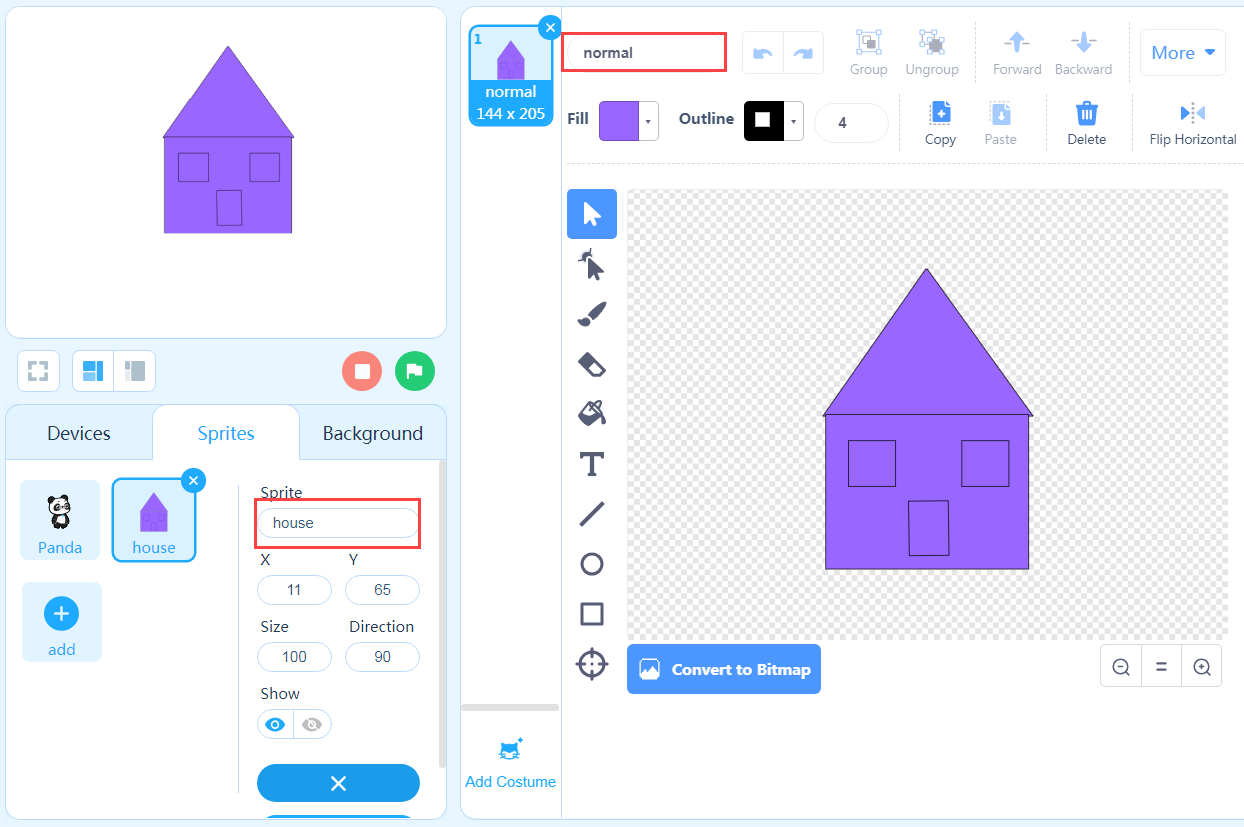How Can We Help?
Sprites
Sprites
Sprites are objects on the stage. You can operate a sprite by programming it.
On mBlock 5, device programming is separate from stage programming.
Click the Sprites tab to start stage programming.
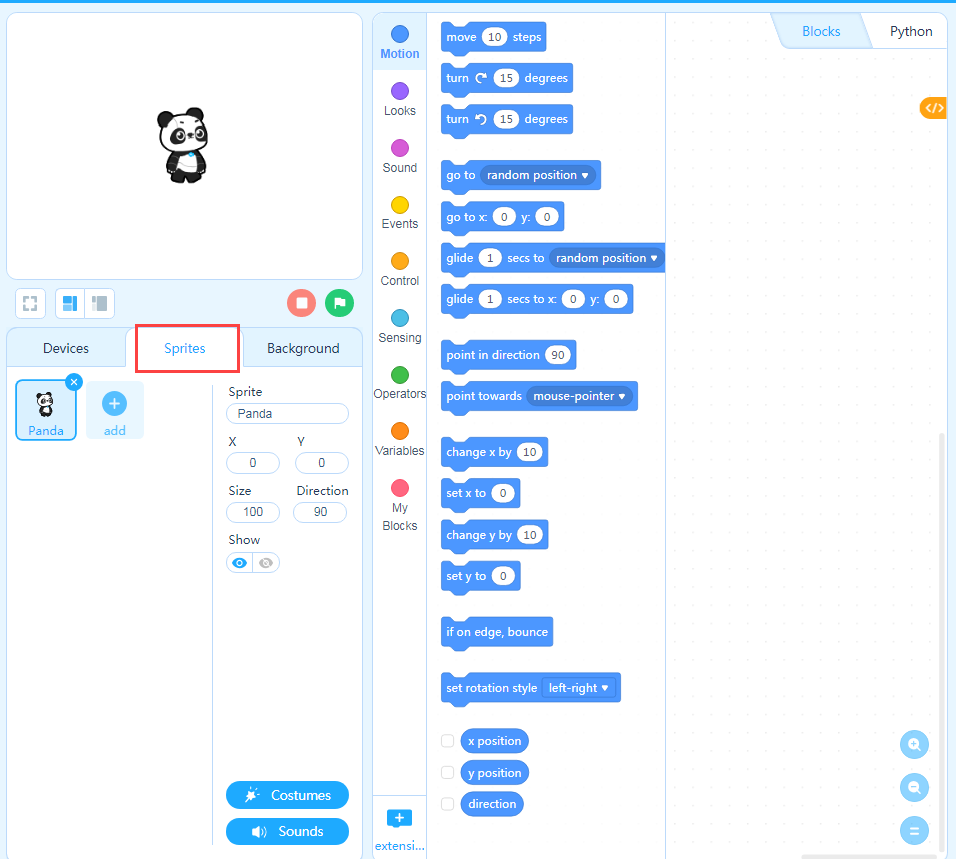
Create Your Stage
In stage programming, you can add backdrops, costumes, and sounds for a stage. In addition, you can design your own sprites.
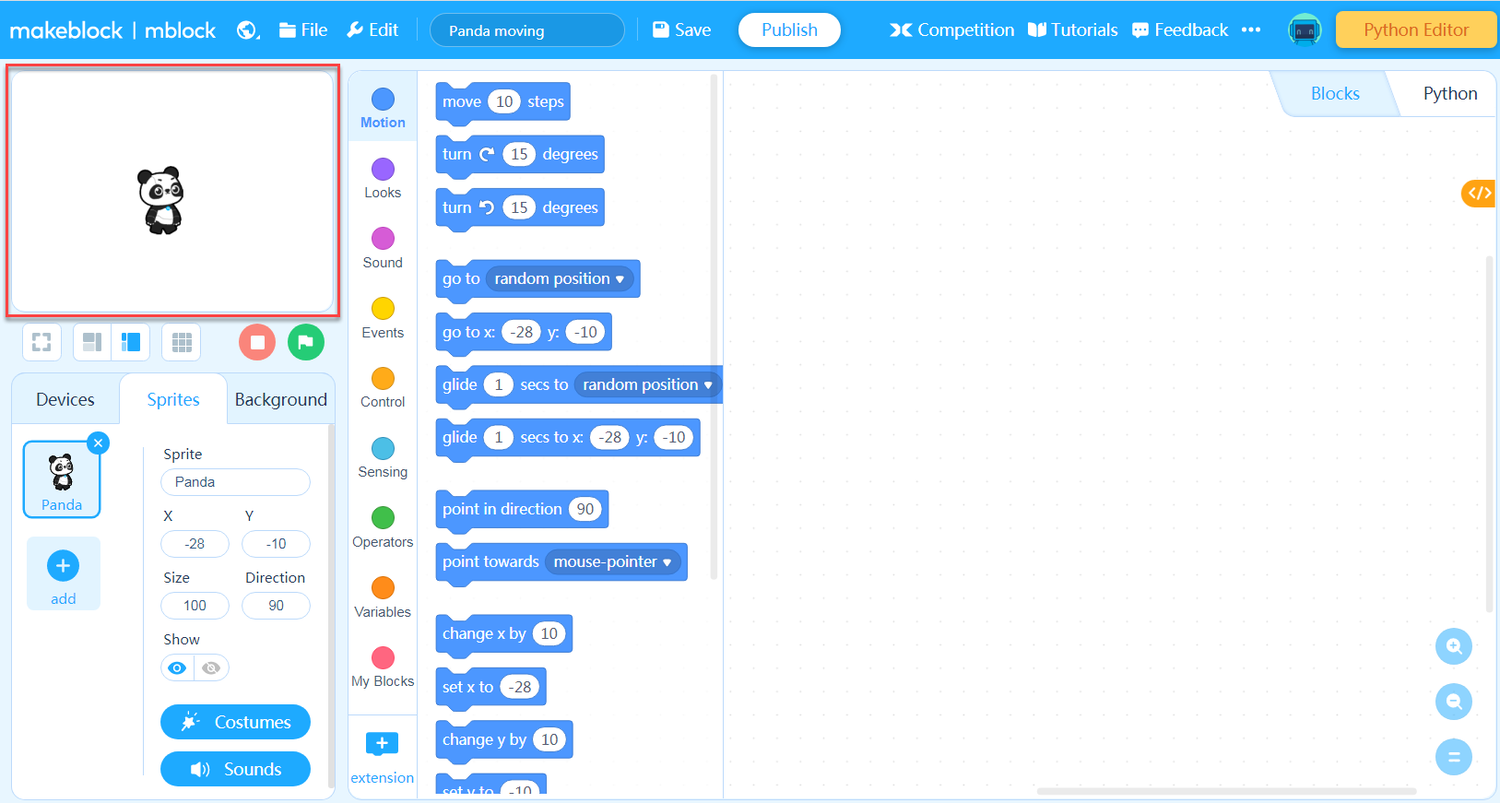
Add a sprite
Click the Sprites tab and click + add.
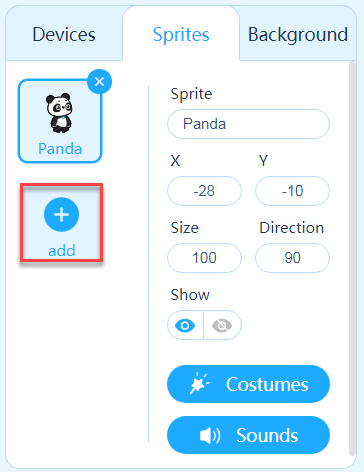
If no sprite in the sprite library interests you, you can paint or upload your own sprite. In the Sprite Library page that appears, you can see Upload and Paint on the top
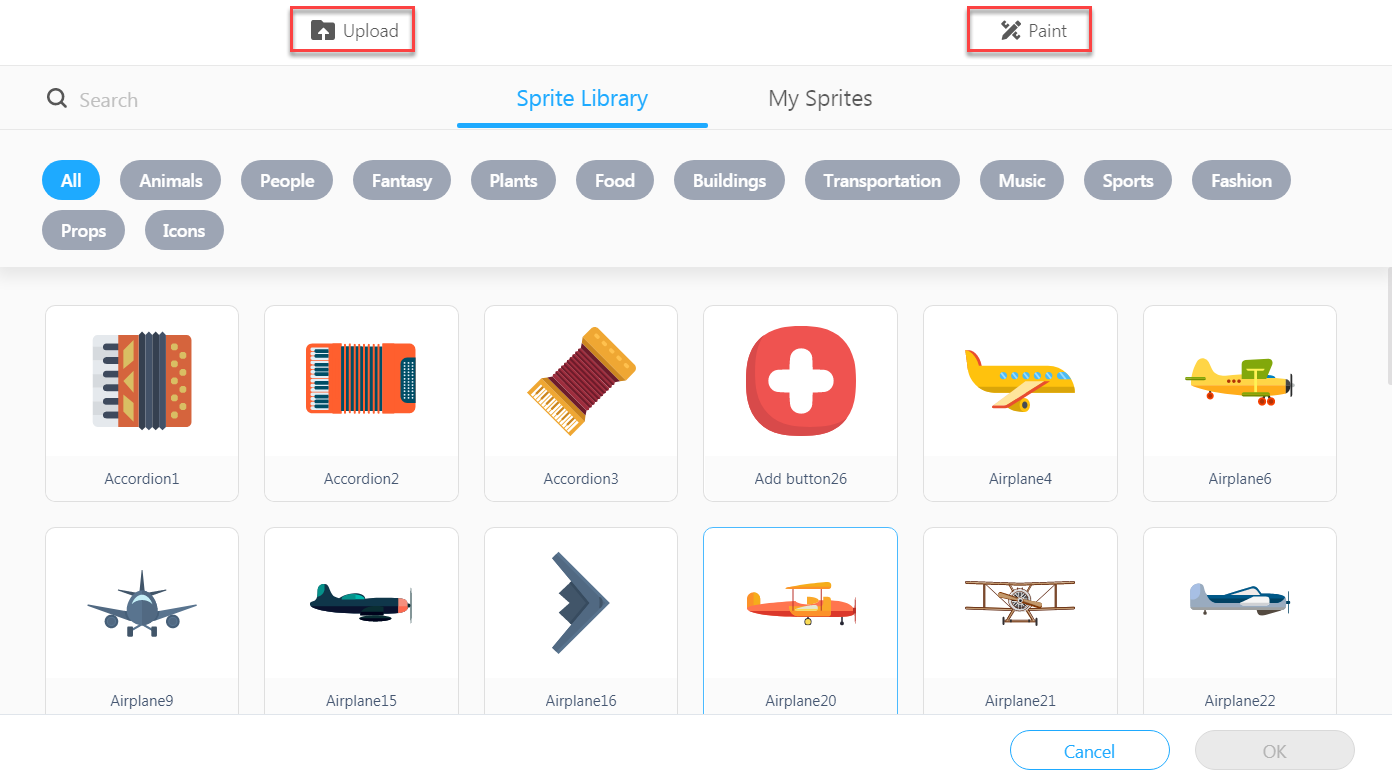
Upload a sprite
Click Upload and select a file from the local disk in the window that appears.
Note: Currently, only JPG, PNG, and SVG files with a maximum size of 2 MB can be uploaded.
Draw a sprite
Click Paint.
Let’s draw a house.
Name the sprite house, draw the first costume for it, and name the costume normal, as shown in the following figure.