How Can We Help?
Operators
Operators
1. () + ()
Reports the sum of two values
![]()
Example:

When you press the space key, the sprite says “3”, the sum of 1 and 2.
2. () – ()
Reports the difference between two values
![]()
Example:

When you press the space key, the sprite says “1”, the different between 2 and 1.
3. () × ()
Reports the product of two values
![]()
Example:

When you press the space key, the sprite says “6”, the product of 2 and 3.
4. () / ()
Reports the quotient of two values
![]()
Example:

When you press the space key, the sprite says “2”, the quotient obtained when 6 is divided by 3.
5. pick random () to ()
Picks a number randomly from the specified range
![]()
Example:
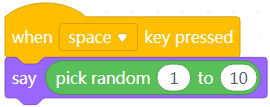
When you press the space key, the sprite says a number that ranges from 0 to 10.
6. () > ()
Determines whether the specified value is greater than the other specified one
![]()
Example:
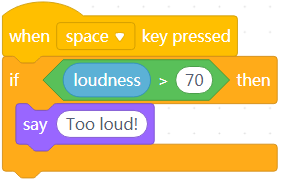
When you press the space key, the sprite says “Too loud” if the loudness is greater than 70.
7. () < ()
Determines whether the specified value is smaller than the other specified one
![]()
Example:
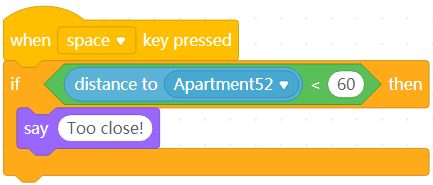
When you press the space key, the sprite says “Too close” if the distance between the sprite and Apartment52 is smaller than 60.
8. () = ()
Determines whether the specified value is equal to the other specified one
![]()
Example:
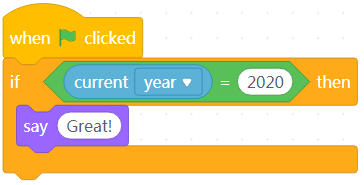
When you click the green flag, the sprite says “Great!”
9. () and ()
Determines whether both of the specified conditions are met
![]()
Example:
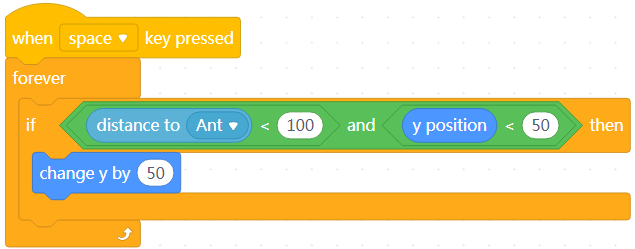
After you press the space key, if the distance between the sprite and Ant is shorter than 100 and the y-coordinate of the sprite is smaller than 50, the sprite moves up.
10. () or ()
Determines whether one of the two specified conditions is met
![]()
Example:
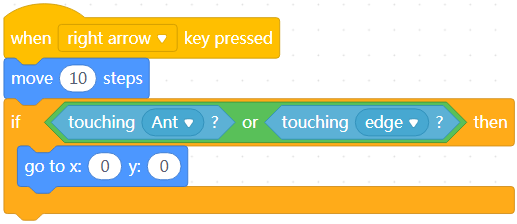
Keep pressing the → key. The sprite goes to the position (0,0) when it touches Ant or the edge of the stage.
11. not ()
Determines whether the specified condition is not met
![]()
Example:
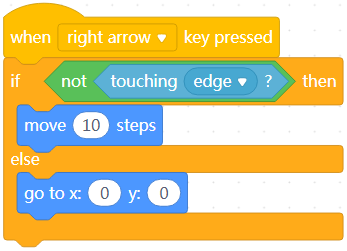
Keep pressing the → key. The sprite goes to the position (0,0) when it touches the edge of the stage.
12. join () ()
Reports the combination of two specified character strings
![]()
Example:
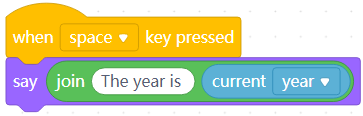
When you press the space key, the sprite says “The year is 2020.”
13. letter () of ()
Reports the specified letter of the specified character string
![]()
Example:
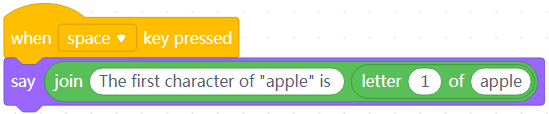
When you press the space key, the sprite says “The first letter of ‘apple’ is a.”
14. length of ()
Reports the number of letters in the specified character string
Note: Spaces are counted as letters.
![]()
Example:
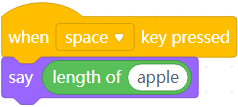
When you press the space key, the sprite says “5”, the number of characters in the word apple.
15. () contains ()?
Determines whether the specified character string contains the other specified one
![]()
Example:
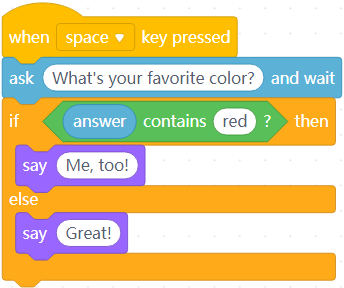
When you press the space key, the sprite asks you about your favorite. If your answer contains the word red, it says “Me, too!” and if your answer doesn’t contain red, it says “Great!”
16. () mod ()
Reports the remainder obtained after the specified value is divided by the other specified one
For example, 10 mod 9 is 1.
![]()
Example:

When you press the space key, the sprite says “2”, the remainder obtained after 6 is divided by 4.
17. round ()
Reports the integer to which the specified value is rounded
![]()
Example:
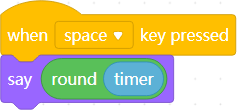
When you press the space key, the sprites says an integer obtained by rounding the count value of the timer .
18. () of ()
Reports the operation result of the specified value
Fourteen operations are available, including absolute value (abs), round down (floor), round up (ceiling), square root (sqrt), sin, cos, tan, asin, acos, atan, ln, log, e^, and 10^.
![]()
Example:
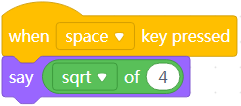
When you press the space key, the sprites says “2”, the square root of 4.
