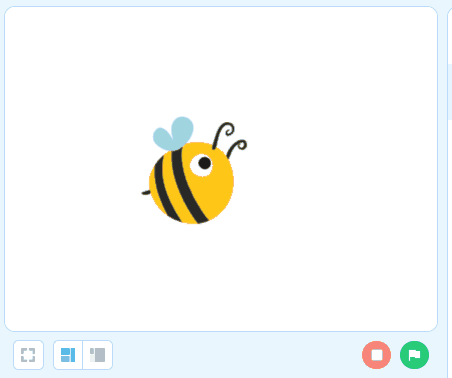How Can We Help?
Sounds and Custumes
Sounds and Costumes
You can program your sprite to make sounds when moving, or change its costume to make the program more interesting.
In the program described in the previous section, we have created a bee and made it move. Now, let’s try to enable it to make sounds and change its costume.
Add a sound
(1) Click Sounds on the Sprites tab.
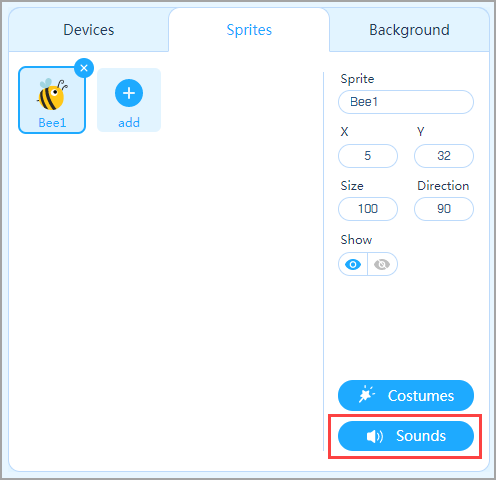
(2) Click Add Sound in the lower left corner.
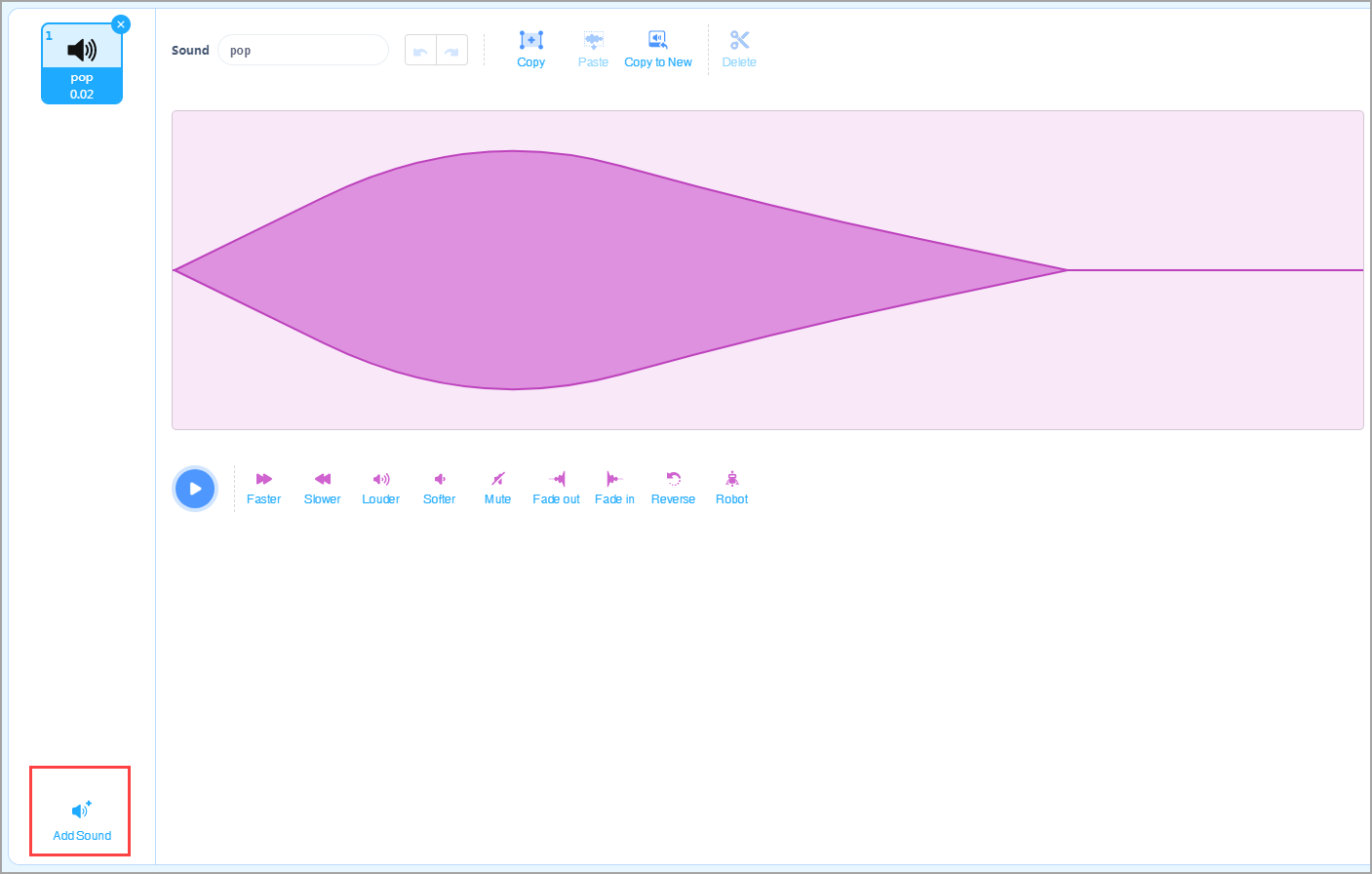
(3) Choose the sound you want in the dialog box that appears, and click OK.
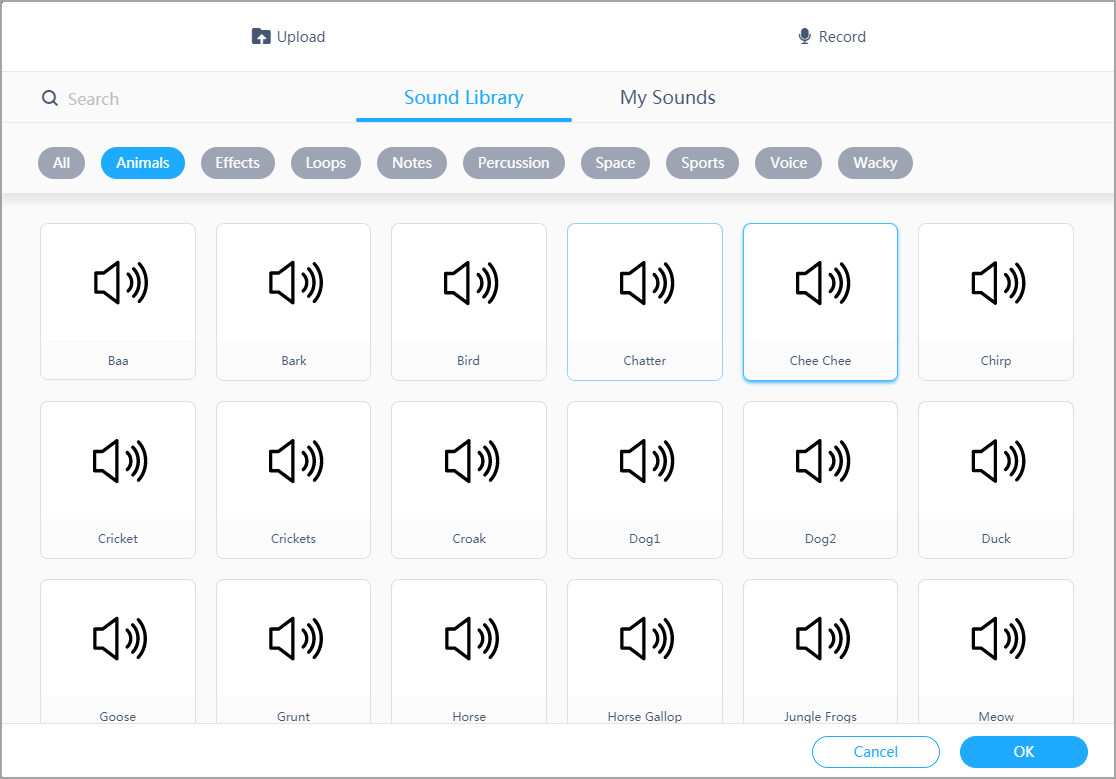
(4) The sound you choose appears in the sound list. Click × to return to the editing page.
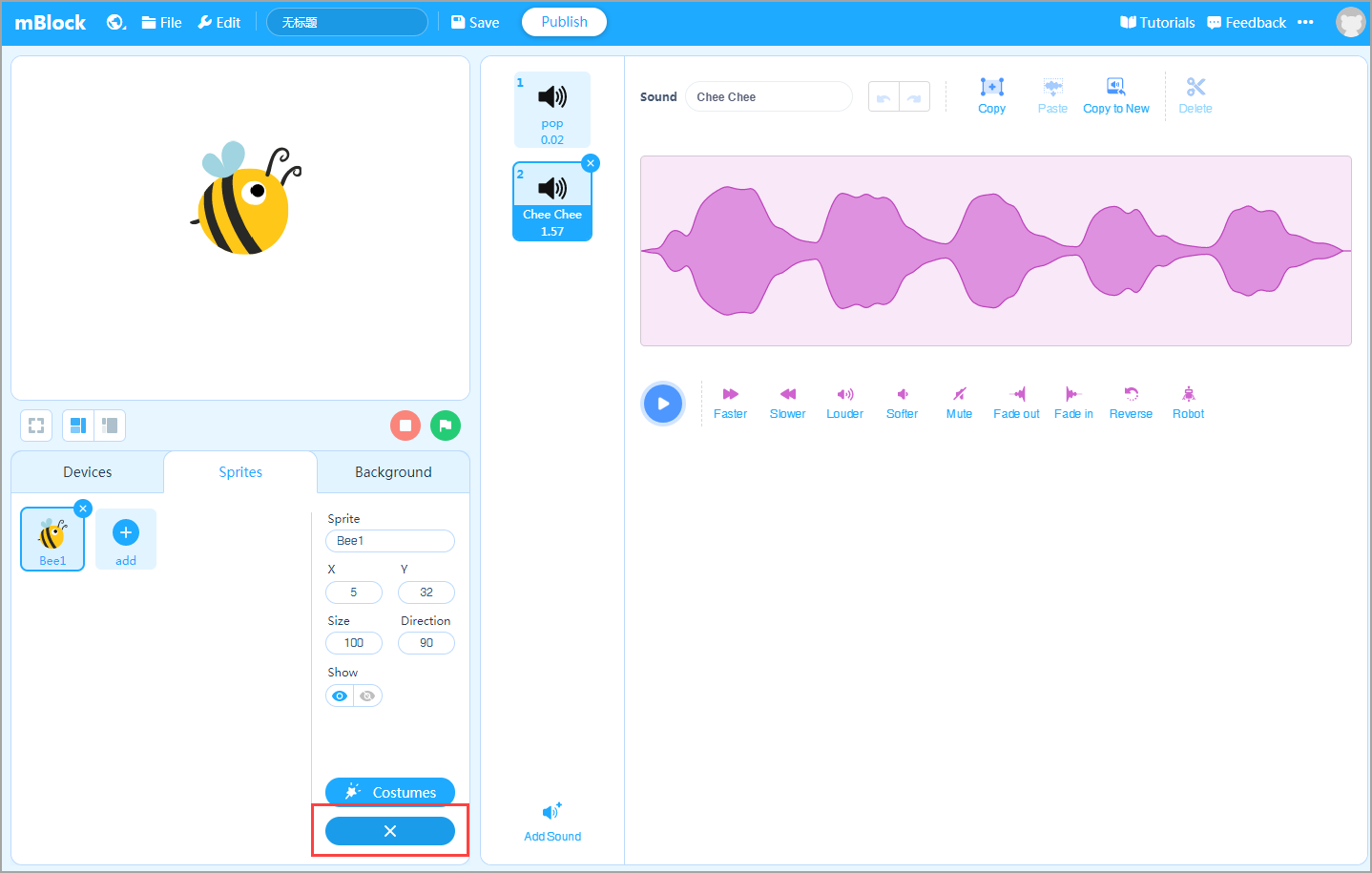
(5) Drag the Sound block start sound ( ) and drop it under the current blocks, and then choose Chee Chee from the drop-down list box.
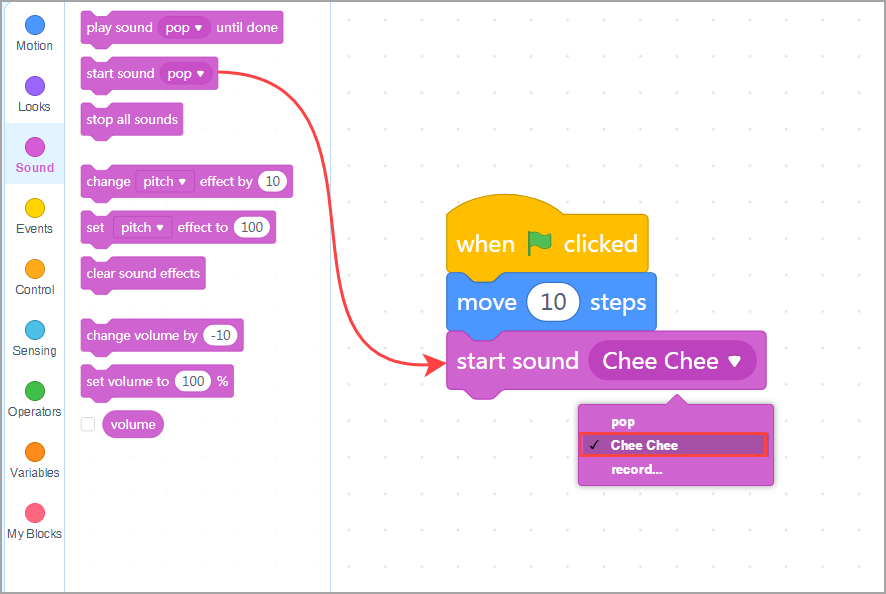
(6) Click the green flag in the lower right corner of the stage and see what happens.
Add a costume
Try to add a costume for your sprite.
(1) Click Costumes on the Sprites tab.
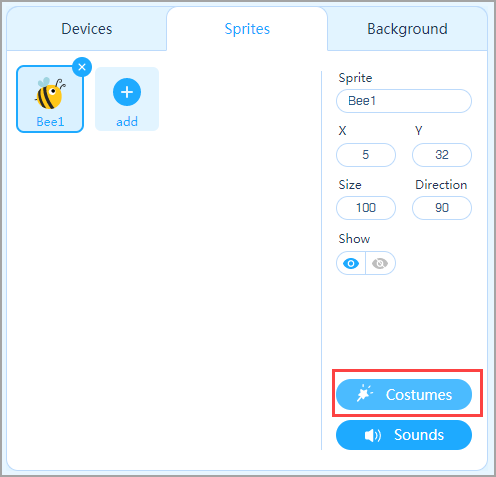
(2) Click Add Costume in the lower left corner.
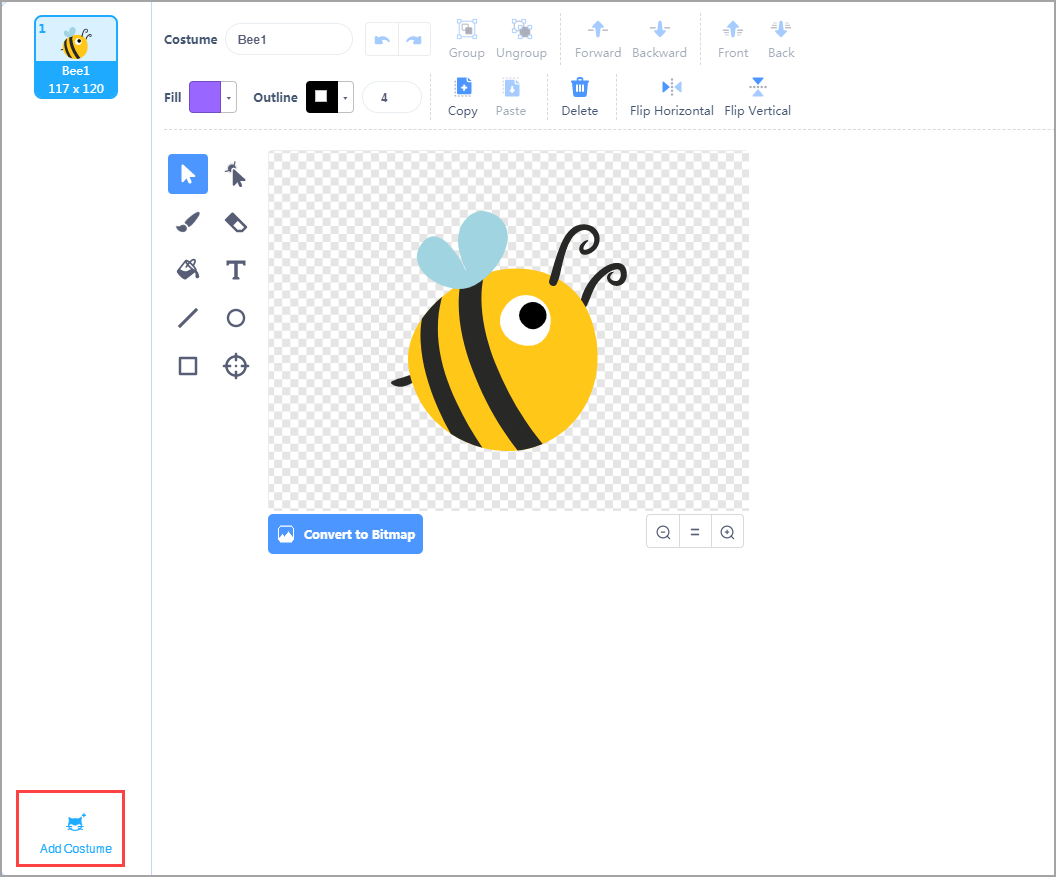
(3) Choose the costume you want in the dialog box that appears, and click OK.
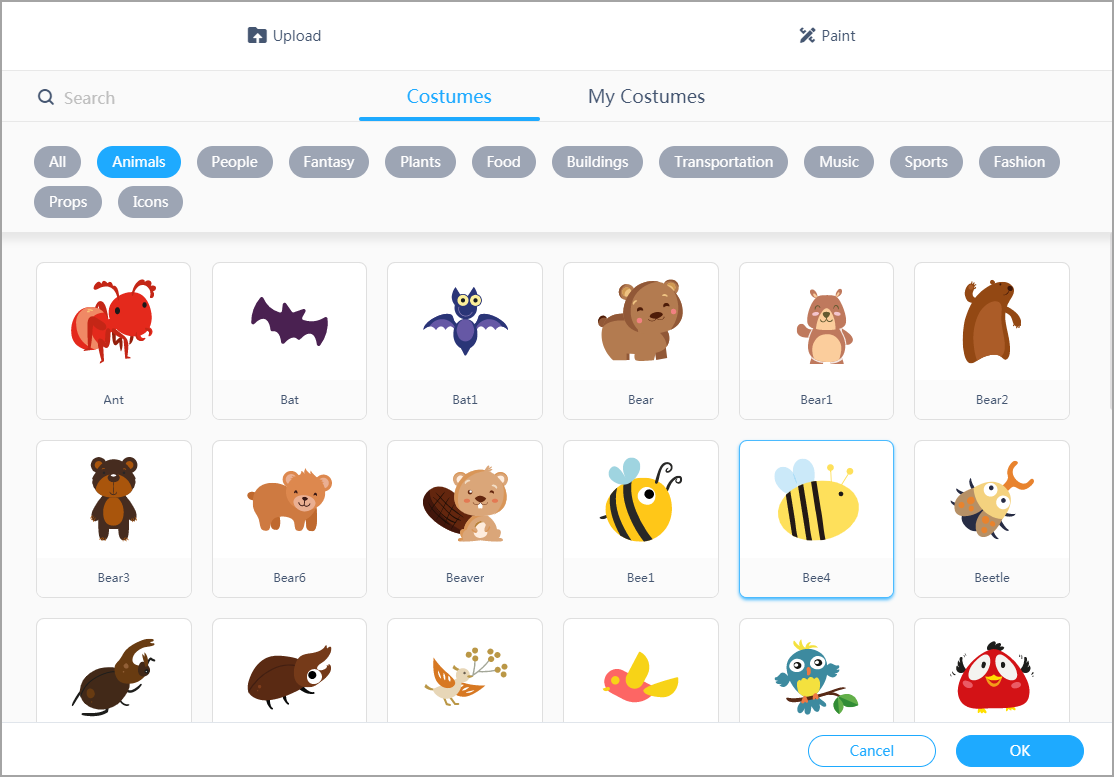
(4) The costume you choose appears in the sound list, and you can also modify it. Click × to return to the editing page.
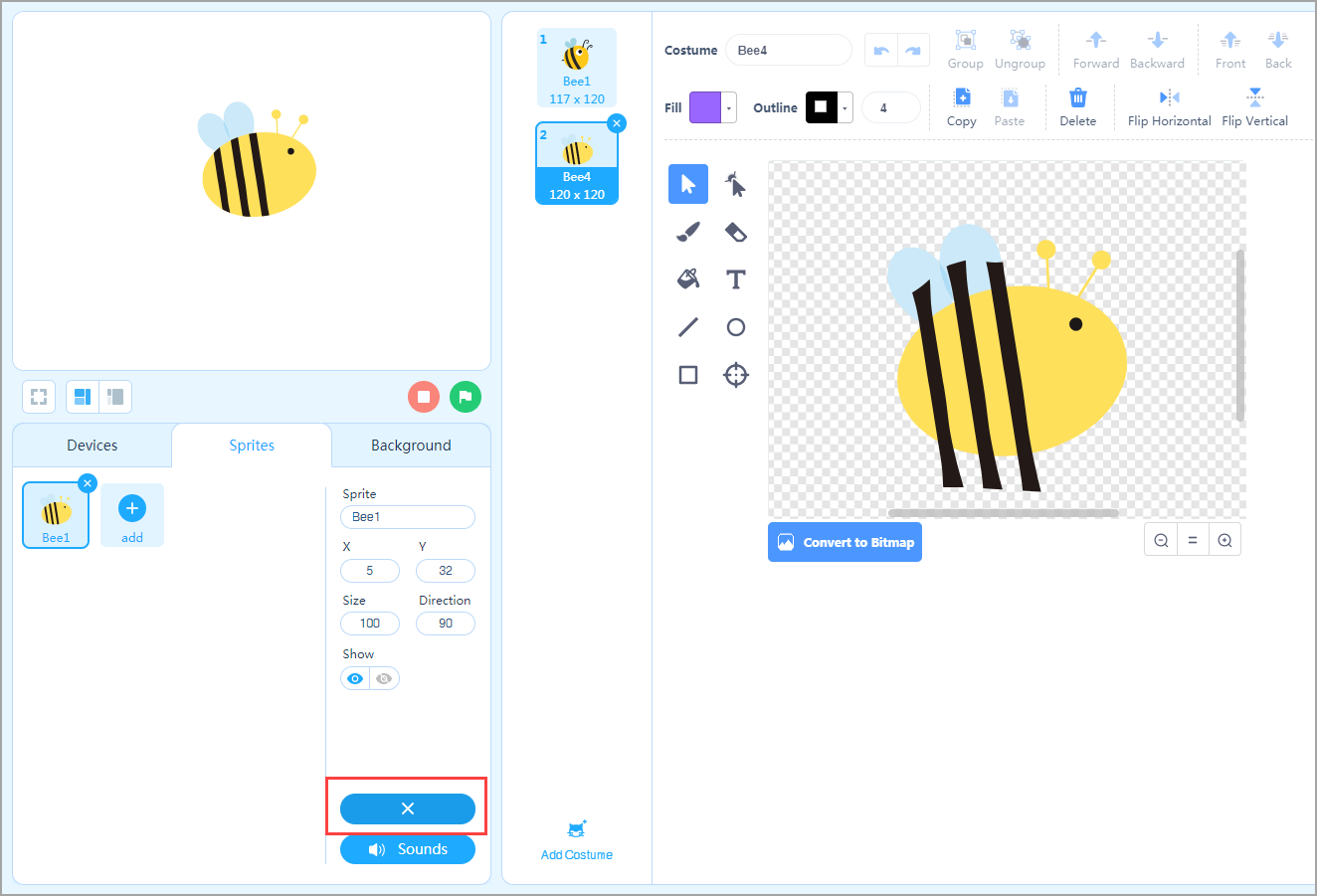
(5) Drag the Looks block next costume and drop it under the current blocks.
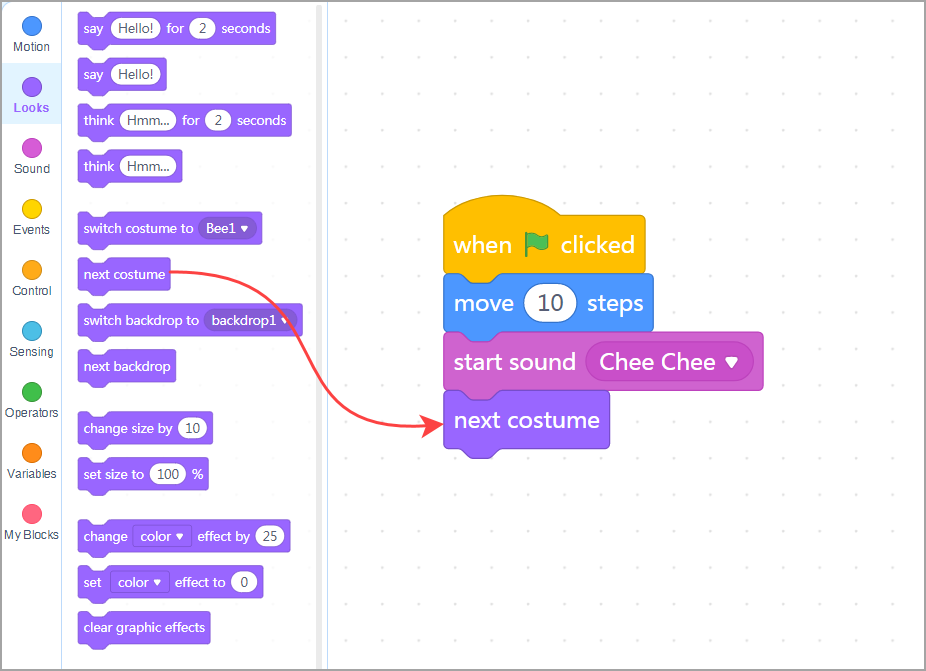
(6) Click the green flag in the lower right corner of the stage and see what happens.