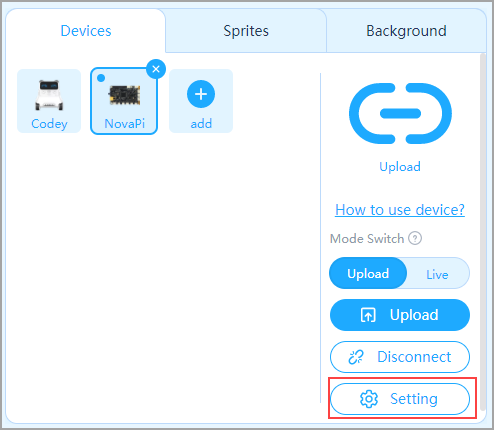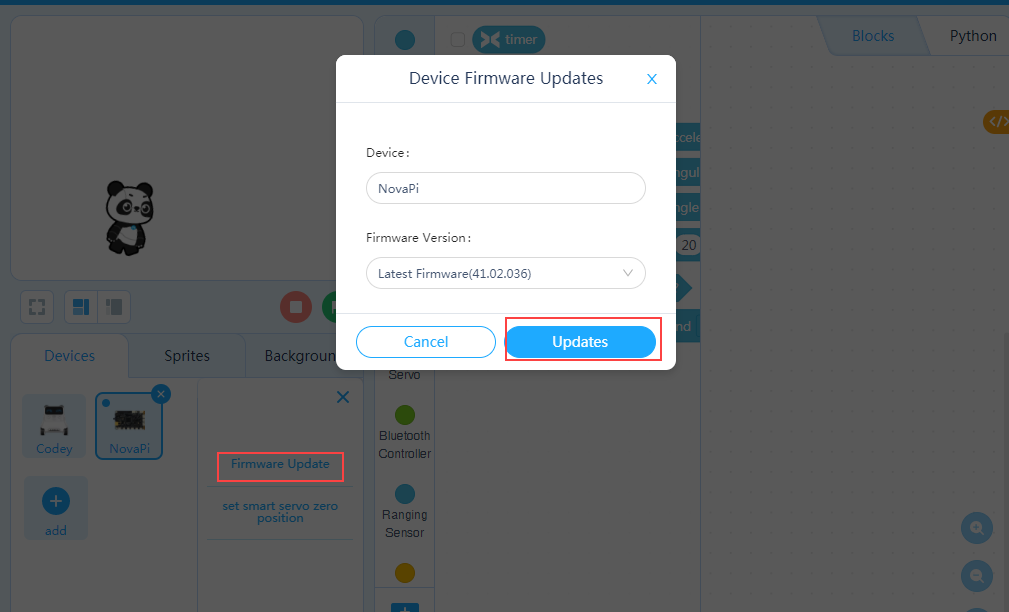How Can We Help?
NovaPi
NovaPi
NovaPi is the new generation of main control board used in the MakeX Robotics Competition, featuring a high-performance M7 processor ATSAMS70N20A-AN and an STM32F030CCT6 coprocessor. There are five sensor interfaces, and six intelligent motor interfaces. The sensor interface uses serial communication, with 5V output. The motor interface also uses serial communication, with 12V output. NovaPi comes with a 6-axis sensor to measure both the acceleration and angular velocity of ratation in x, y, and z axes. NovaPi can also work with a power extension board to achieve more functions.
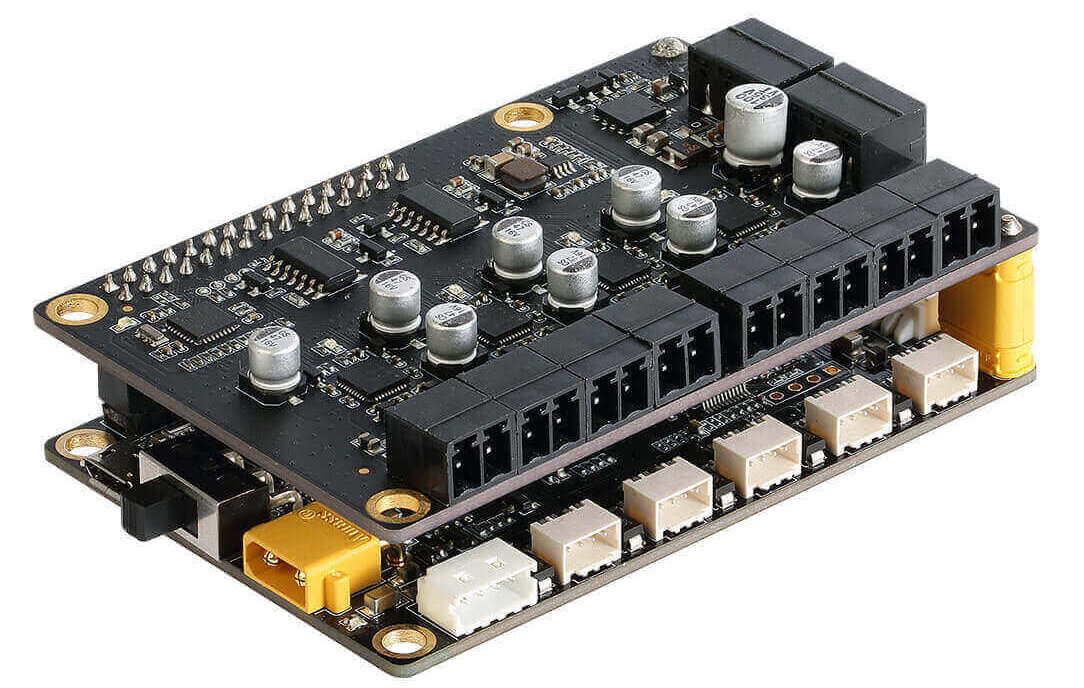
Specifications
- Dimensions: 85 mm × 56 mm × 13 mm
- Operating voltage: 6–13 V (if a motor is used, the minimum input voltage needs to meet the operating voltage requirement of the motor)
- Operating current: 60 mA
- Communication port and protocol: serial port/mBuild protocol
Features
- Supports Makeblock metal parts and Lego pins
- Applicable to mBuild-system main control boards, such as HaloCode
- Provides five mBuild interfaces
- Provides six smart motor interfaces
- On-board 6-axis motion sensor
- Supports power extension boards
- Small in volume and flexible in installation, which allows it to be easily used in various projects
- Equipped with the high-performance M7 processor
Interfaces
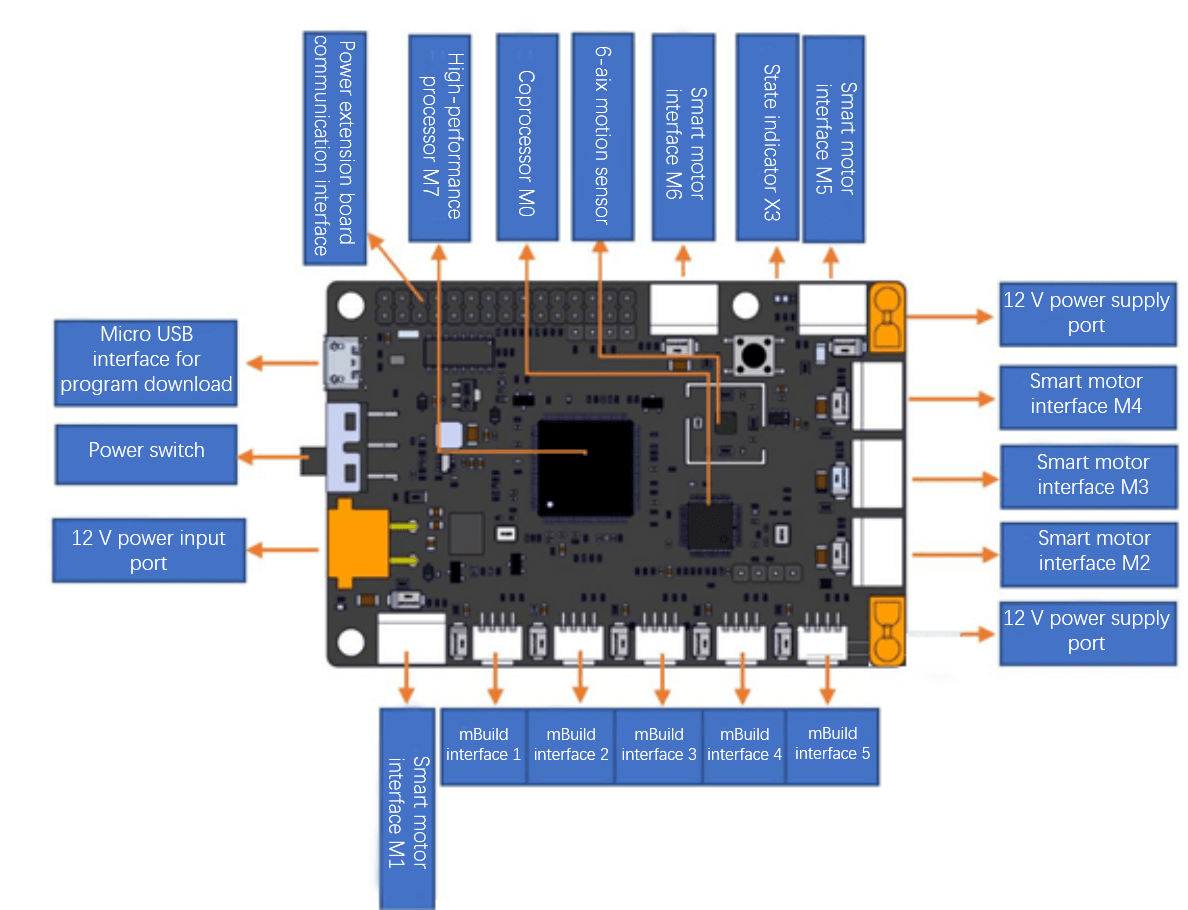
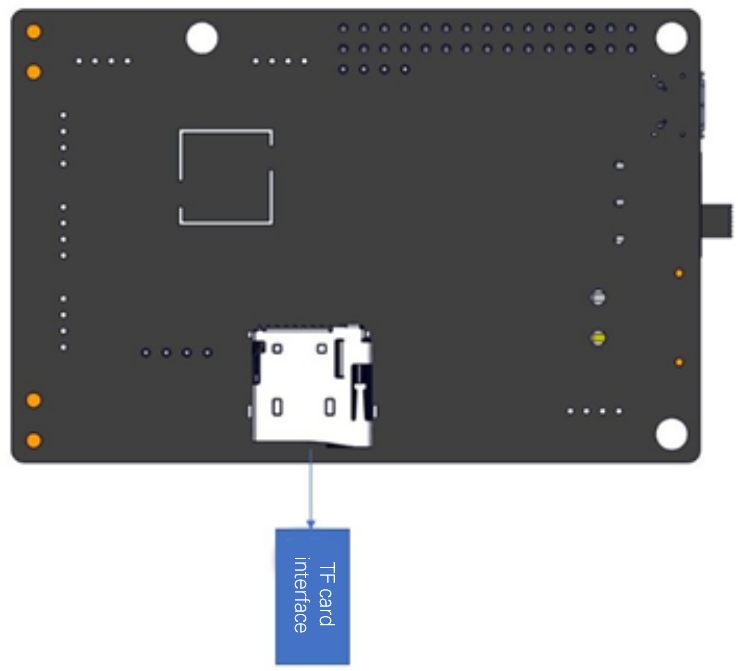
- Micro USB interface for program download
- Power switch: 1
- 12 V power input interface: 1
- Sensor interface: 5
- Smart motor interface: 6
- 12 V power output interface: 2
- State indicator: 3
- Power extension board interface: 1
- 6-axis motion sensor: 1
- M7 processor ATSAMS70N20A-AN: 1
- STM32F030CCT6 processor: 1
Firmware Update
1. Use a USB cable to connect NovaPi to the computer.
2. Open mBlock 5 and add Novapi from the device library. Then click Connect to connect your device. (You need to start mLink first if you use mBlock 5 on the web.)
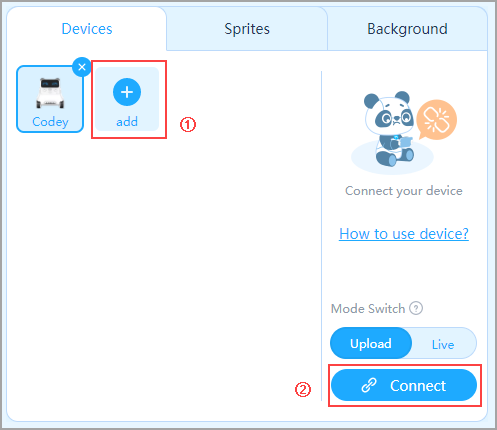
3. Click Setting, and then click Firmware Update. Click Updates in the dialog box that appears.