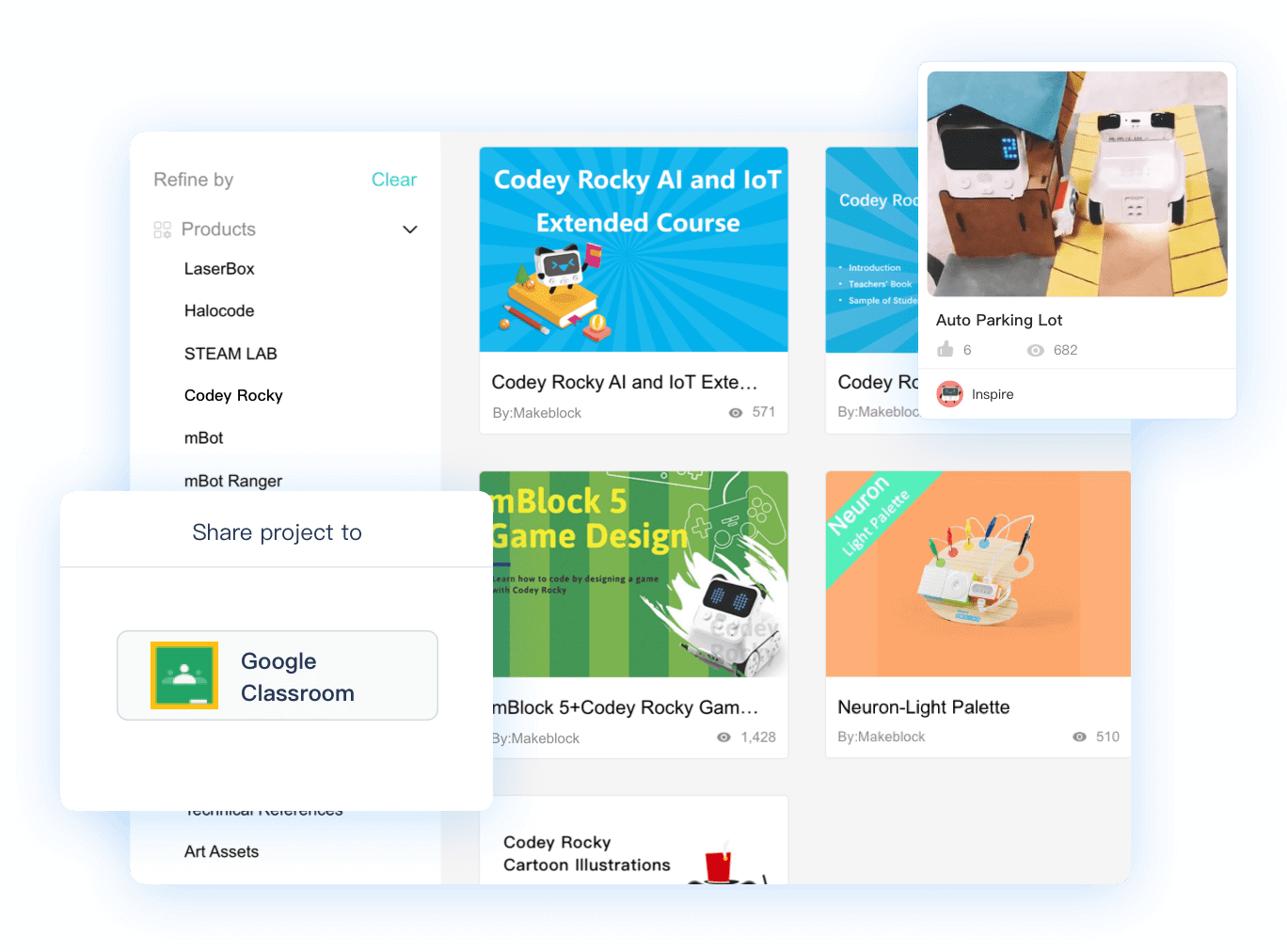How Can We Help?
mBlock 3 vs mBlock 5
mBlock 3 vs mBlock 5
After about two-year hard work, mBlock 5 has been greatly enhanced, and more and more people are choosing mBlock 5 to teach and learn computer programming.
Based on mBlock 3, mBlock 5 has been optimized in the user interface, separated stage sprites from devices, and provided more practical and playful features to improve your coding experience. We highly recommend you mBlock 5 for teaching and learning code. Please note that it will not replace mBlock 3. You can still use both mBlock 5 and mBlock 3.
Below are the main new features of mBlock 5.
Try mBlock 5 web version here: https://ide.mblock.cc/
- Based and enhanced on Scratch 3, compatible with mBlock 3, Scratch 2, and Scratch 3 projects
- Comes in a sleek and intuitive user interface
- Integrated block-based coding with Arduino C or Python programming, making the transition from block-based coding to text-based coding more intuitive and straightforward
- Supports open-source hardware such as Arduino and micro:bit, with more than 500 extensions
- Provides artificial intelligence (AI) block extensions, including recognizing speech, printed and written text; telling age and emotion from people’s faces
- Provides cutting-edge education content, such as data visualization, Internet of Things (IoT), and network communication
- Provides more abundant eduction resources and creative platforms
To learn about more functions of mBlock 5, visit https://www.mblock.cc/en-us.
Note:
The mBlock 3 web editor has to run with Flash Player. And since Adobe Inc. has announced that it will stop updating and distributing the Flash Player at the end of 2020, the mBlock 3 web editor will no longer work on mainstream browsers, such as Chrome, Apple Safari, Microsoft Edge, IE, and Mozilla by then. (For details about the announcement of Adobe Inc., visit https://theblog.adobe.com/adobe-flash-update/.)
Besides, with the release of macOS Catalina 10.15, 32-bit app support is no longer available. Thus mBlock 3 Mac version will fail to run on macOS Catalina 10.15 and later versions of macOS.
Please note that mBlock 3 desktop version can still run properly in the Windows XP, 7, 8, and 10 systems and macOS systems earlier than 10.15.
Comparison chart of mBlock 3 and mBlock 5
| Function | mBlock 5 | mBlock 3 | mBlock 5 feature details |
| Software status | Updating | Stop updating | / |
| Project file storage | Cloud and local | Local | Save and manage mBlock 5 projects in the cloud or local. Projects are synced in the cloud; users can access to their projects from desktop, web, and mobile. |
| Scratch version | Based on Scratch 3, compatible with .sb2 and .sb3 files | Based on Scratch 2, compitable with .sb2 files | mBlock 5 supports opening and editing mBlock 3, Scratch 2 and Scratch 3 projects. |
| Device/sprite | Sprites separated from devices | Sprites mixed with devices | Programming area in mBlock 5 is more intuitive and straightforward. |
| Arduino C programming | Yes | Yes | / |
| Python programming | Yes | No | / |
| Supported device | RJ25 system: mBot, mBot Ranger, Novapi, MagePi, Orion, Ultimate2.0; Arduino series: UNO, Mega 2560, Nano, Micro, Yun, Leonardo; Python system: HaloCode, micro:bit; Neuron, MotionBlock, Bluetooth Controller | RJ25 system: mBot, mBot Ranger, Novapi, MagePi, Orion,Ultimate2.0; Arduino series: UNO, Mega 2560, Nano, Micro, Yun, Leonardo | Compatible with devices supported by mBlock 3, and supports more new devices |
| Exporting HD block images | Yes | No | Facilitates lesson preparation and sharing |
| Example project | Yes | No | Makes teaching and learning a lot easier |
| AI | Introduced with AI extensions, including speech, text, image recognition. Build machine learning models. | No | / |
| Data visualization | Work with Data Chart and Google Sheet. Access weather data from the Internet | No | / |
| IoT | Bridge robots and the Internet through broadcasting in the cloud. | No | / |
| Google Classroom | Share projects to google classrom | No | / |
| Extension customization | Customize extensions with default templates or parameters configuration, requiring less development. | Heavy development workload | Go to mBlock 5 Extension Builder: https://ext.mblock.cc/ |
A quick tour of mBlock 5
Sleek and intuitive user interface

Seamlessly switch from blocks to text
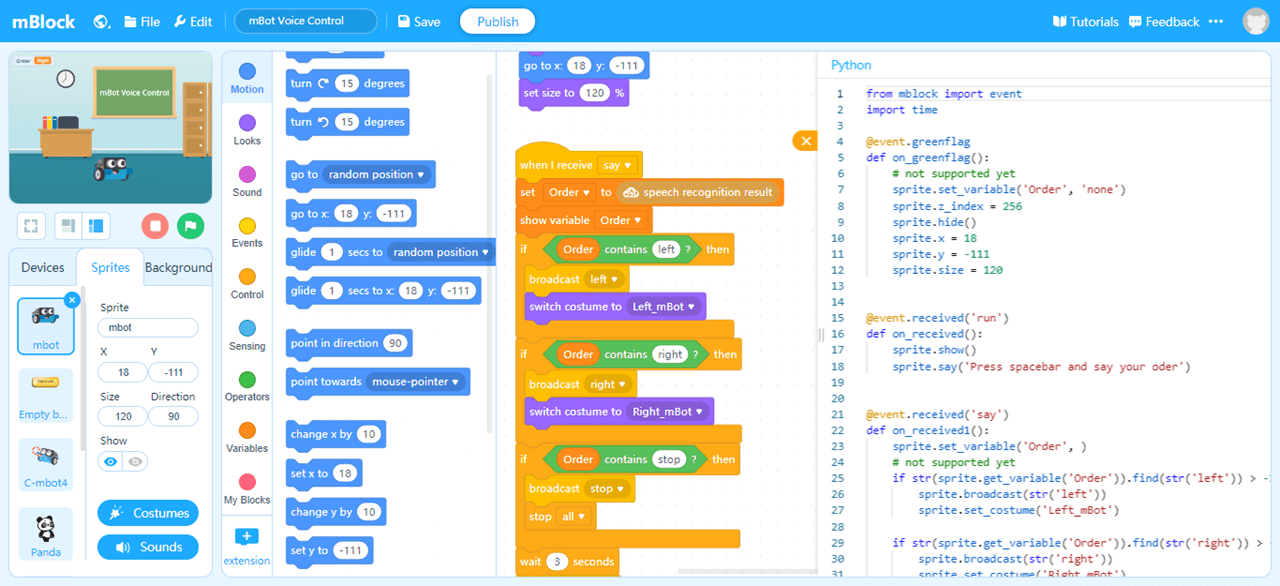
Data Science and IoT
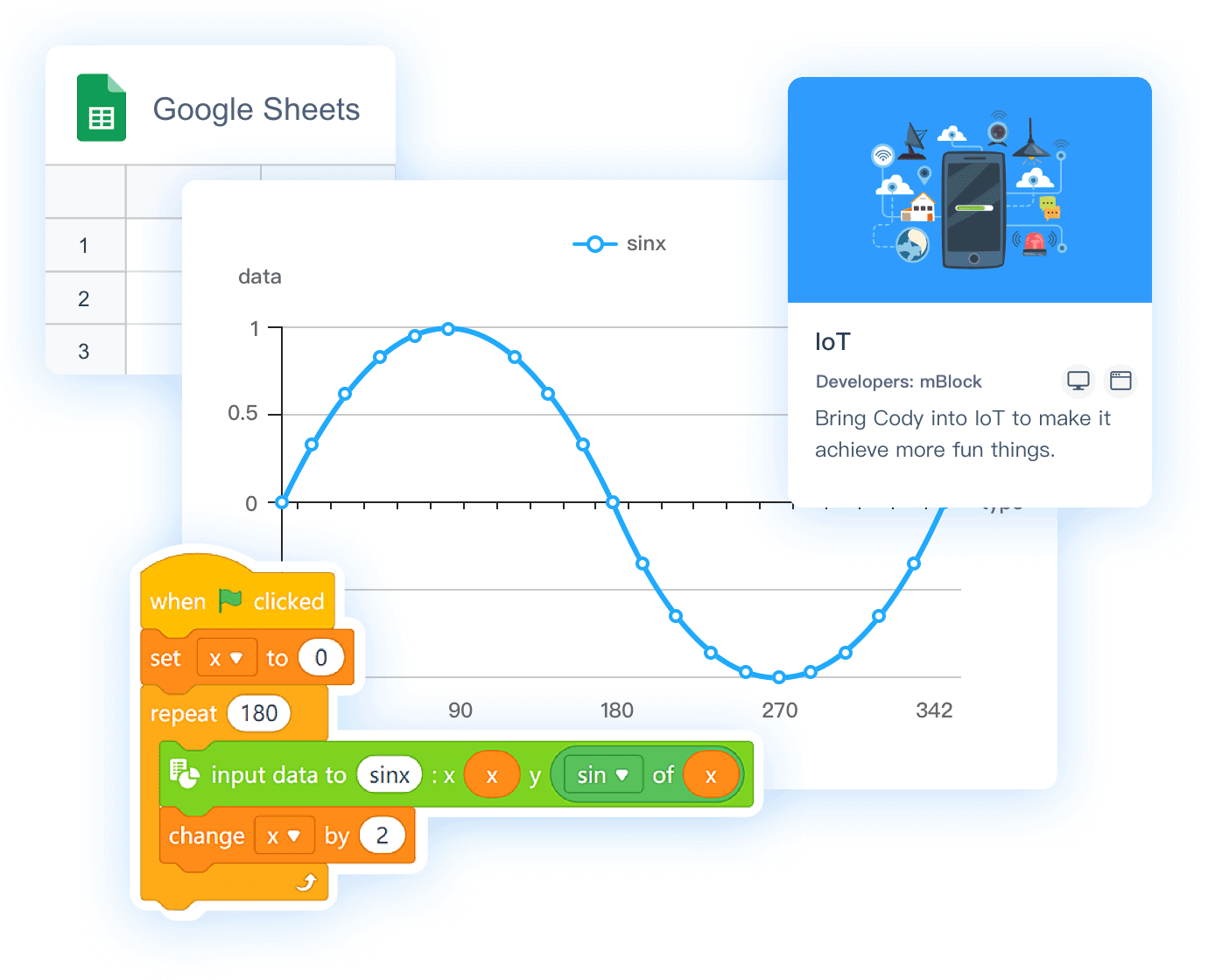
Massive educational resources and powerful teaching tools