How Can We Help?
Makeblock Bluetooth Dongle Operation Guide
Makeblock Bluetooth Dongle Operation Guide
Makeblock Bluetooth Dongle is designed for Makeblock devices, such as Codey Rocky, mBot of the Bluetooth version, and mBot Ranger.
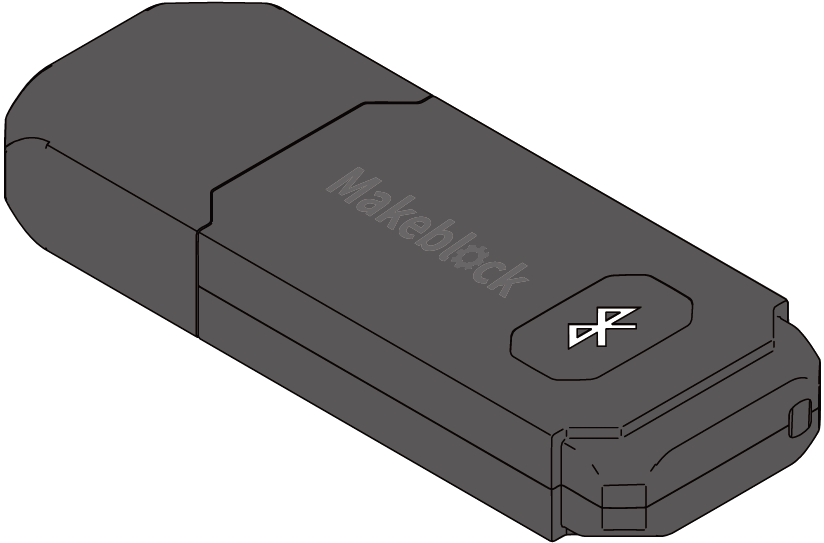
Indicator description
| Blinks slowly | Standby | Bluetooth Dongle searches for the device it was paired with last time and automatically performs pairing |
| Blinks fast | Pairing | Bluetooth Dongle searches for a new device to be paired with it |
| Keeps on | Paired |
Hardware connection
- Open the protection cap.
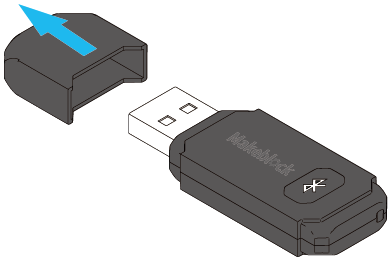
- Insert Bluetooth Dongle to a USB port of your computer.
The indicator on it blinks slowly.

Pairing
In the following steps, Codey is the device to be connected.
- Turn on Codey.
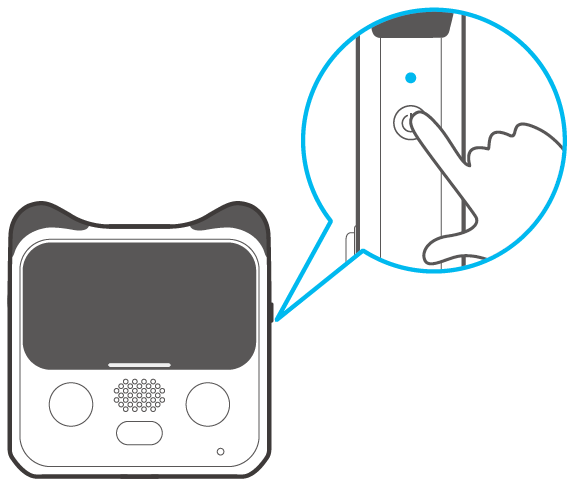
- Press the Bluetooth button on Bluetooth Dongle.
The indicator on it blinks fast. Bluetooth Dongle enters the pairing state.
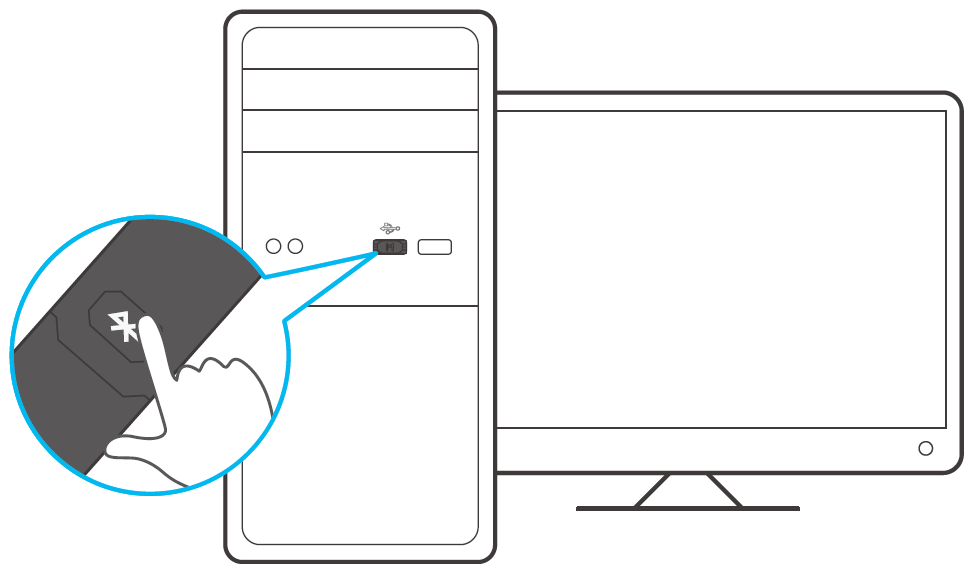
- Place Codey close to Bluetooth Dongle.
The pairing is automatically performed.
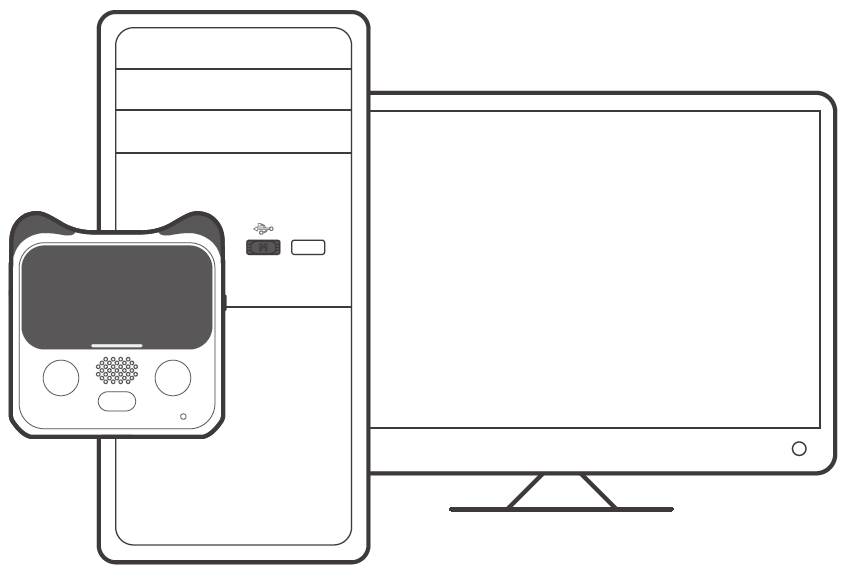
The indicator on Bluetooth Dongle keeps on, indicating that the pairing is successful.
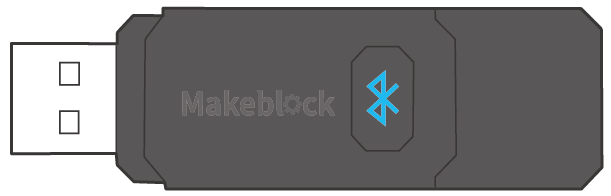
Software connection
After a device is successfully paired with Bluetooth Dongle, you need to connect Bluetooth Dongle to mBlock 5 before you program the device.
In the following steps, Codey is the device to be programmed.
Click Connect and then click Connect in the dialog box that appears.
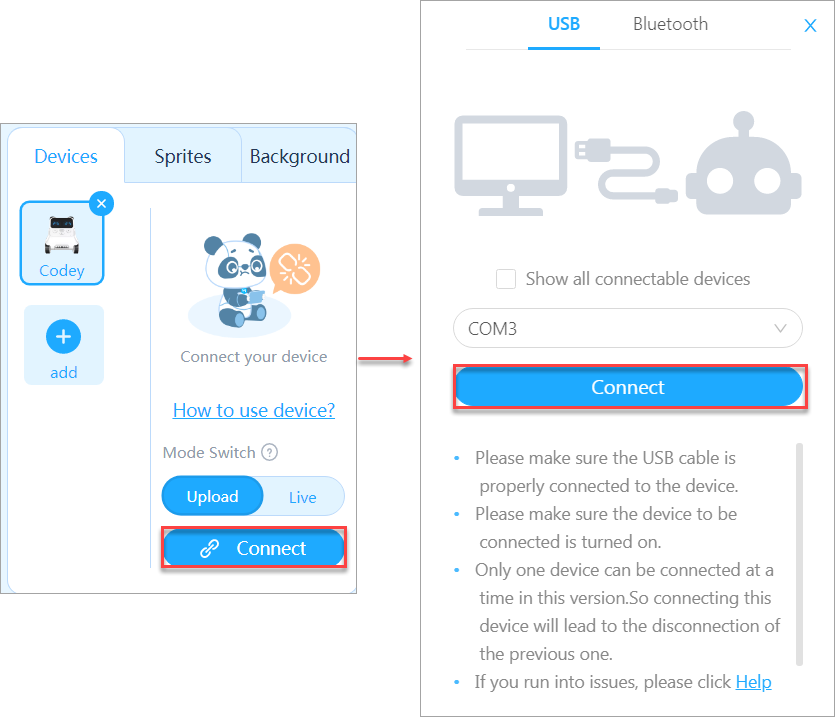
A message is displayed after Bluetooth Dongle is connected, indicating that the connection is successful.
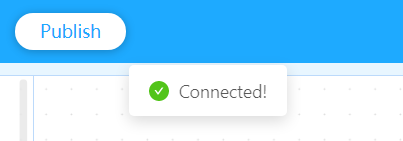
Now, you can start to program Codey on mBlock 5!
