How Can We Help?
Hardware Devices
Hardware Devices
1. I can’t update the firmware of Codey Rocky. What can I do?
Connection through Bluetooth dongle
Bluetooth dongle-based connection doesn’t support firmware update of Codey Rocky. Use a USB cable to connect Codey to mBlock 5.
Connection through USB cable
mBlock 5 is connected to Codey Rocky but fails to update its firmware. If the update makes no progress in one minute, try the following steps to solve the problem:
(1) Download the codeytool.zip file and decompress it (the current firmware version is 23.01.010.000).
(2) Open the run.bat file, in the folder obtained after decompression, by using the Notebook program. Modify the content as follows and save it.
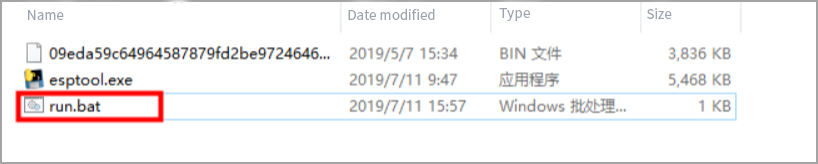
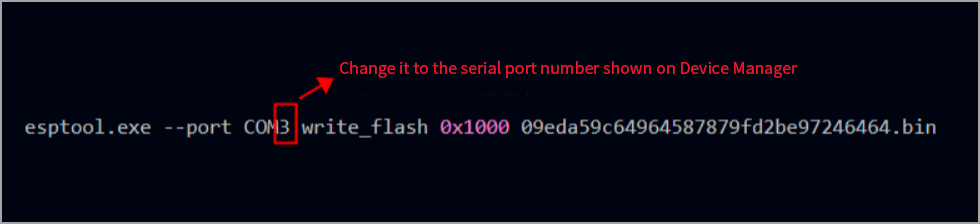
(3) Double-click the run.bat file. (Note: mBlock 5 has disconnected from Codey Rocky, but Codey Rocky needs to connect to the computer through USB cable.)
Information shown in the following figure is supposed to be displayed.
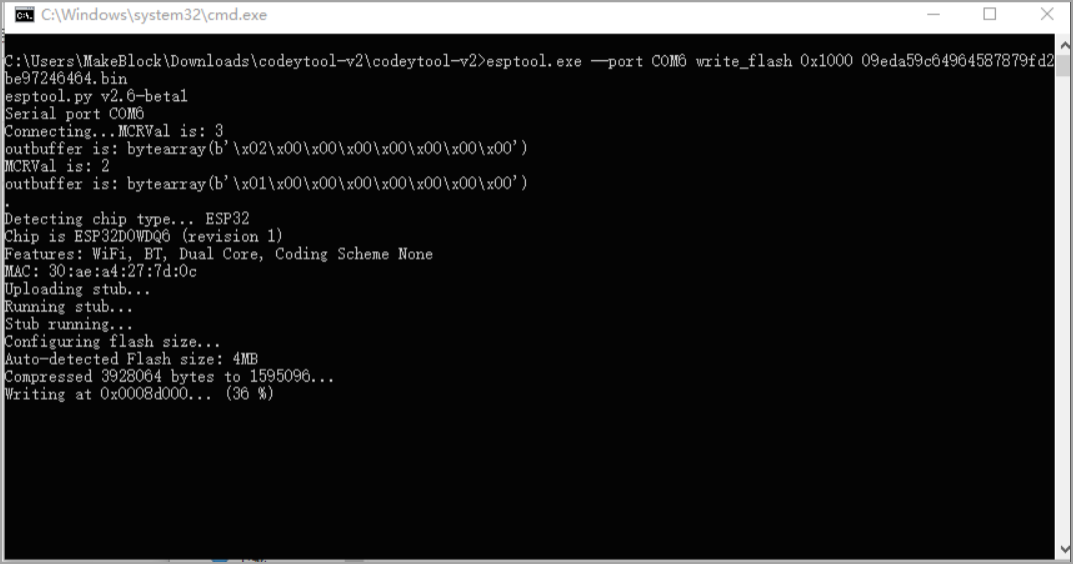
Wait until the progress is 100%, and firmware update is complete.
If a message box appears to report the error of failing to locate the program api-ms-win-crt-runtime-l1-1-0.dll, this is generally because a basic component is missing on Windows. You can solve this problem by referring to some answers on the Microsoft Forum.
2. How can I know that Halocode has been connected through the Bluetooth dongle?
All the LED indicators on Halocode are lit up in blue and then go off.
