How Can We Help?
Text to Speech
FAQs on mBlock 5 Block-based Editor
With the Text to Speech extension, you can enable your sprite to read texts out loud.
Add the Text to Speech extension
1. Click the Sprites tab and click + extension at the bottom of the blocks area.
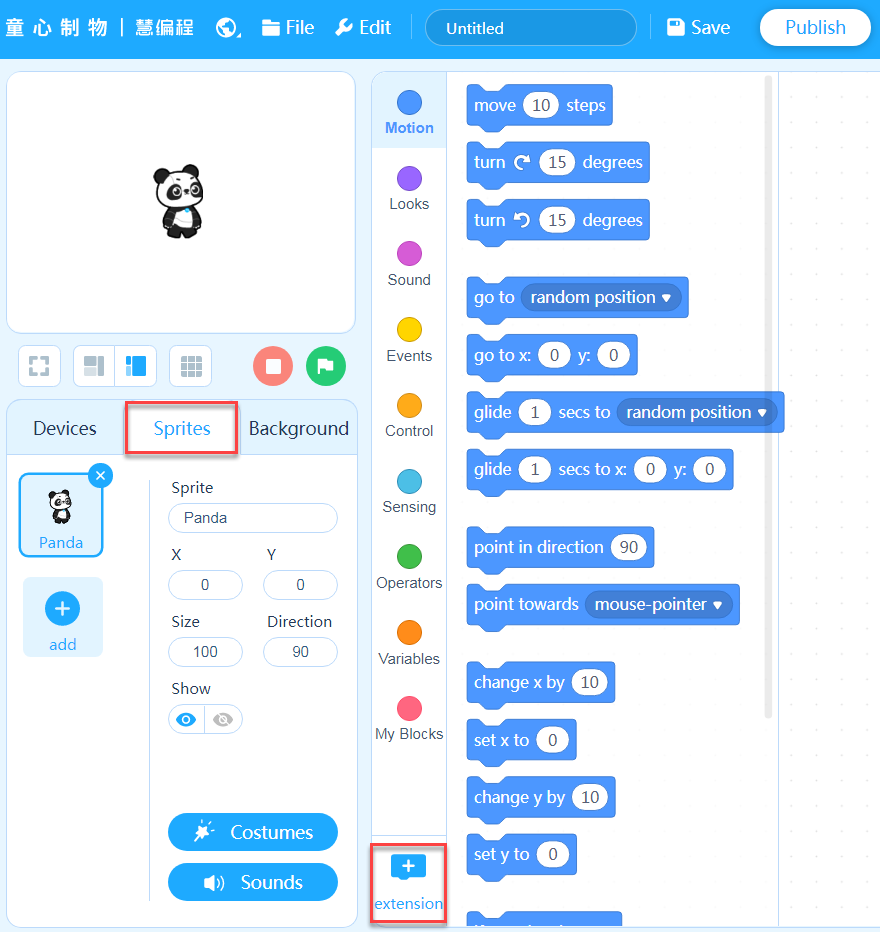
2. On the Extension center page that appears, click + Add at the bottom of Text to Speech.
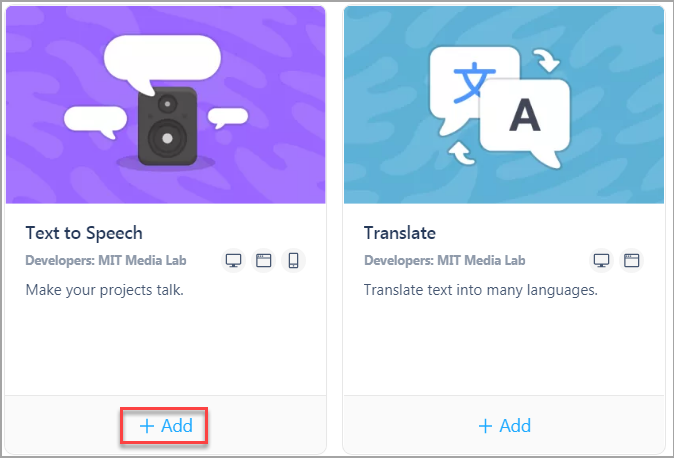
After being added, the extension and its blocks are displayed in the blocks area.
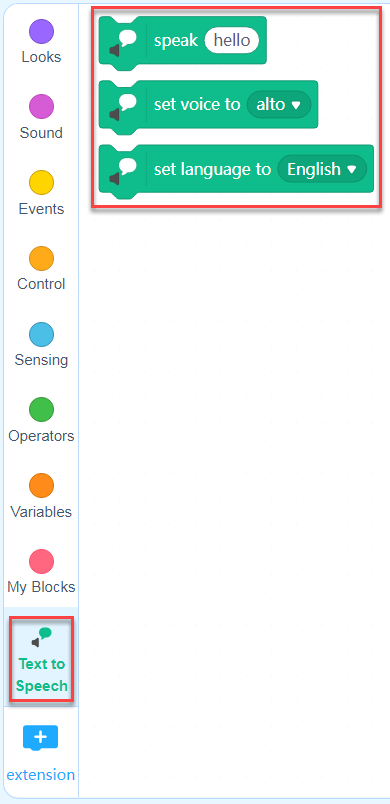
Enable Panda to Read a Poem
1. Drag the blocks “set voice to ( )” and “set language to ( )” to the scripts area, and set the voice to alto and language to English.
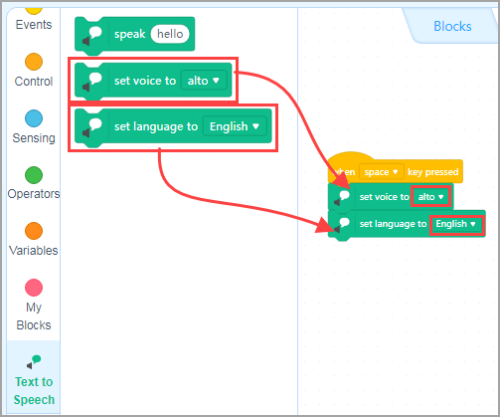
2. Drag the block “speak ( )” to the scripts area and enter the content to be read.
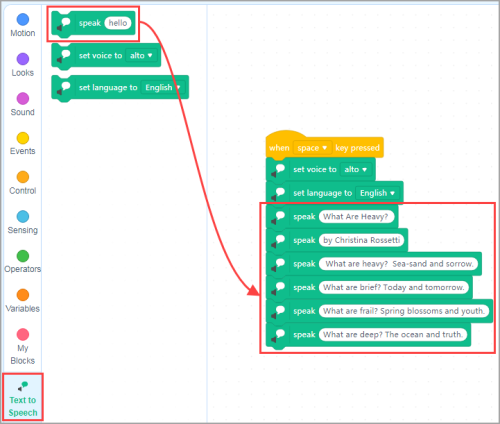
3. Drag the Control block “wait ( ) seconds” to the scripts area to add pauses for the reading.
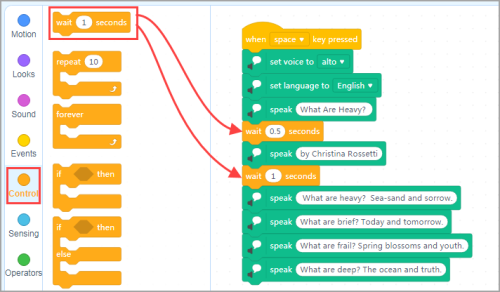
4. After completing the script, turn on the speaker, press the space key, and see what happens.
