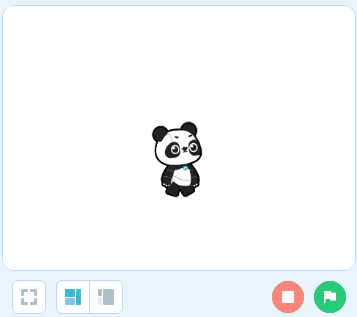How Can We Help?
Pen
FAQs on mBlock 5 Block-based Editor
With the Pen extension, you can enable your sprite to paint words or patterns.
Add the Pen extension
1. Click the Sprites tab and click + extension at the bottom of the blocks area.
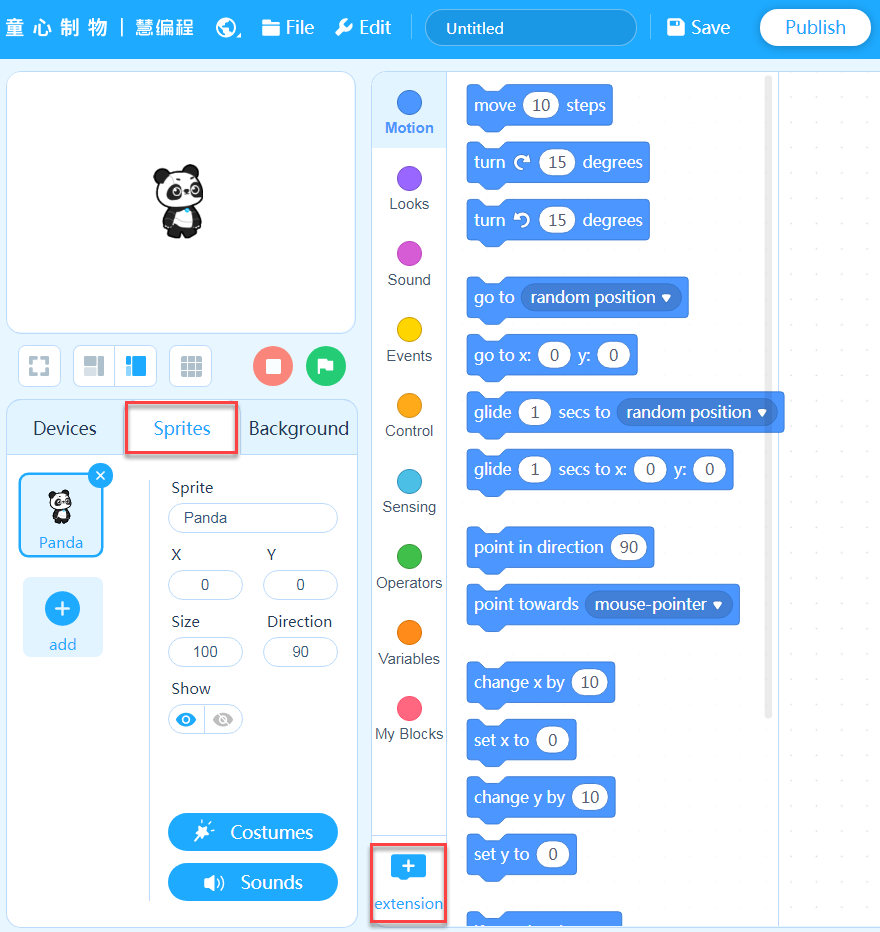
2. On the Extension center page that appears, click + Add at the bottom of Pen.
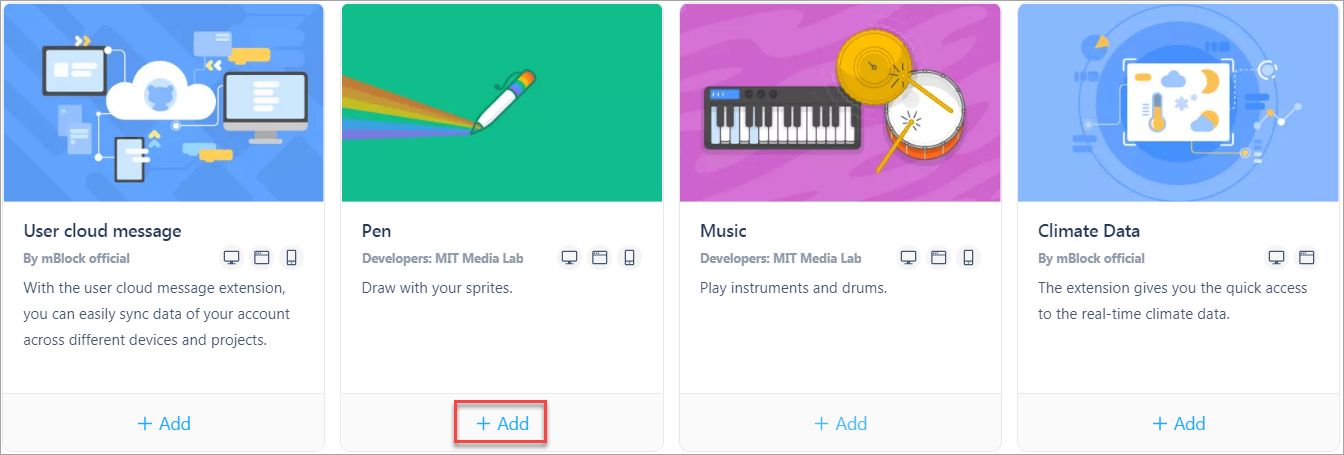
After being added, the extension and its block are displayed in the blocks area.
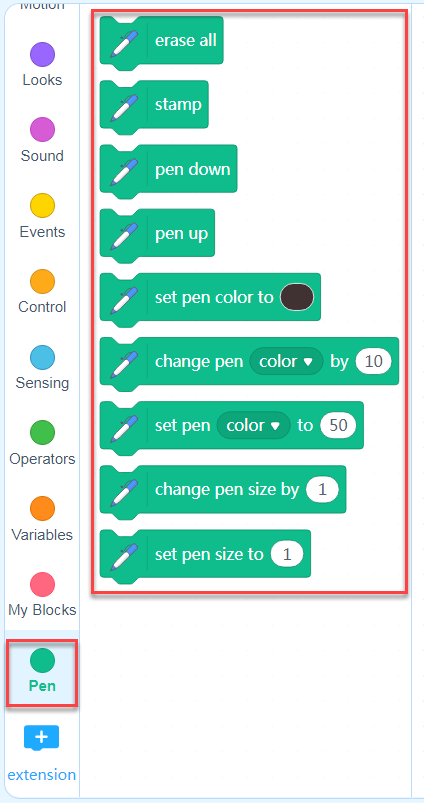
Use the Pen blocks
Example: Use the Pen blocks to paint a heart
(1) To paint a heart, you need to used the blocks “set pen color to ( )”, “pen down”, and “pen up”. You can drag all these three blocks to the scripts area first.
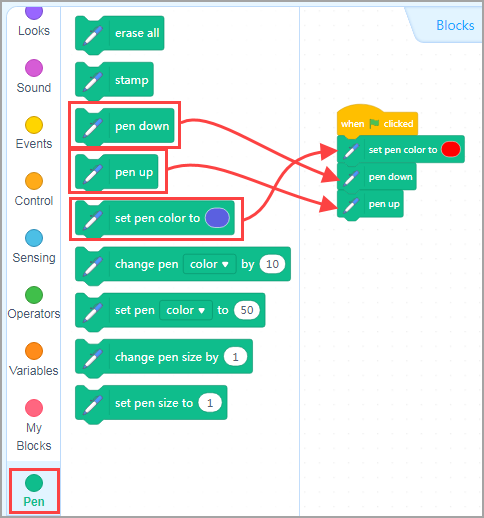
(2) Set the coordinates for pen down. In this script, let’s set them to (0,40).
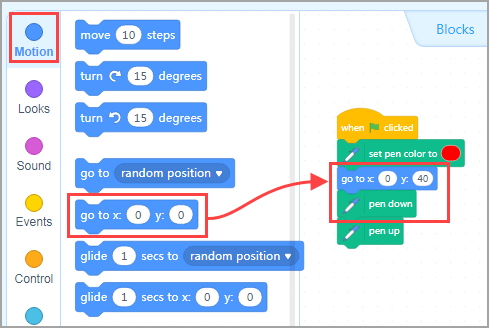
(3) Set the motion path of the sprite, enabling it to paint the pattern we want.
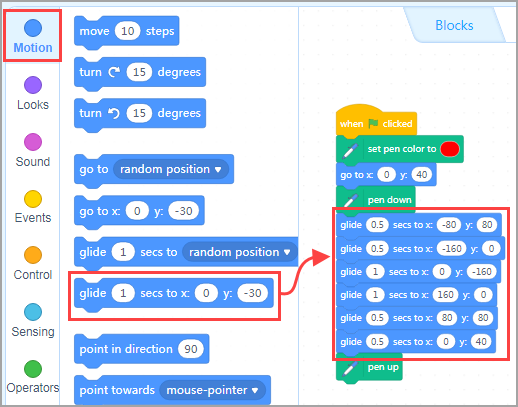
(4) Set the sprite to move away after pen up to show the entire pattern.