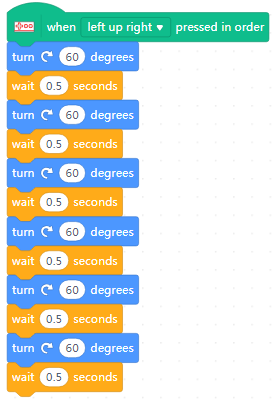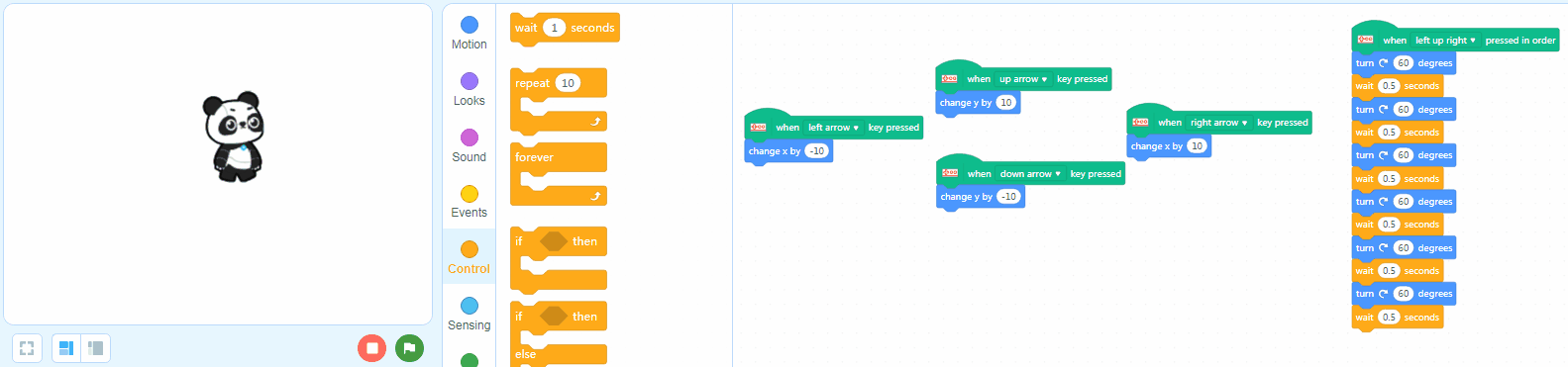How Can We Help?
Makey Makey
FAQs on mBlock 5 Block-based Editor
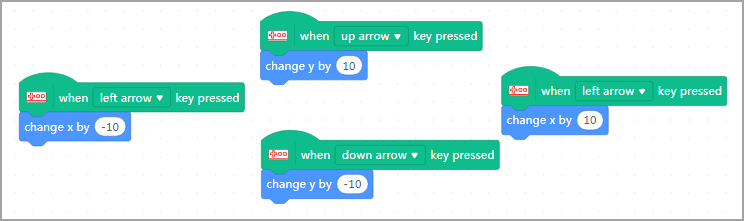
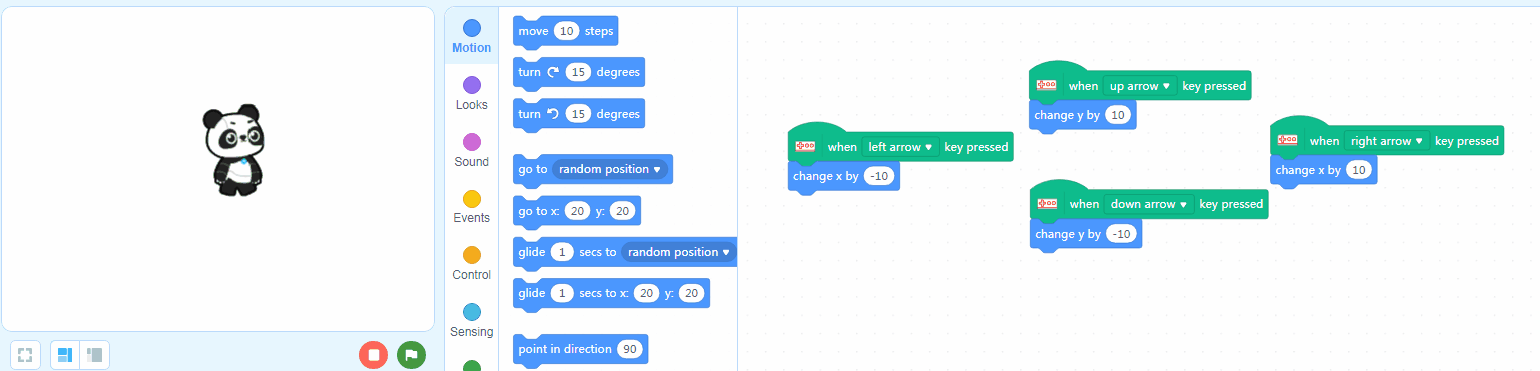
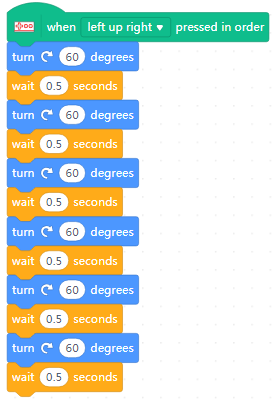
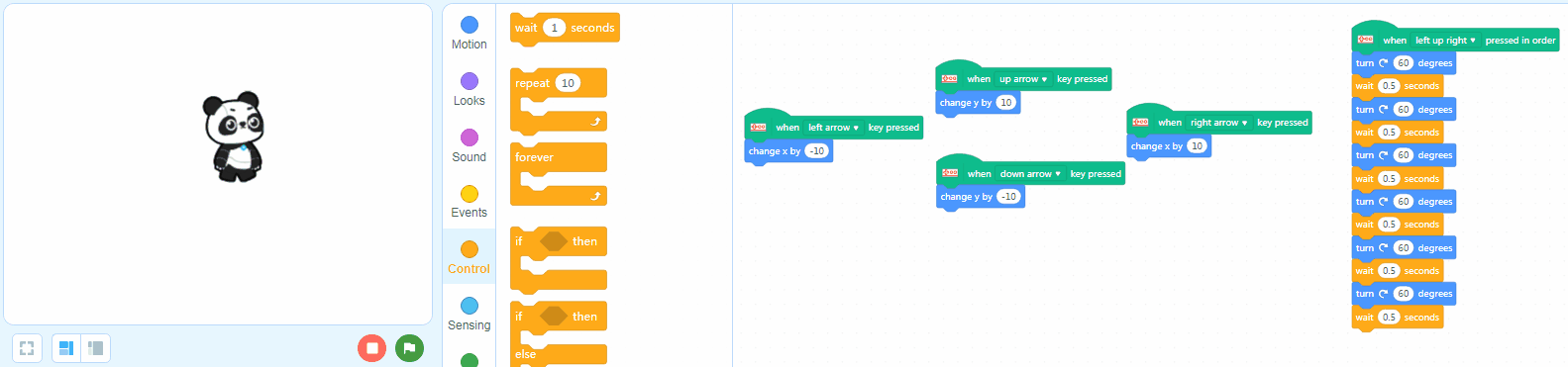
With the Makey Makey extension, you can combine some keys.
Add the Makey Makey extension
1. Click the Sprites tab and click + extension at the bottom of the blocks area.
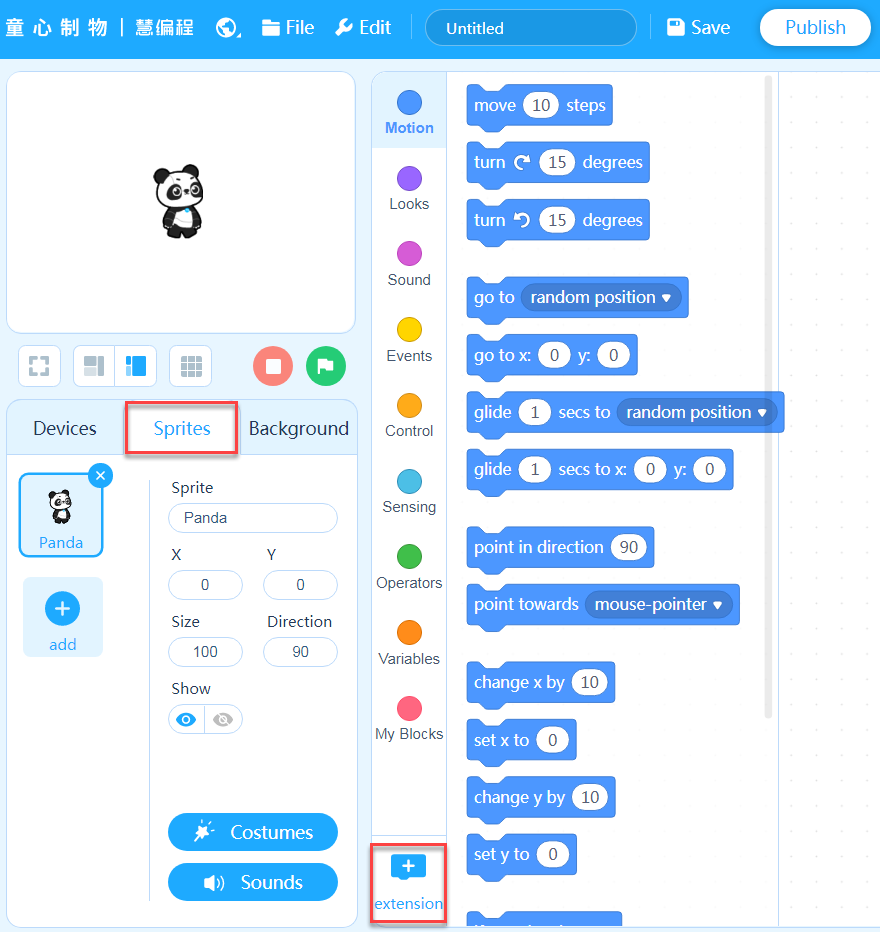
2. On the Extension center page that appears, click + Add at the bottom of Makey Makey.
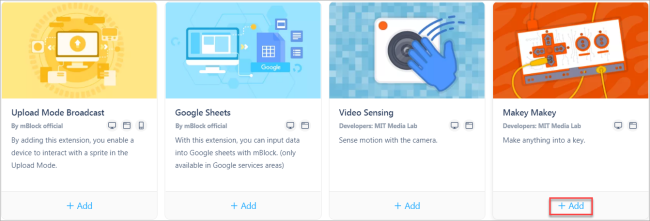
After being added, the extension and its blocks are displayed in the blocks area.
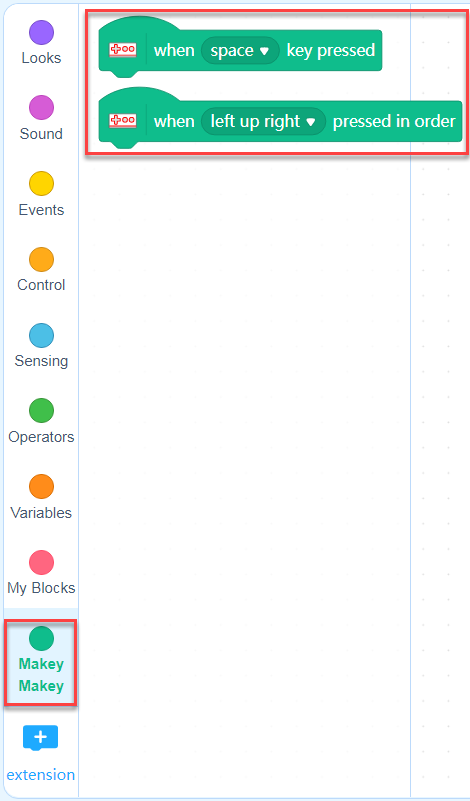
Use the Makey Makey blocks
1. Drag the Makey Makey block “when ( ) key pressed” and Motion block “change y by ( )” to the scripts area to add a control key for the sprite.
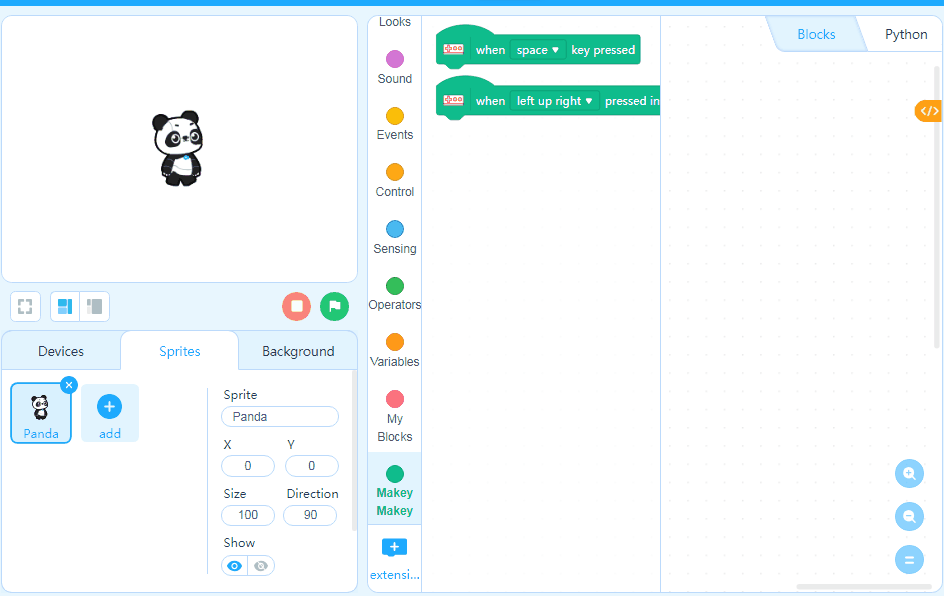
2. Repeat the previous step to add control keys as shown in the following.
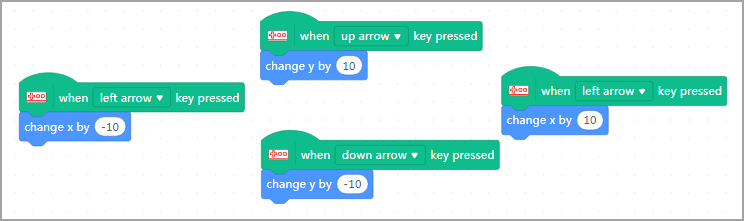
3. Use the controller to control the sprite.
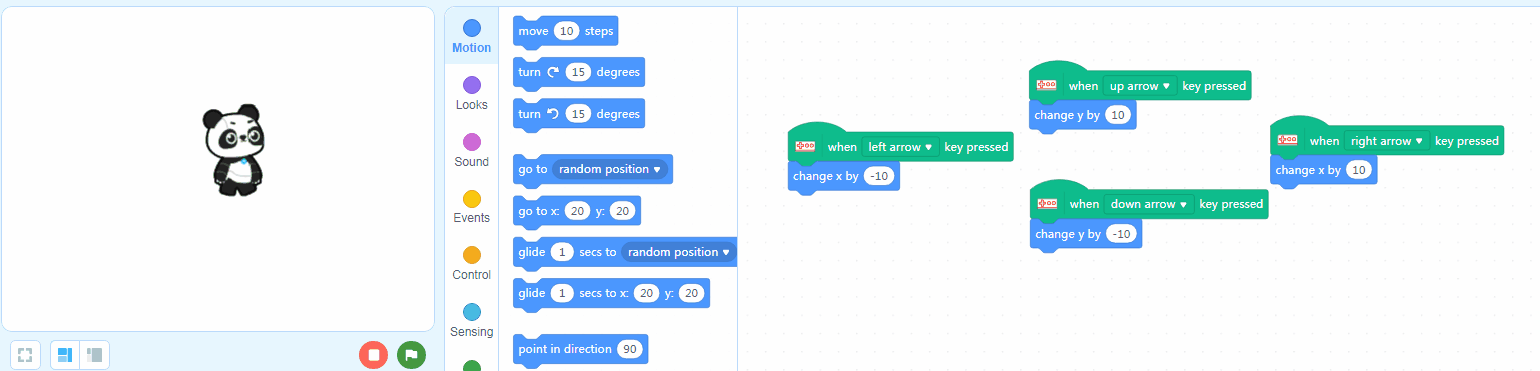
4. You can also make the sprite do a somersault by compiling the following script.