How Can We Help?
AI
71. connect to Wi-Fi[ssid] password [wifipassword]

Connects CyberPi to the specified Wi-Fi
How to use
CyberPi is equipped with a module that supports the following functions:
- AI functions: enables CyberPi to recognize speeches and translate texts
- IoT functions: facilitates cross-network and cross-device interaction and control
Click to set the Wi-Fi account and password that are available.
Example
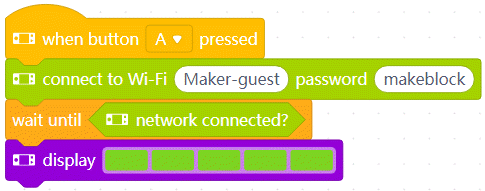
Compile this program in Upload mode and upload it to CyberPi.
Press button A. CyberPi starts to connect to the specified Wi-Fi.
When the LEDs are lit up in green, the connection is successful.
72. network connected?

Determines whether CyberPi has connected to Wi-Fi
How to use
This is a Boolean block that contains a condition. Use it in combination with another block that requires a condition.
Example
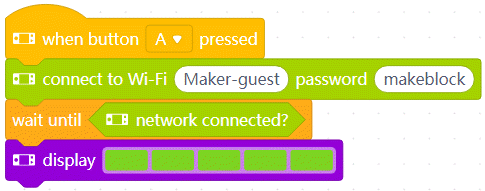
Compile this program in Upload mode and upload it to CyberPi.
Press button A. CyberPi starts to connect to the specified Wi-Fi.
When the LEDs are lit up in green, the connection is successful.
73. speak[fieldMenu_1][string_2]

Recognizes the specified text and reads it out loud in the recognized language
How to use
Click to enter the text to be recognized.
Example
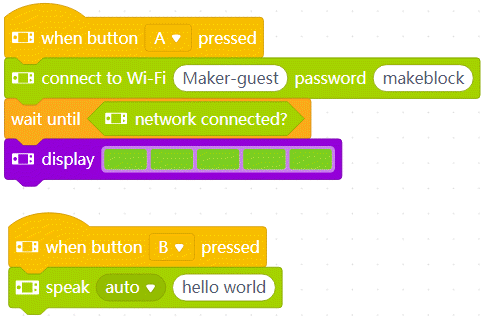
Note: Set the Wi-Fi account and password to those available.
Compile this program in Upload mode and upload it to CyberPi.
Press button A. CyberPi starts to connect to Wi-Fi.
After the LEDs are lit up in green, press button B. CyberPi says “Hello world.”
74. recognize[fieldMenu_1] [number_2]secs

Recognizes the specified language for the specified period
How to use
Click to select a language fron the drop-down list box and set the time.
Example
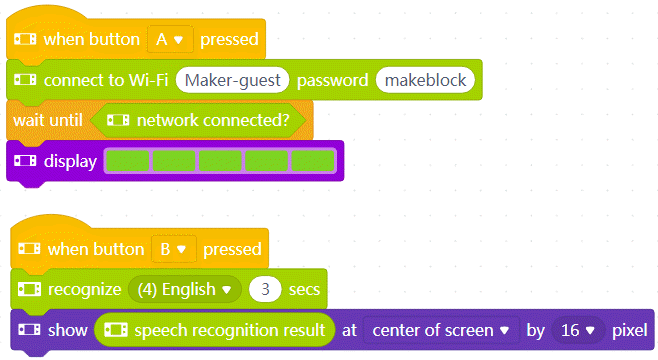
Note: Set the Wi-Fi account and password to those available.
Compile this program in Upload mode and upload it to CyberPi.
Press button A. CyberPi starts to connect to Wi-Fi.
After the LEDs are lit up in green, press button B and speak in English. CyberPi displays the words recognized on its screen.
75. speech recognition result

Reports the words recognized in a speech
How to use
This is a reporter block that must be used in combination with another block requiring data.
Example
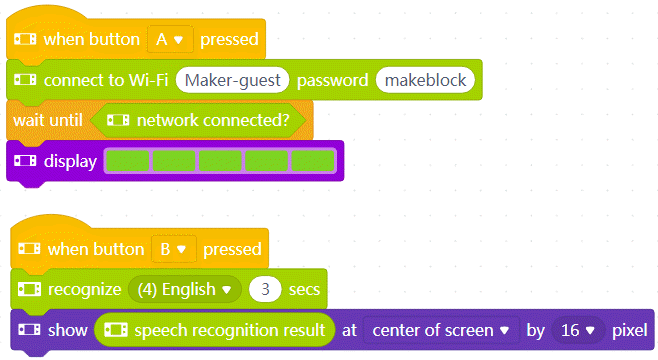
Note: Set the Wi-Fi account and password to those available.
Compile this program in Upload mode and upload it to CyberPi.
Press button A. CyberPi starts to connect to Wi-Fi.
After the LEDs are lit up in green, press button B and speak in English. CyberPi displays the words recognized on its screen.
76. translate[string_1] into[fieldMenu_2]

Reports the translation of the specified text
How to use
Click to the enter the text to be translated and the target language.
Currently, this block supports only Chinese-English and English-Chinese translation.
Example
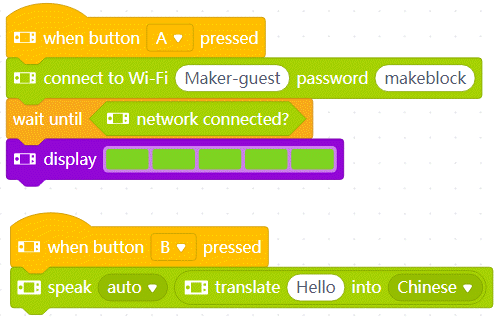
Note: Set the Wi-Fi account and password to those available.
Compile this program in Upload mode and upload it to CyberPi.
Press button A. CyberPi starts to connect to Wi-Fi.
After the LEDs are lit up in green, press button B. CyberPi says “你好.”
