How Can We Help?
Importing an Extension into the mBlock 5 PC client
After downloading an extension (as an .mext file) designed by another user or one you have developed to the local disk, you can drag the .mext file to the mBlock 5 PC client to use it.
The following describes how to import the Gadgets Pack extension for mBot:
1. Open the mBlock 5 PC client and click + on the Devices tab.
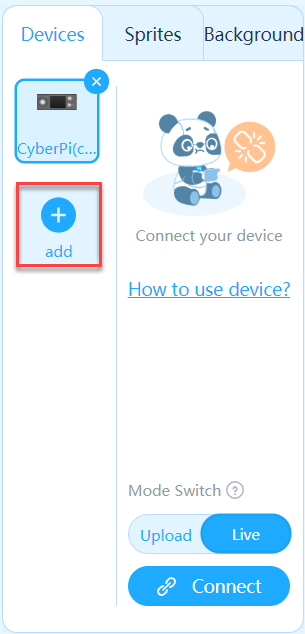
2. Select mBot in Device Library that appears, and click OK.
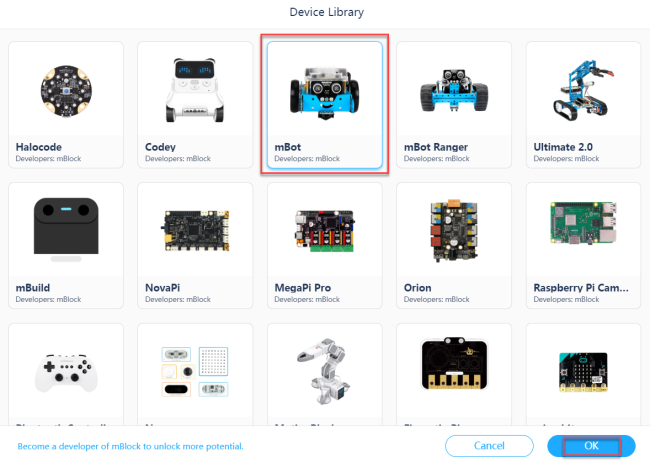
3. Open the folder where the Gadgets Pack extension (the .mext file) is stored and drag the file to mBlock 5.
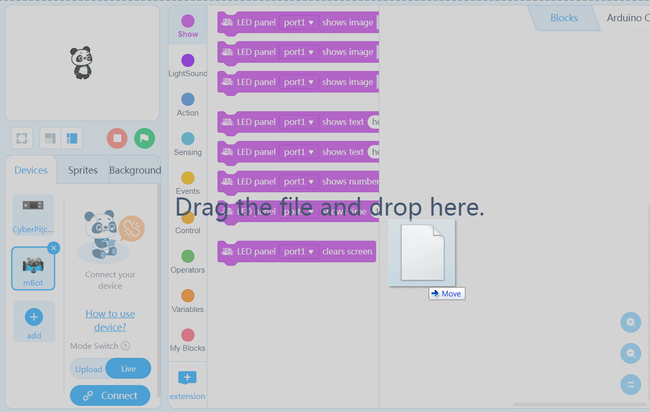
After the extension is successfully added, mBlock 5 displays a message indicating that the extension is updated and the blocks of Gadgets Pack appear.
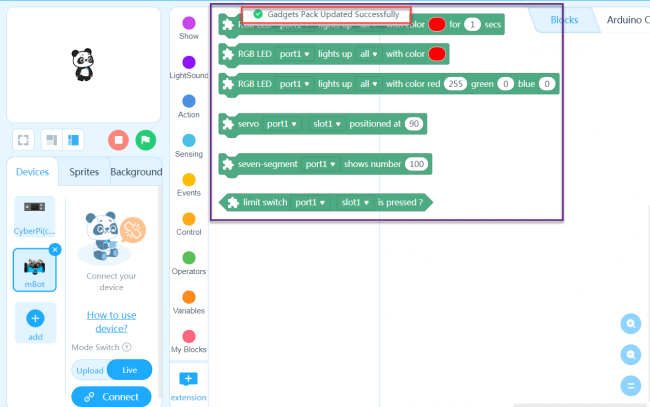
Now, you can drag blocks of the Gadgets Pack extension to the scripts area to program mBot!
