How Can We Help?
FAQs on Troubleshooting
1. The screen of CyberPi isn’t lit up or blinks after I power it on by using Pocket Shield or a USB cable. What can I do?
If the screen of CyberPi doesn’t work properly after you power it on by using Pocket Shield or a USB cable, you can update the firmware of CyberPi on mBlock 5 as follows:
1. Connect CyberPi to mBlock 5. For detailed operation, see “3.2.1 Add and connect CyberPi” on the CyberPi Operation Guide page.
2. After connecting CyberPi to mBlock 5, click Setting and then click Firmware Update.
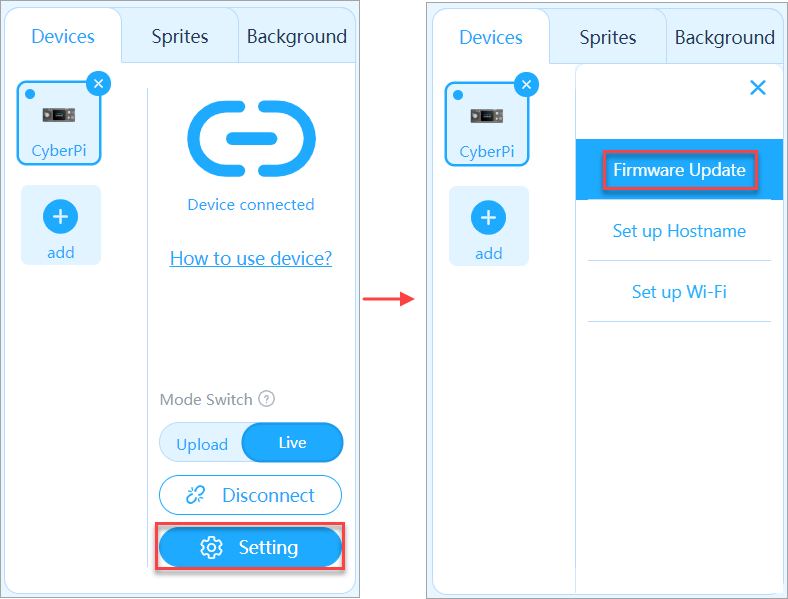
3. After updating the firmware, disconnect and then connect the USB cable again, or turn off and then turn on Pocket Shield.
The screen of CyberPi can be lit up properly unless a hardware fault occurs.
Note: No power-on indication is provided for CyberPi, and therefore exceptions occur in the firmware may be considered a hardware fault. You can try upldating the firmware first. If the problem remains, a hardware fault may occur.
2. After I turn on Pocket Shield or mBot2 Shield, it can’t supply power for CyberPi and the blue LED on it keeps blinking. What can I do?
Generally, after you turn on Pocket Shield or mBot2 Shield, the blue LED on it blinks twice or three times and then stays on, as shown in the following.
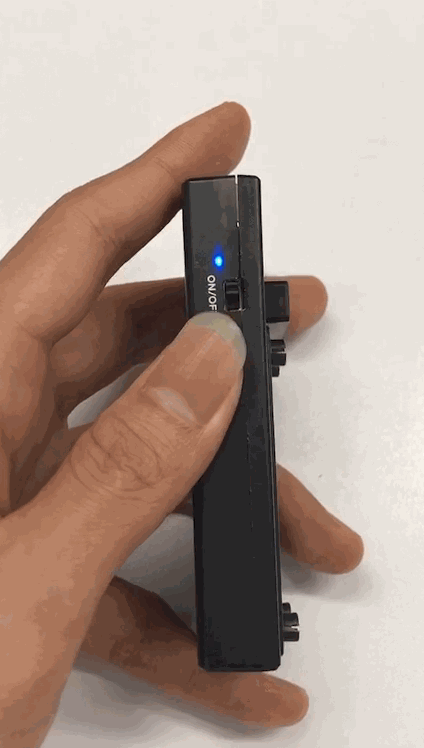
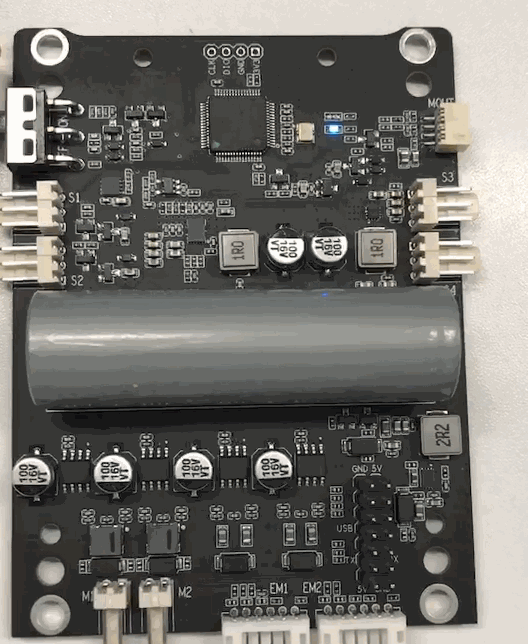
If the blue LED keeps blinking after you turn on a shield, you can rectify the exception as follows:
1. Connect the shield to CyberPi and turn on the shield.
2. Connect CyberPi to mBlock 5. For detailed operation, see “3.2.1 Add and connect CyberPi” on the CyberPi Operation Guide page.
3. After connecting CyberPi to mBlock 5, click Setting and then click Firmware Update.
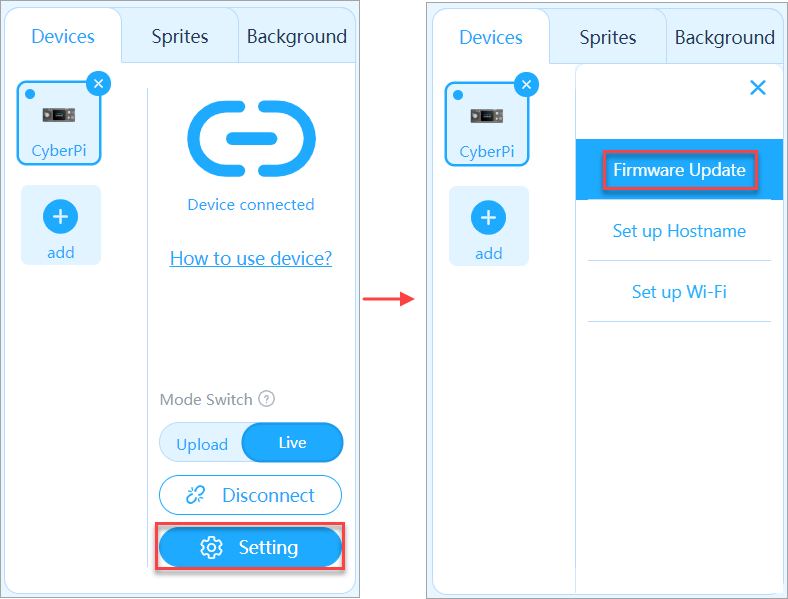
4. After updating the firmware, disconnect the USB cable and restart the shield.
Unless a hardware fault occus, the blue LED on the shield blinks twice or three times and then stays on.
