How Can We Help?
Extension Sharing – Set a Homepage for Your Extension
After designing an extension, you can create a project for it and publish the project in the mBlock community, and then set the project page as the homepage of the extension.
The homepage allows you to show your extension more specifically, share it, and communicate with other users. The homepage also allows other users to share their projects created by using your extension.
For example, I have created an extension named test, created a project by using it, and published the project in the mBlock 5 community.
Extensions: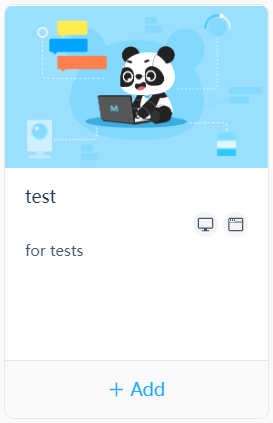
Project page: https://mblock.makeblock.com/project/633591
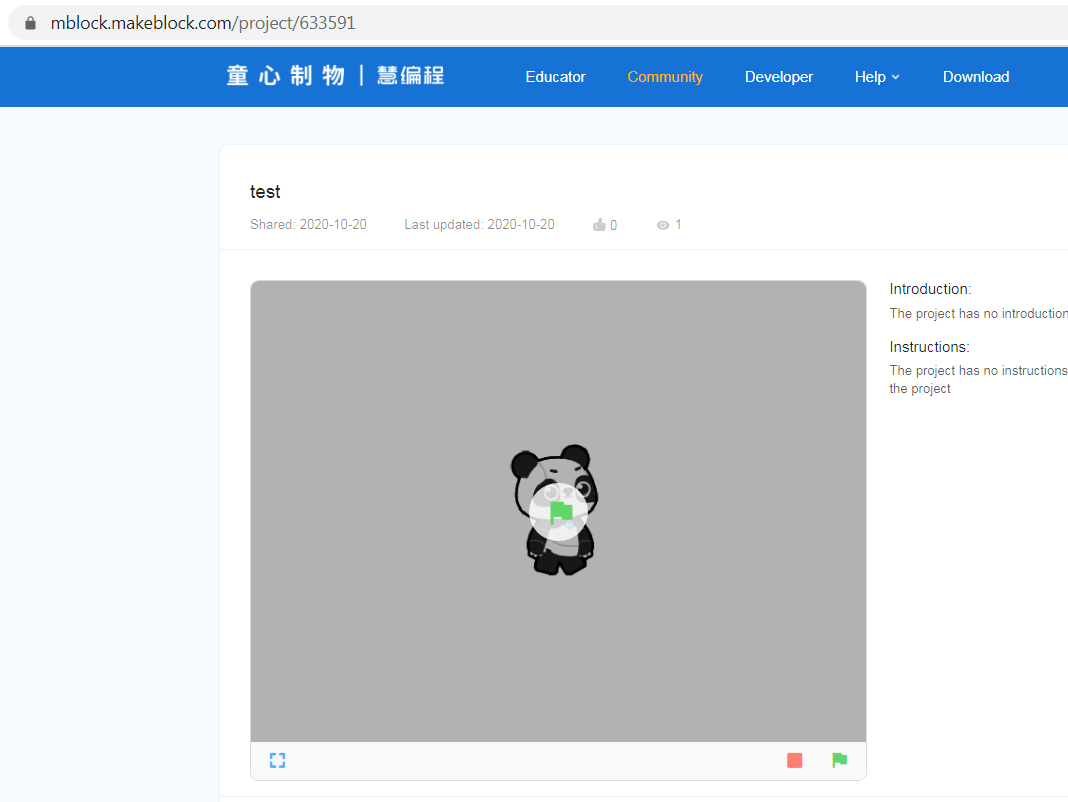
On the Basic information tab of the extension on Extension Builder, enter the URL address in Plugin Homepage.
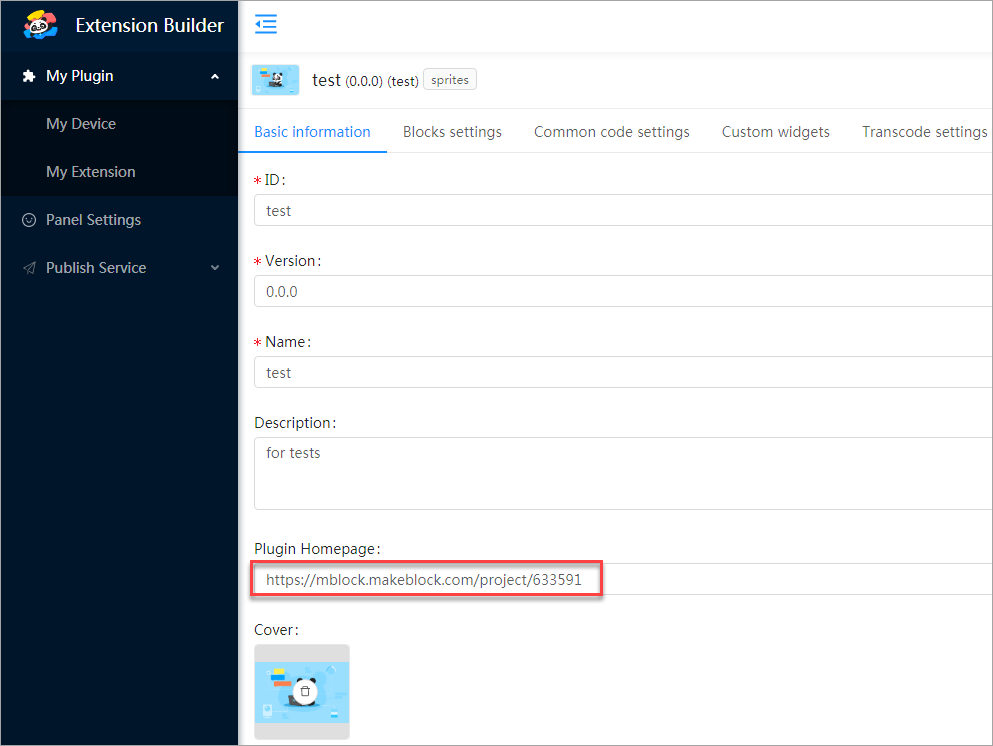
After setting Plugin Homepage, you can click the name of the extension to open the homepage.
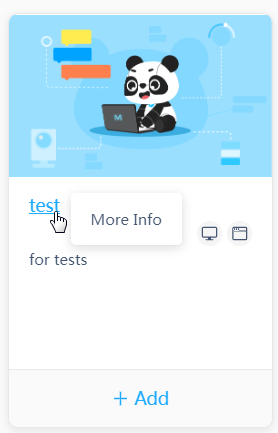
On the homepage, you can add pictures, videos, and instructions to demonstrate your extension. In addition, you can communicate with other users to collect feedback or suggestions for extension improvement.
Use the feature page
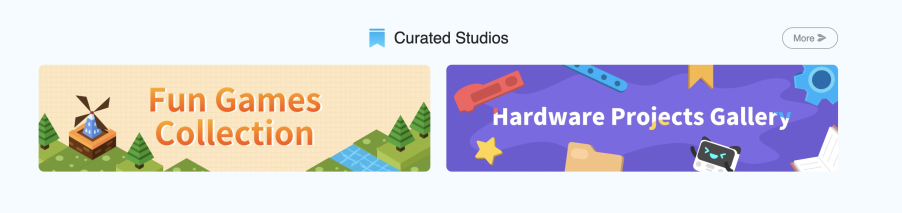
The “Curated Studio” is a place where you could have your project and extension more exposed to the public and viewed by the community member.
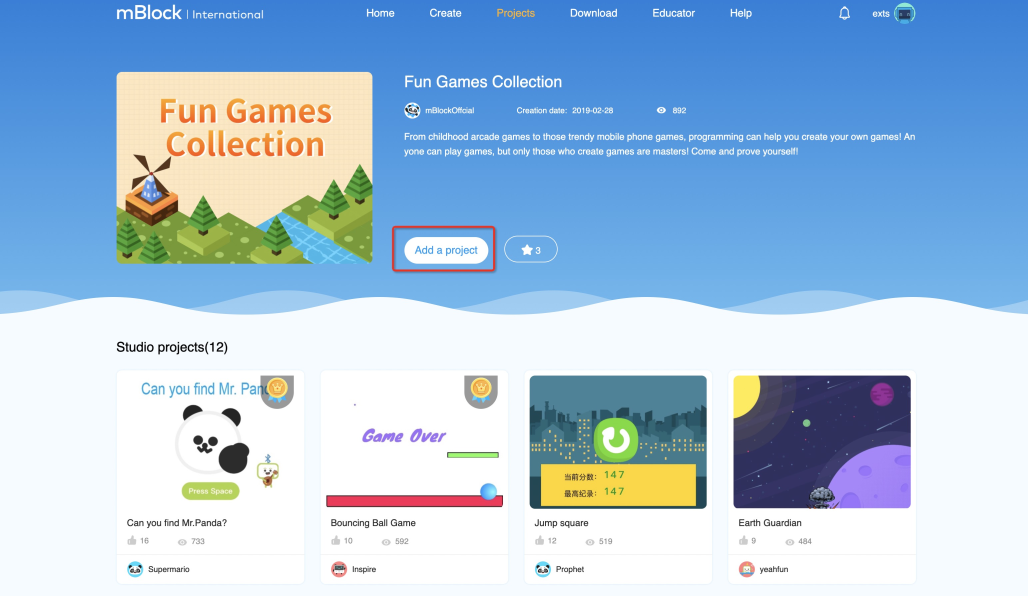
You only need to add your project link:
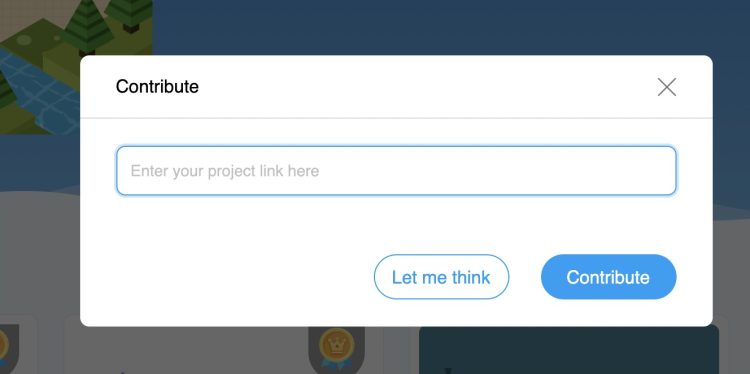
Create an mBlock 5 extension, so you can:
- Open your extension directly on your web browser.
- Share and extend your work to the mBlock community and interact with other users.
- Share your work with your friends on your phone, and even show them its effects.
- Run your extensions on your mobile phone.
You can also:
- Support your own hardware with mBlock 5, which
-
- is used by more than 10 million users
- allows you to code on mobile phones
- Develop more example programs with official or other third-party extensions, and:
-
- Extend the extensions with AI Services
- Explore the potentials of the extensions with hardware devices
More features are being developed to improve your programming experience.
We strive to make the best block programming platform for you.
