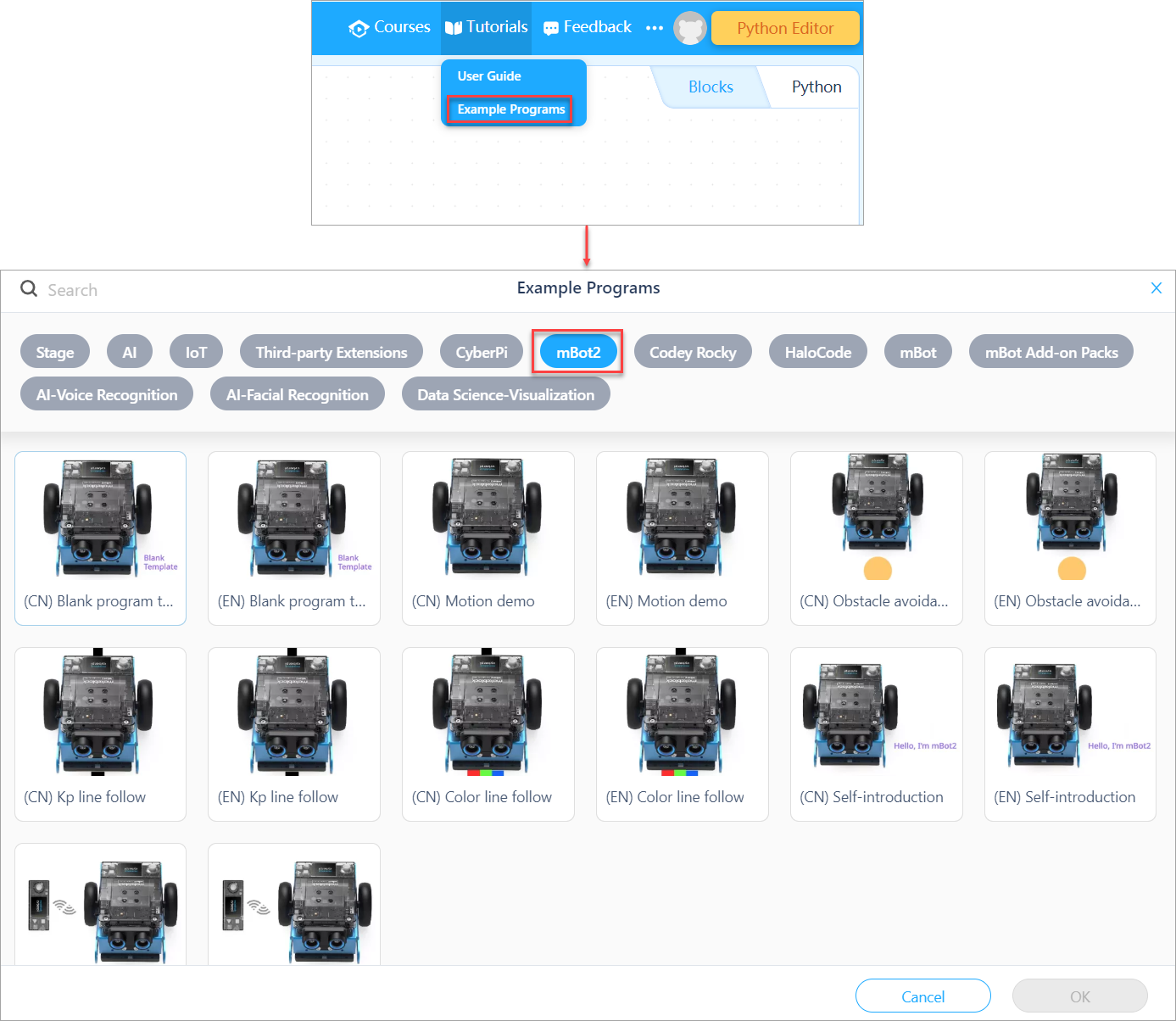How Can We Help?
Iteration 006
Foreword
This page describes the details about iteration 006 of CyberPi. The outcome of each iteration is a major version of CyberPi.
Most of the iterations upgrade the product incrementally while being compatible with the earlier versions, and therefore, your programs compiled for the earlier versions can be used in the latest version.
Understanding the information provided on this page may require some background information. If you have purchased the latest version of CyberPi or use an earlier version without questions about the function updates, you don’t have to read this page.
Version description
Compared to version 005, version 006 provides some new functions and features and resolves the found bugs. In this version, APIs related to our new sensor Science Sensor are supported, and the APIs and functions of the Display+ extension are tested and improved.
| Launch date | March 31, 2021 |
| Hardware version | CyberPi PCB V1.1
Pocket Shield PCB V1.1 mBot2 Shield PCB V1.1 (PCBA V1.0) |
| Firmware version | CyberPi 006 (NEW)
Pocket Shield 006 mBot2 Shield |
| Block plugin version | cyberpi 1.0.12 (NEW)
pocket_shield 0.03 mbot2 0.02 (NEW) mbuild_quad_color_sensor 0.02 (NEW) cyberpi_mbuild_ultrasonic2 0.01 (NEW) cyberpi_mbuild_science 0.01 (NEW) |
| mBlock 5 version | Web version 1.0.4
PC client version 5.3.1 Mobile app version 2.1.3 |
Firmware update
Way 1: Open mBlock 5 and update the firmware of CyberPi as prompted. If mBlock 5 doesn’t prompt you to update the firmware, your CyberPi runs with the latest firmware.
Way 2: Connect your CyberPi to the Internet through Wi-Fi, enter CyberOS, and choose Settings > Update. The system checks the current version and updates the firmware if it is not the latest version.
Way 2 is recommended. It takes less time to complete firmware update.
New features
Error report
When an error occurs during program execution, CyberPi reports the error on its screen.
User-defined program name
After you upload a program to CyberPi, the name you’ve set for the program is displayed in the program list when you switch programs on CyberOS.
For example, I write a program, name it makeblock, and upload it to CyberPi. Then, I can see the program makeblock when I switch programs. 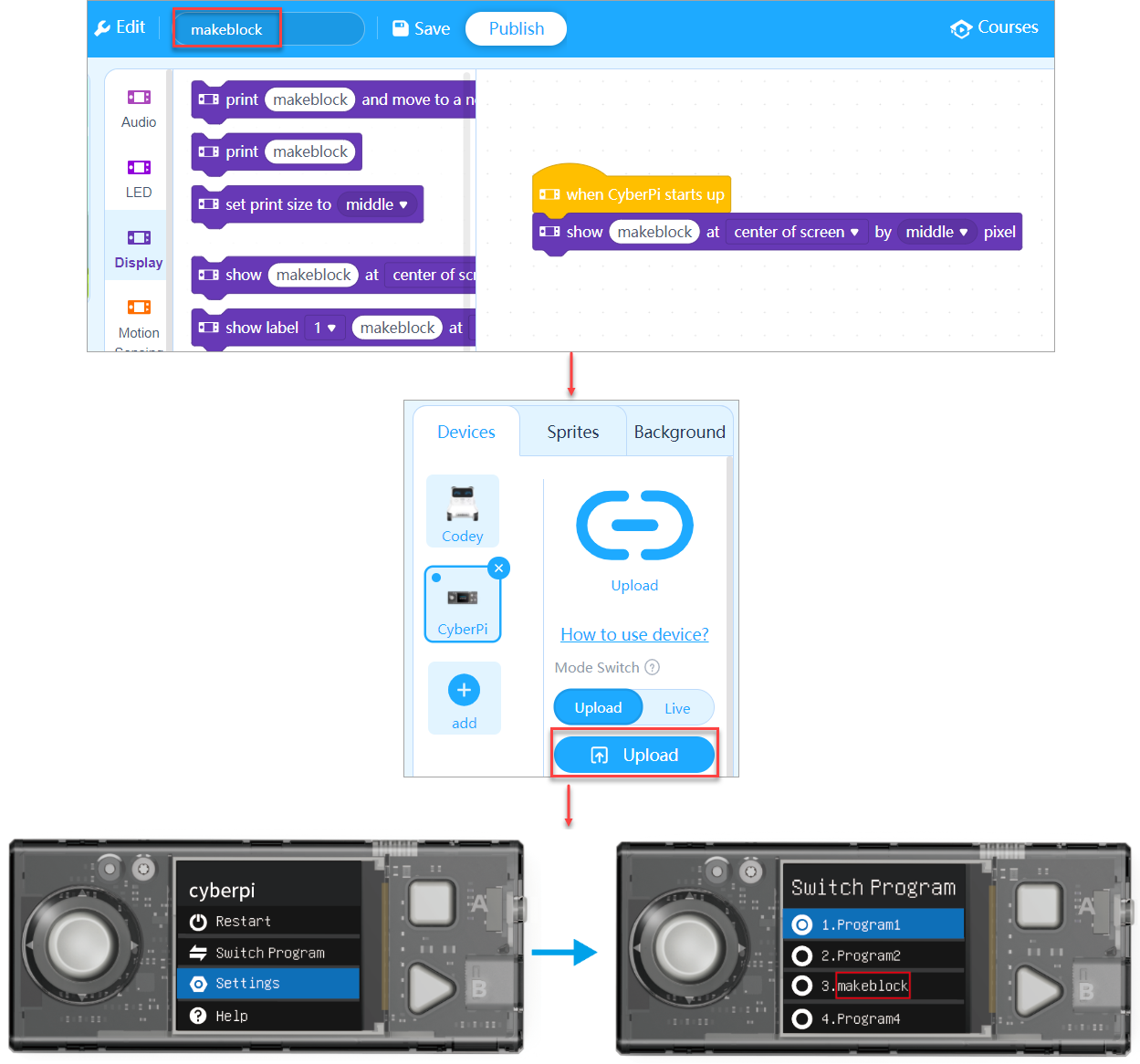
Note: The program uploaded is the third program because the last program I executed before uploading this prorgam was the third one.
mBlock 5 mobile apps (for iOS and Android)
The mobile apps of mBlock 5 support CyberPi and its extensions. You can download the apps in app stores. Make sure that the app version is v2.1.3 or later.
Use your phone or tablet to scan the QR code to download the app.

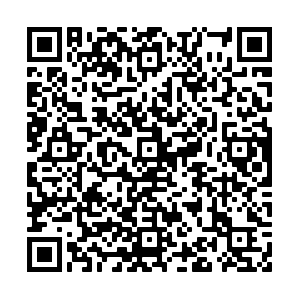
Alternatively, search for “Makeblock” in app stores to download the app.
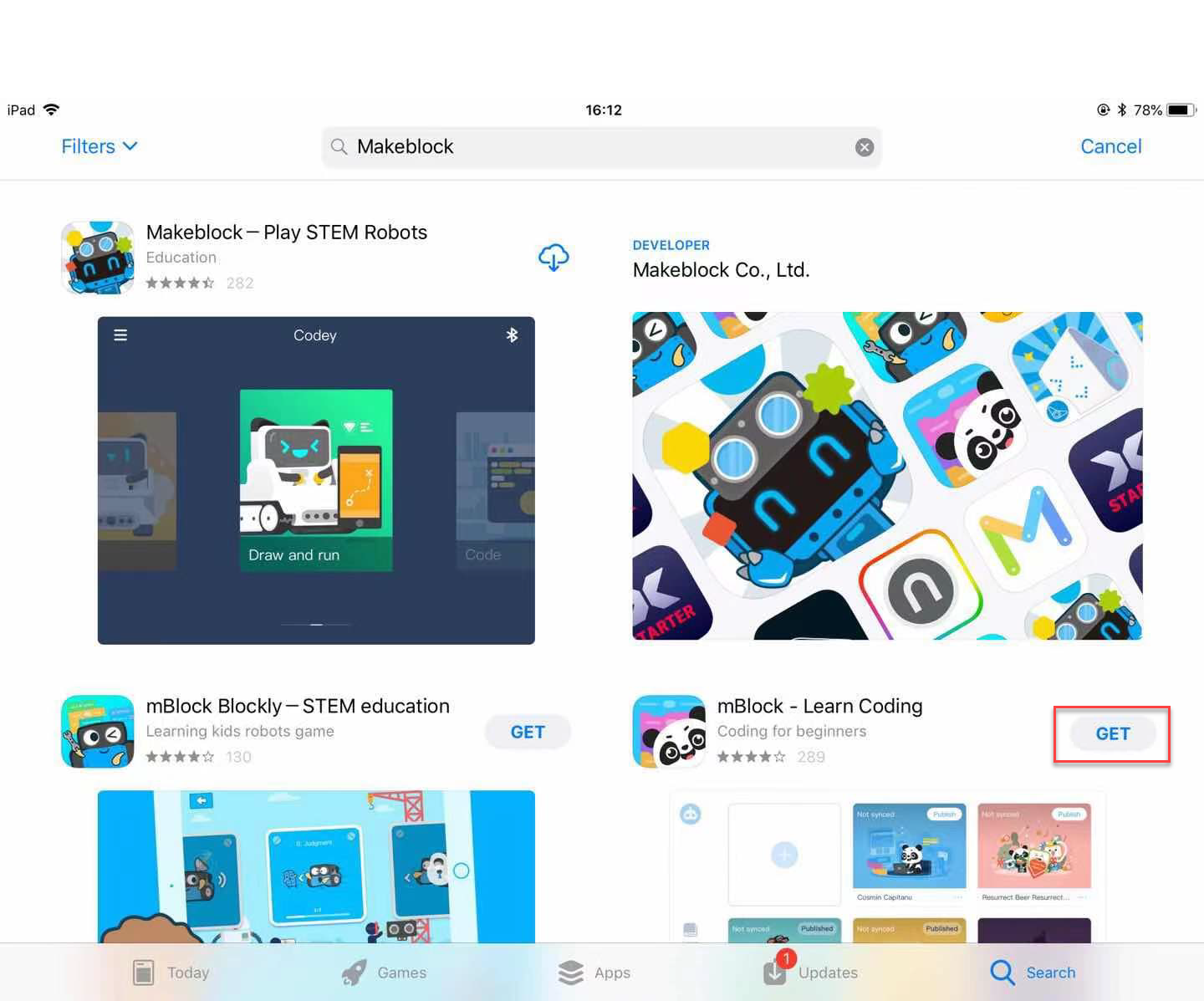
Science sensor
The science sensor is a new mBuild module. You can add the Science Sensor extension on mBlock 5 to program the science sensor.
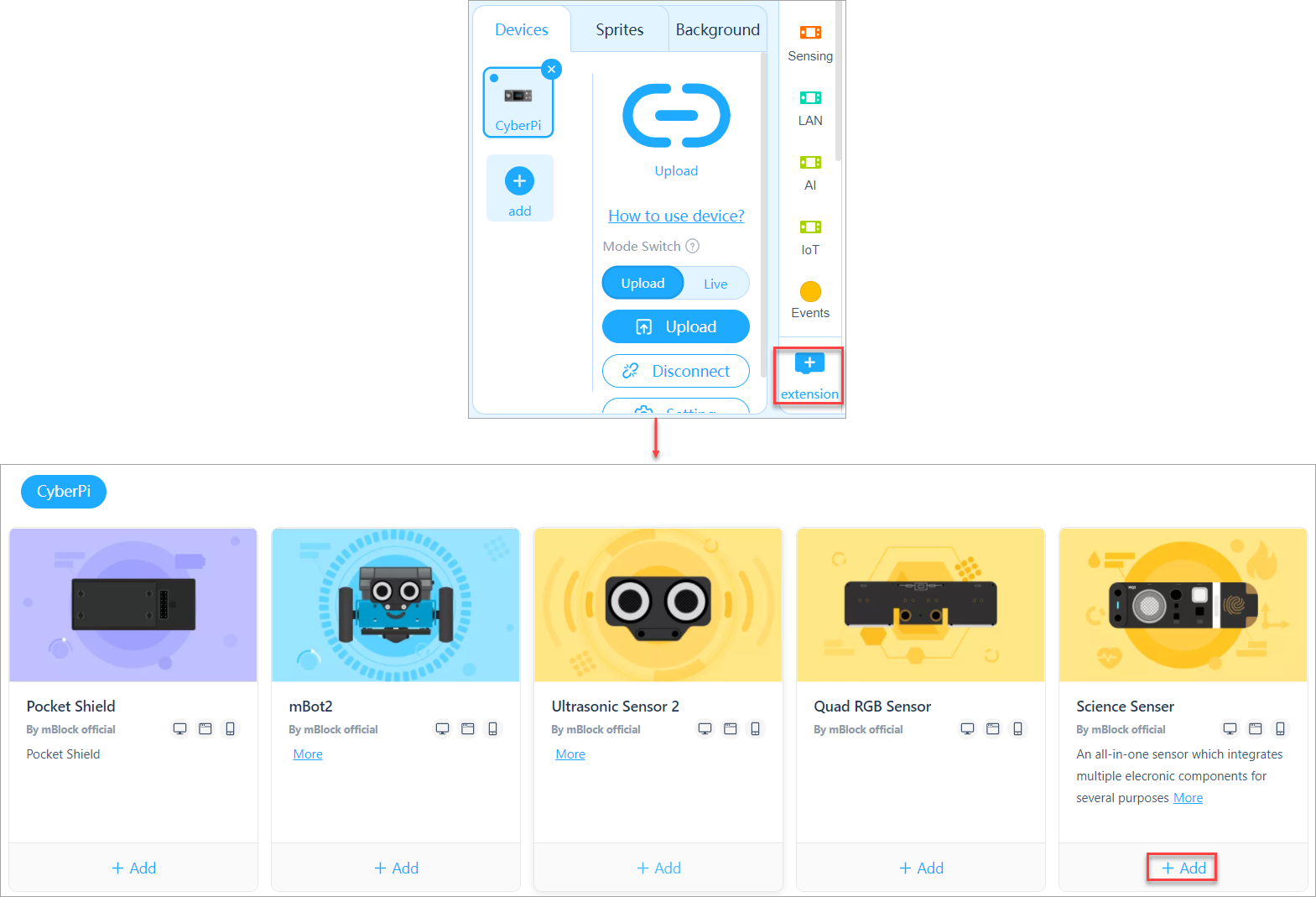
Official release of the Display+extension
The Display+ extension and its related functions are tested, improved, and stabilized.
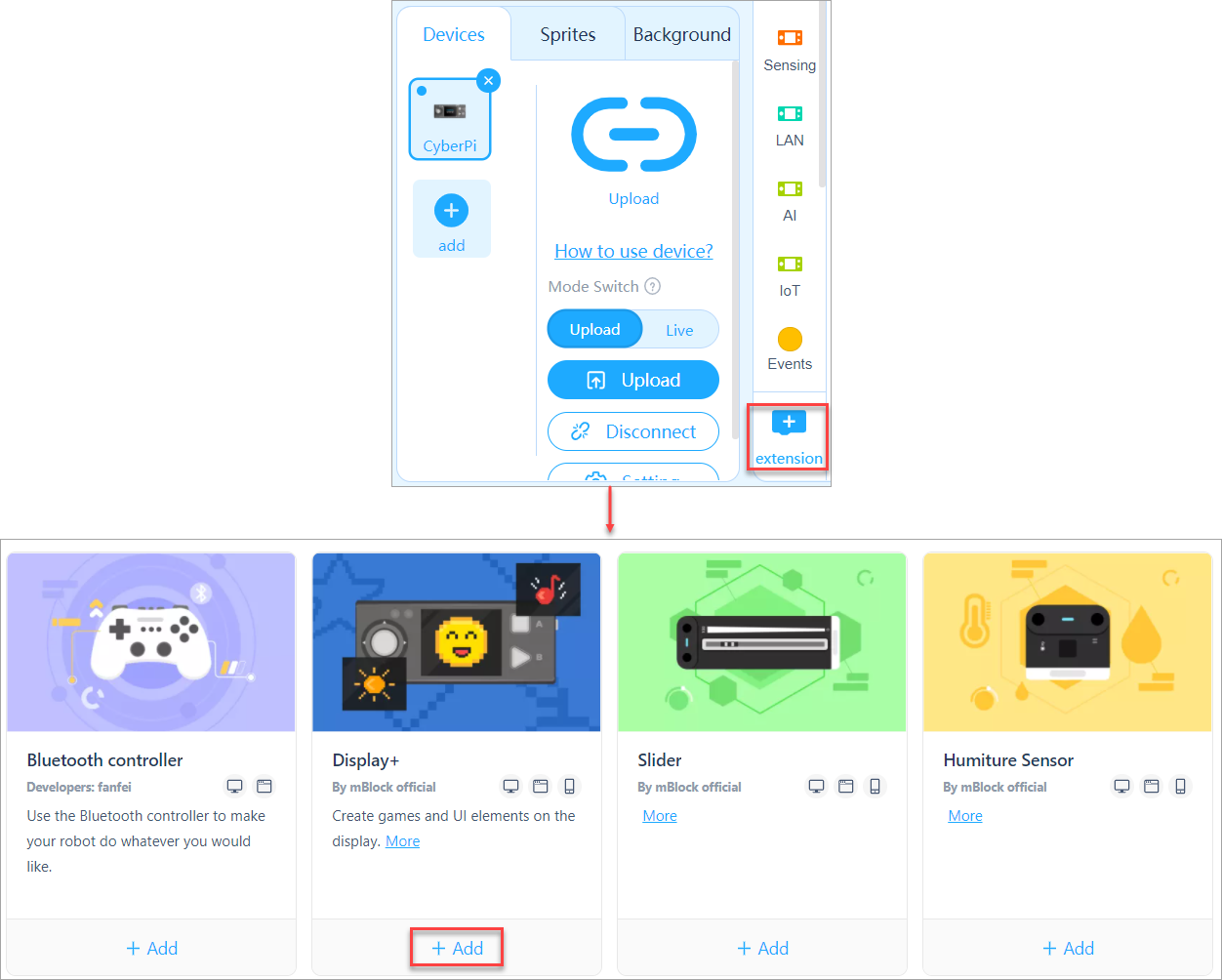
Bluetooth Controller
CyberPi supports Bluetooth Controller. After connecting Bluetooth Controller to CyberPi through Bluetooth, you can add the Bluetooth controller extension on mBlock 5 to program it to control CyberPi or mBot2.
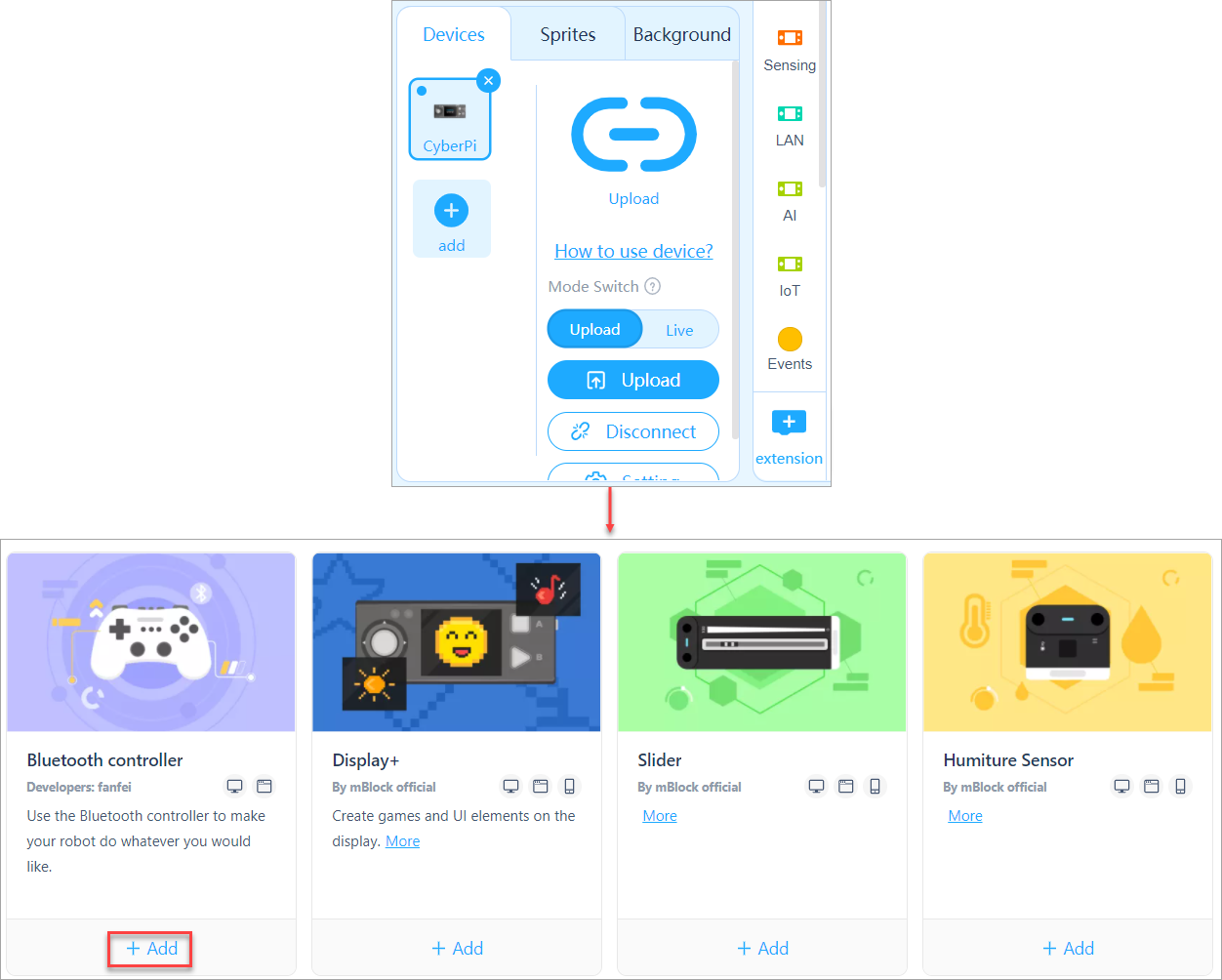
Preset emotions provided for Ultrasonic Sensor 2
Several preset emotions are provided for Ultrasonic Sensor 2, facilitating the expression of your emotions.
After adding the Ultrasonic Sensor 2 extension, you can use the emotion block.
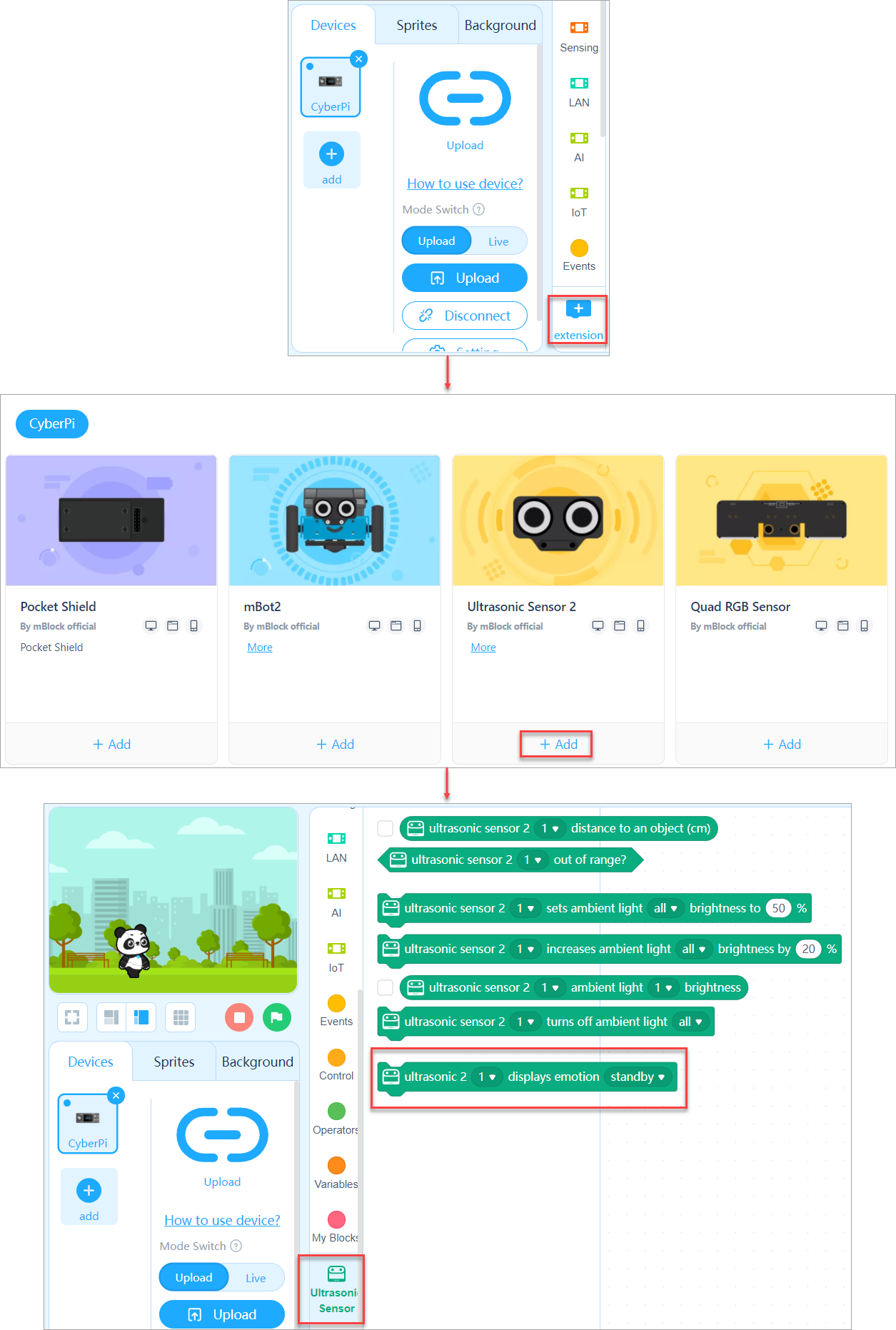
Fast charging for mBot2 Shield
The fast charging function is available only for mBot2 Shield.
On CyberOS, choose Settings > Fast charging to start charging mBot2 Shield. The charging voltage and current is 5 V and 2 A.
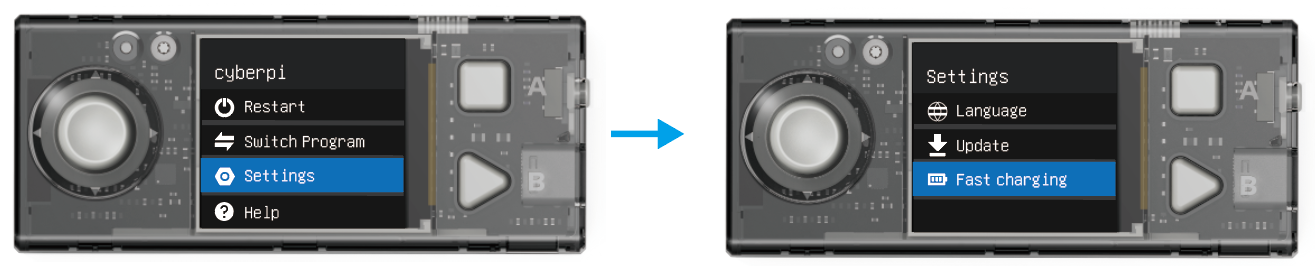
Note: Extension boards can be charged through CyberPi only at the voltage of 5 V. Do not use a power adapter whose output voltage exceeds 5 V to charge them.
New features for closed testing
Google Sheets (outside China Mainland)
CyberPi can use public Google sheets through the Google Sheets extension. With this function, you can upload data output by sensors and collect statistics on the data in the sheets.
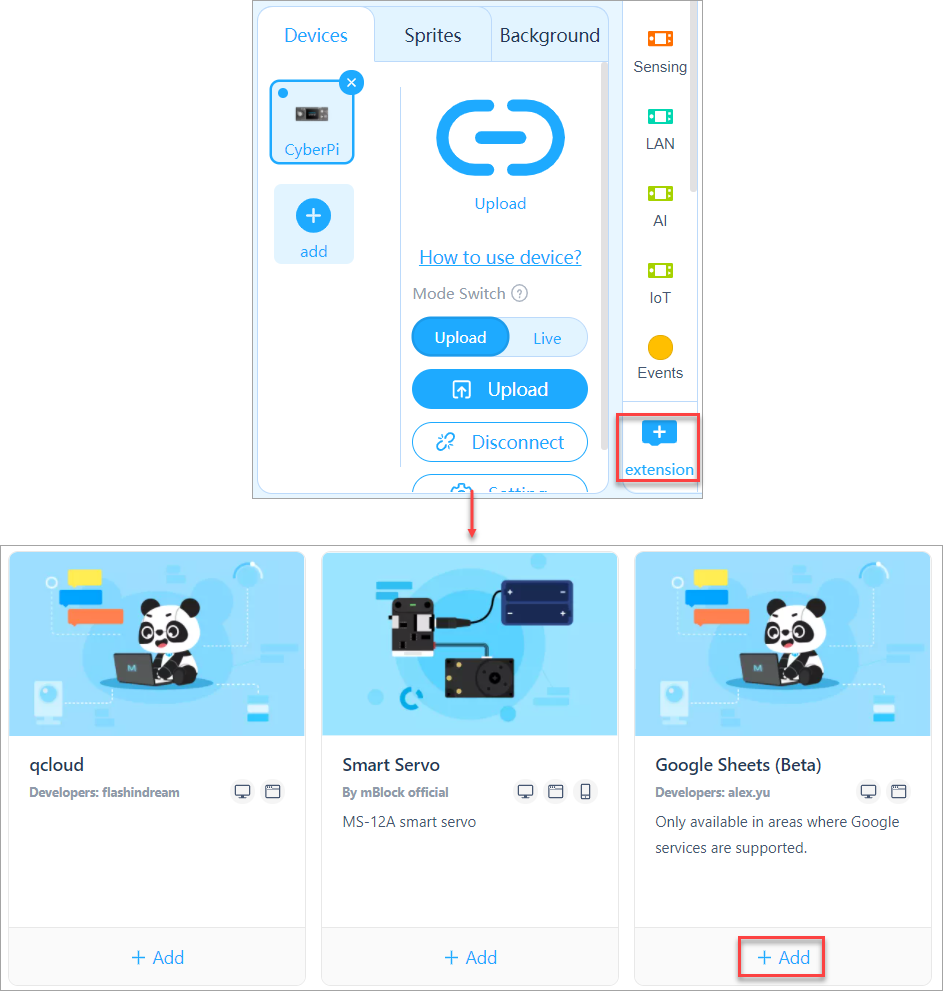
Permissions to control Wi-Fi, Bluetooth, and pins
APIs for controlling the Wi-Fi, Bluetooth, and pins are provided at the micro-python API layer.
User experience improvement
On mBlock 5, choose Tutorials > Example Programs and click mBot2 to view example programs provided for mBot 2.