How Can We Help?
Use Codey to Make Sprites Play Instruments
Use Codey to Make Sprites Play Instruments
This project combines stage programming with Codey.
Before we start, please pull the Mode Switch to Live Mode.
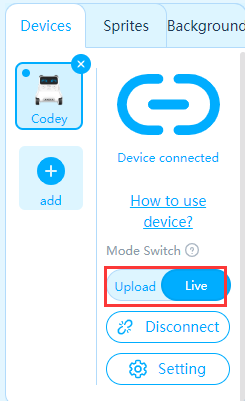
1) Drag an Events block when button () is pressed.
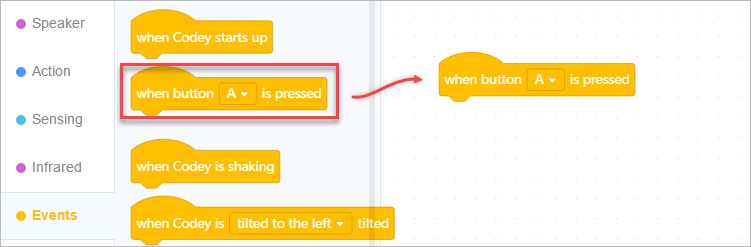
2) When Button A is pressed, we want the sprite to receive the message. We need to add an Events block broadcast (). Click to create a new message “A”.
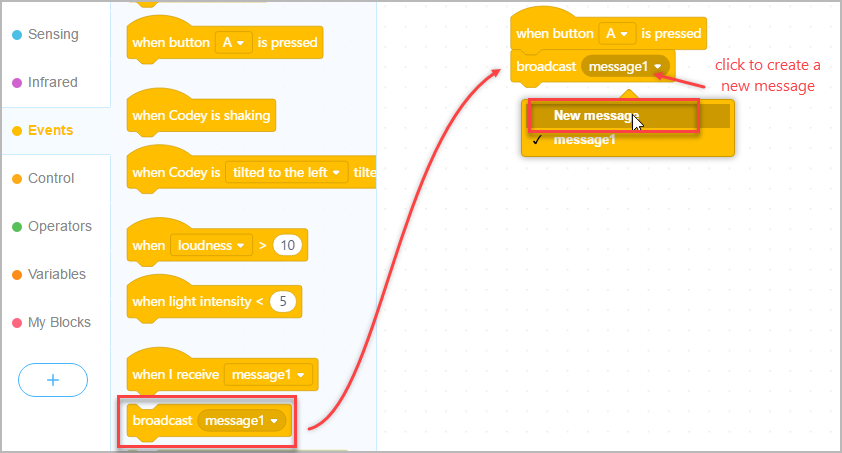
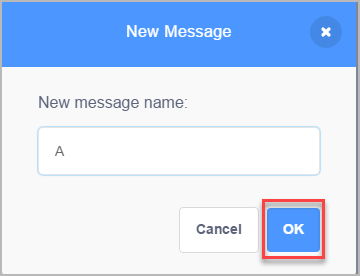
3) Add a new sprite. Under “Sprites”, click “+”. From the pop-up Sprite Library window, choose “Drum” and click “OK”.
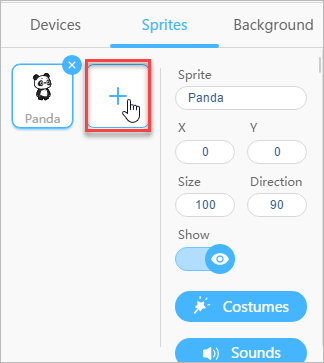
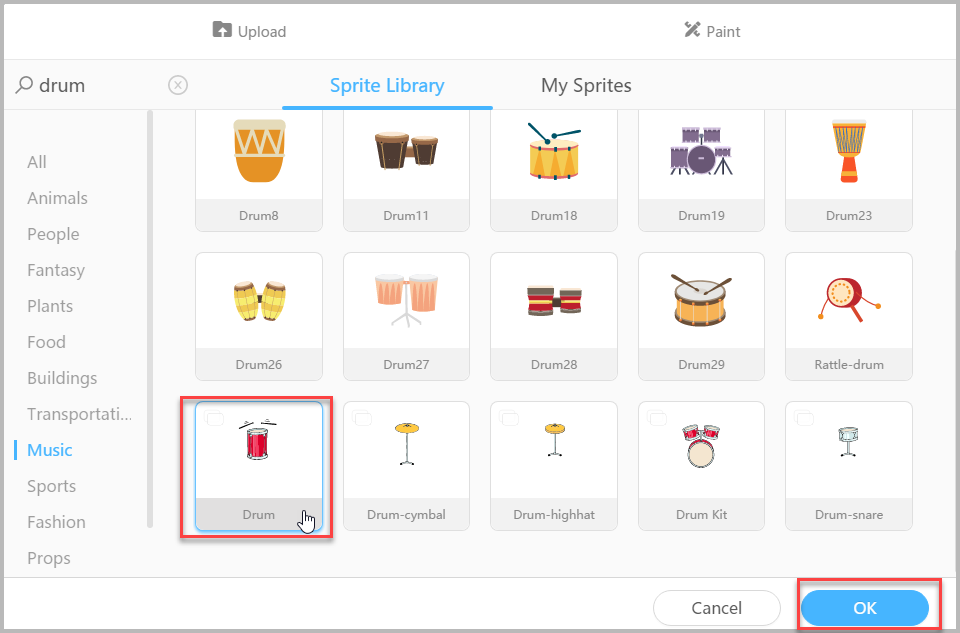
4) Make sure “Drum” is selected. Drag an Event block when I receive (). Add a Sound block start sound () and keep the default “high tom”.
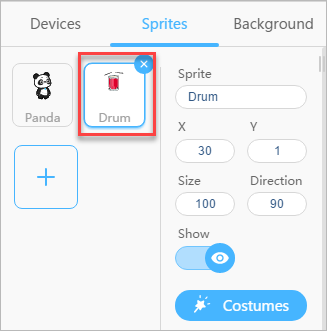
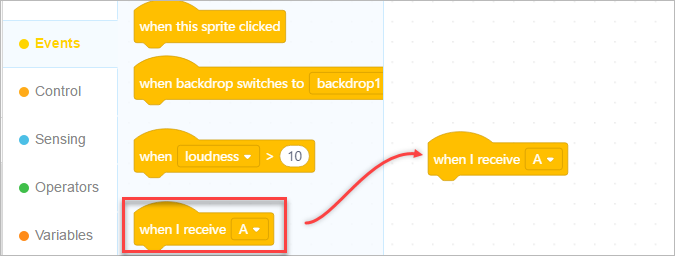

5) Apply some animation effect to “Drum”. Add a Looks block switch costume to (), and set the costume as “drum-b”. Add a Control block wait () seconds, and change the value to 0.2. Add another Looks block switch costume to (), and set the costume as “drum-a”.
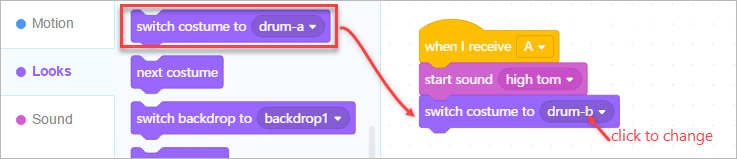
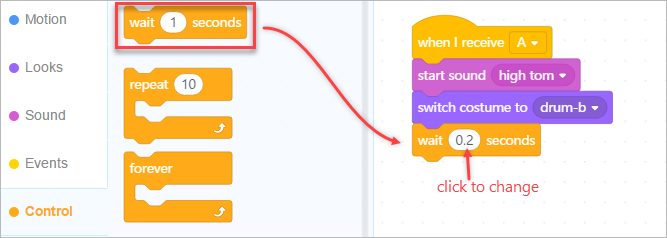
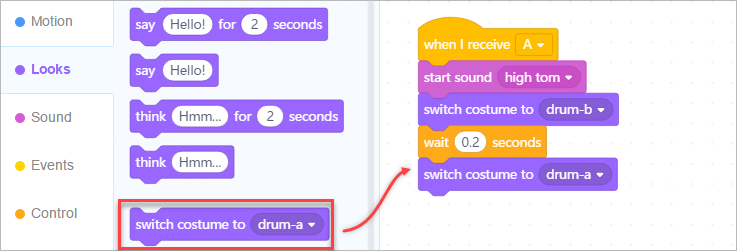
6) Save your project. Press Button A to see what happens!
