How Can We Help?
Use Codey to Create LED Animations
Use Codey to Create LED Animations
1) Drag a when Codey is shaking block from the Events category to the Scripts area.

2) Drag a show image () for () secs block from the Looks category, and draw the following image. Reset the time to 0.3.
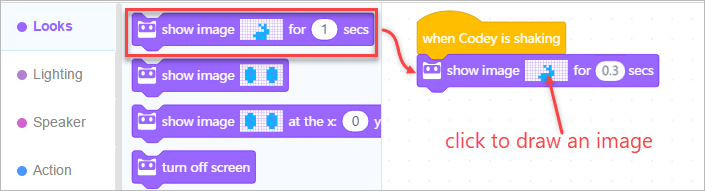
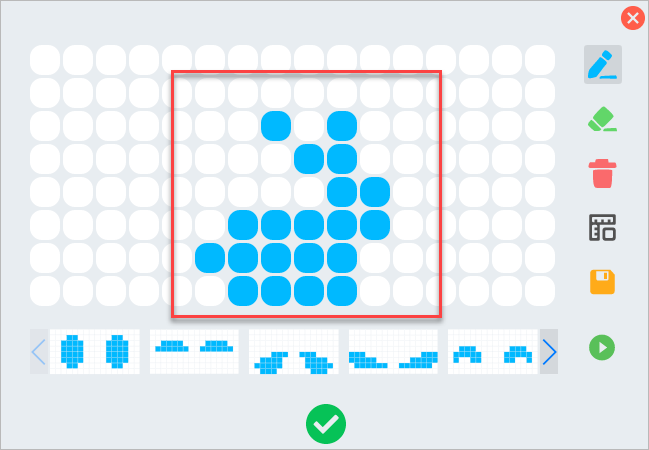
3) Add a show image () for () secs block from the Looks category, and draw the following image. Reset the time to 0.3.
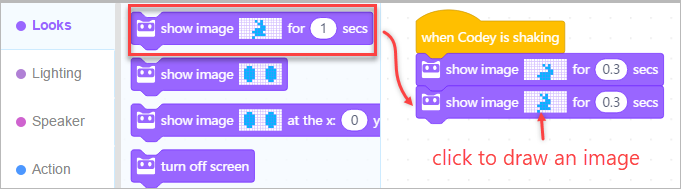
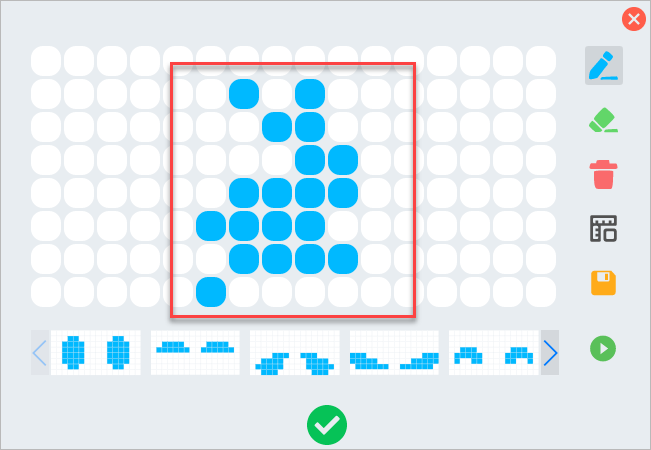
4) Add another show image () for () secs block from the Looks category, and draw the following image. Reset the time to 0.3.
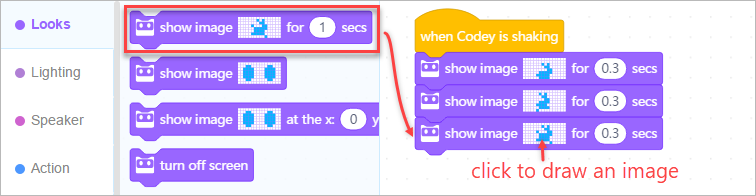
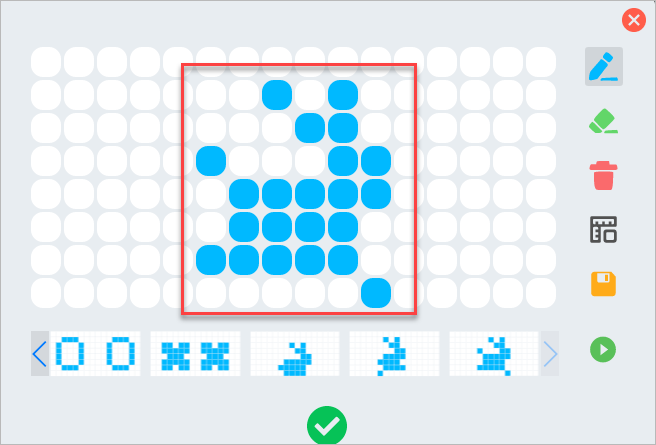
5) Add a Control block repeat () to wrap up the three show image () for () secs blocks. Reset the number to 6.
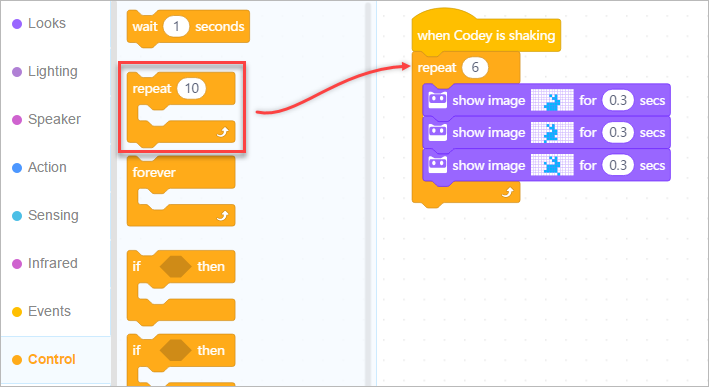
6) Drag a play sound () block from the Speaker category to add some sound effects. Set the sound as “jump”.
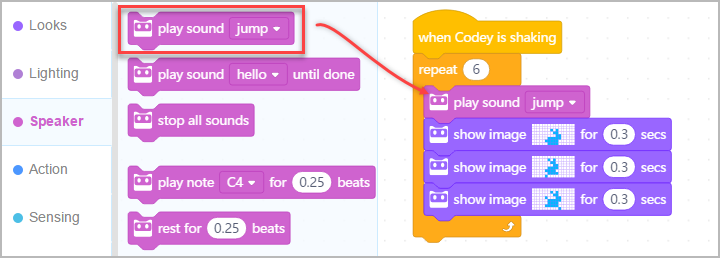
7) Click “Upload” to upload the program to Codey.
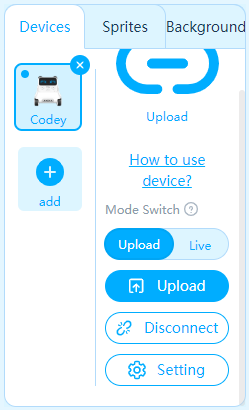
8) Try shaking Codey to see the rabbit jumping!
