How Can We Help?
Turn Codey into a Musician
Turn Codey into a Musician
1) Drag an Event block when button () is pressed to the Scripts area.
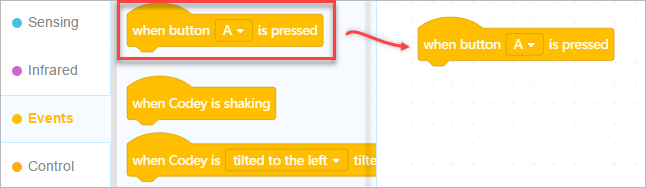
2) Add four play note () for () beats blocks from the Speaker category. Set the corresponding note as C4, E4, F4, and A5.
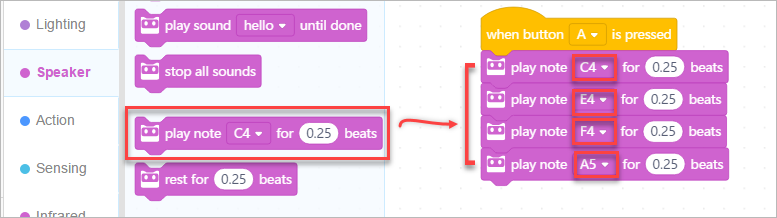
Volume Control Script
3) Drag a when Codey starts up block from the Events category.
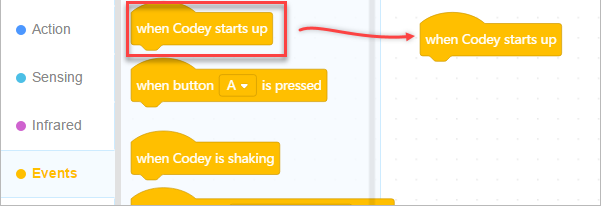
4) Add a Speaker block set volume to ()% and a Sensing block gear potentiometer value, so that we can adjust the gear to change volume.
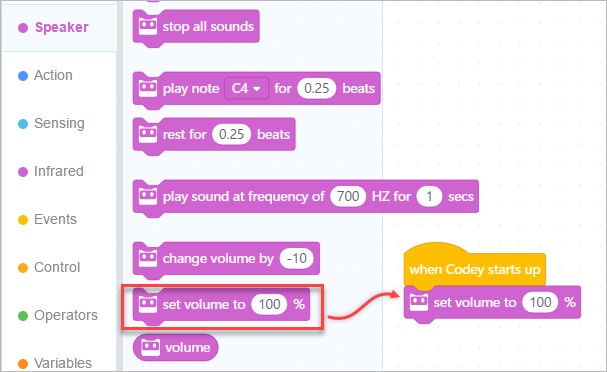
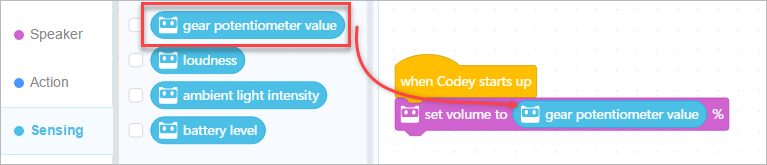
5) Add a Control block forever, so we are able to adjust the sound volume all the time.
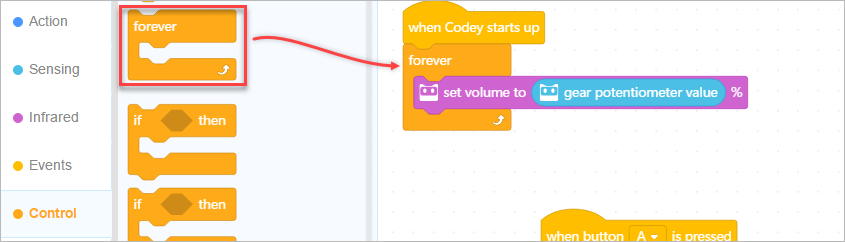
6) Click “Upload” to upload the program to Codey.
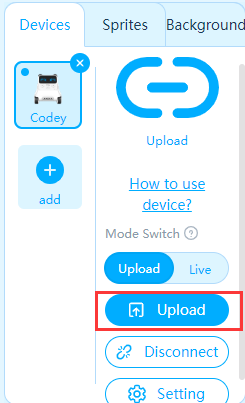
7) Press Button A to see how Codey plays music!
