How Can We Help?
Remote Control Mode
Remote Control Mode
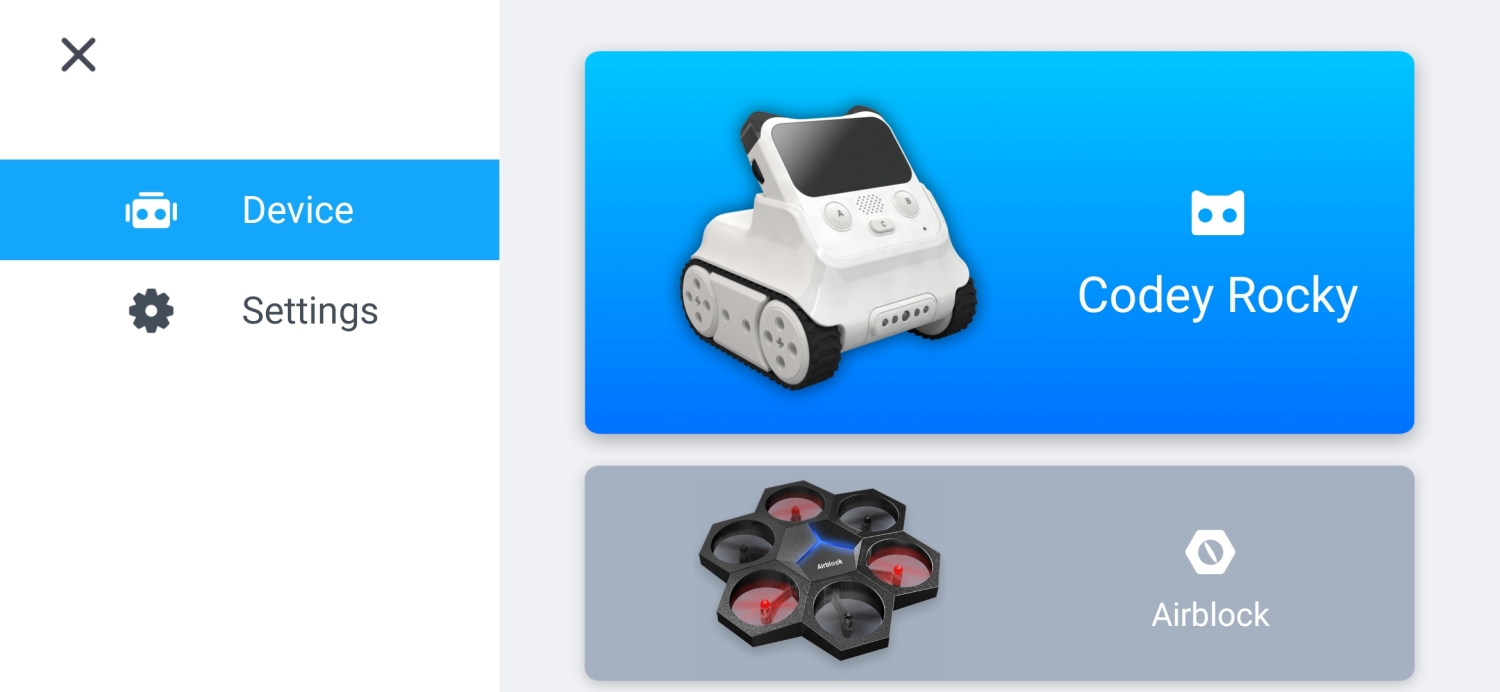
1.Open Makeblock App, and then choose Codey Rocky
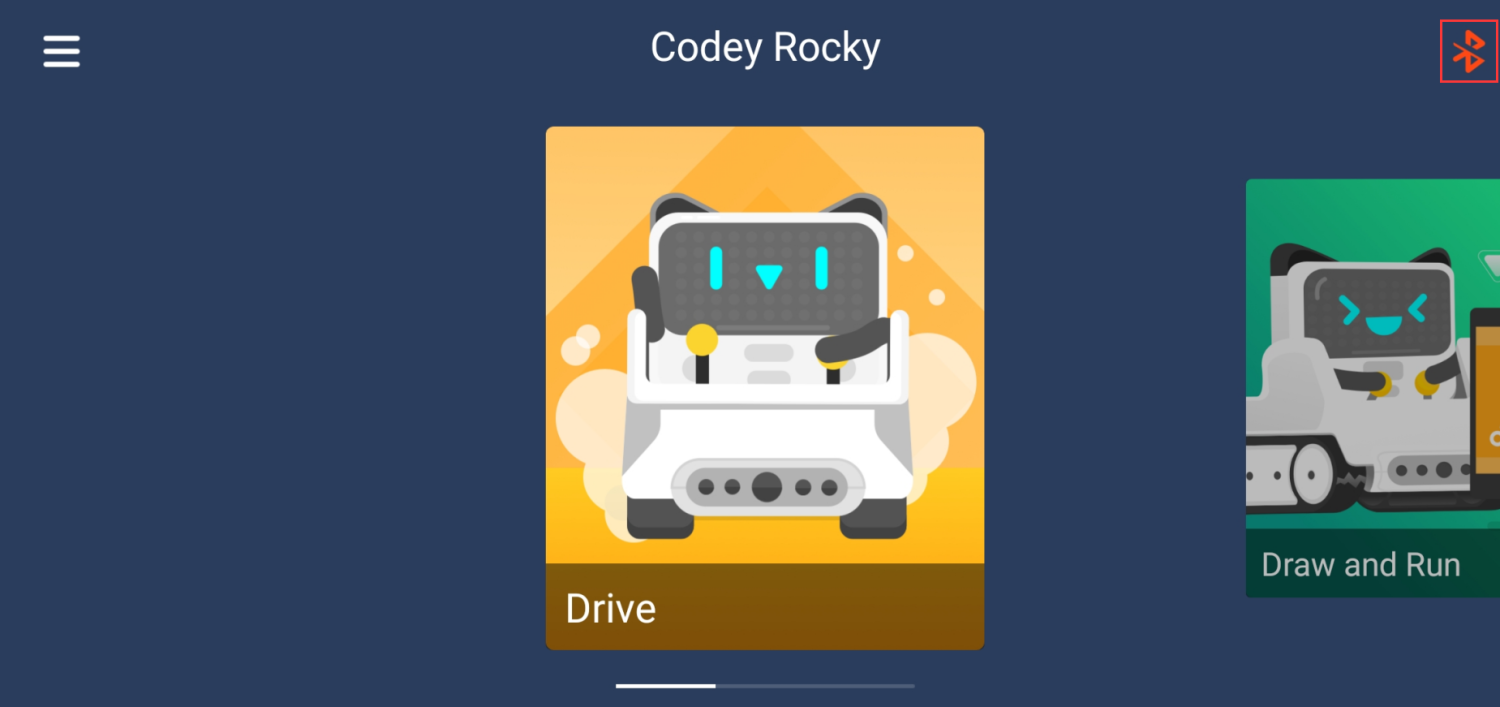
2.Click the Bluetooth icon on the top right corner(in unconnected state), and then start to connect the device via Bluetooth.
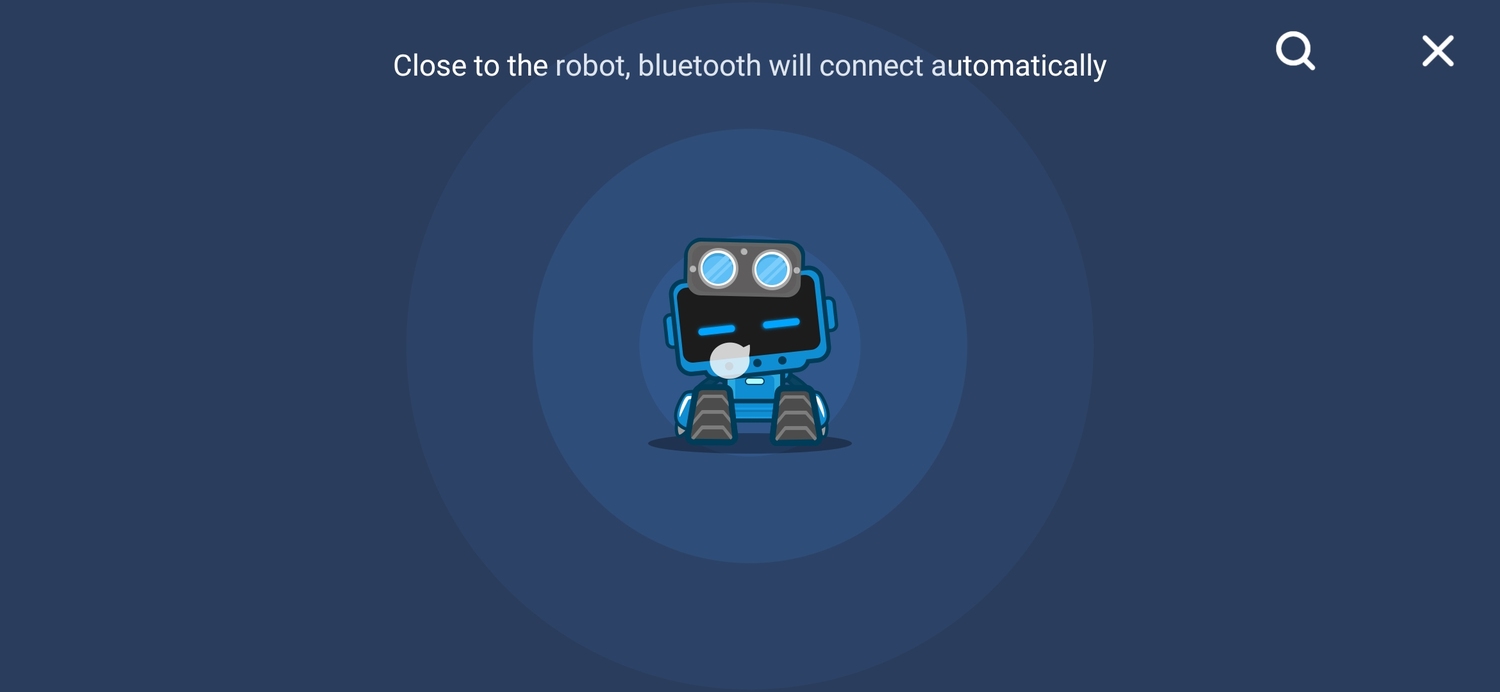
3.At this time Bluetooth is searching your device. Make sure that the device is powered on.
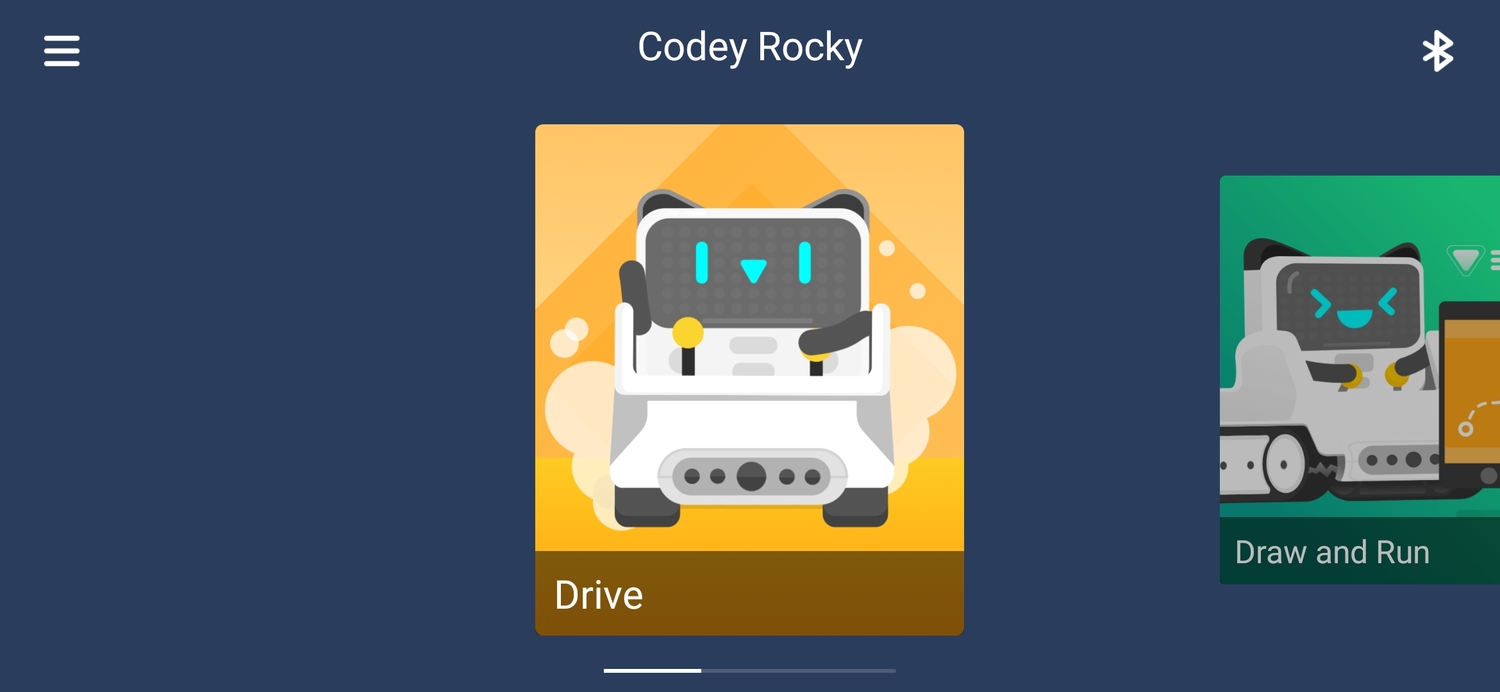
4.Once the Bluetooth is connected successfully, the Bluetooth icon will turn into white. Click Drive.

5.In Drive mode, you can use the direction controlling keys on the left, using different arrows to control Codey Rocky to go forward/backward/left/right. Also there is an editable expression panel on the right, as well as six stunts available to choose.
