How Can We Help?
Quick Start / Factory Function Introduction
Quick Start / Factory Function Introduction
This part of the content is very important, in order to create a good beginning for users to learn and master the follow-up content, so the content in this part gives users a preliminary experience of the factory preset functions to stimulate the user’s desire to continue to learn and longing.
Method 1: read the Codey Rocky quick start guide
The quick start guide can be found in the Codey Rocky color box.
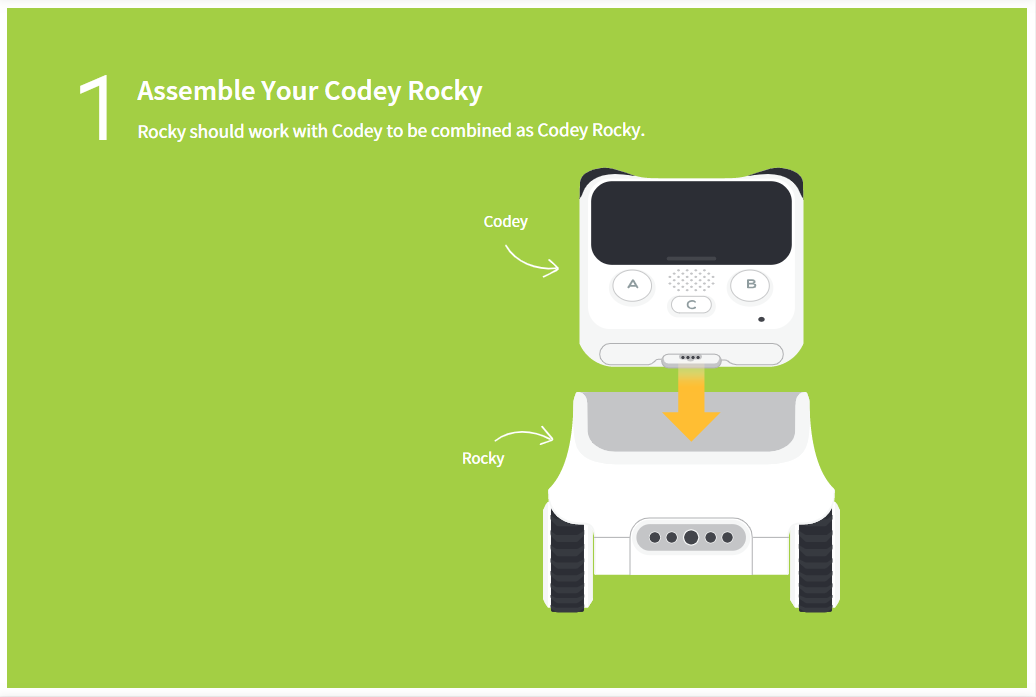
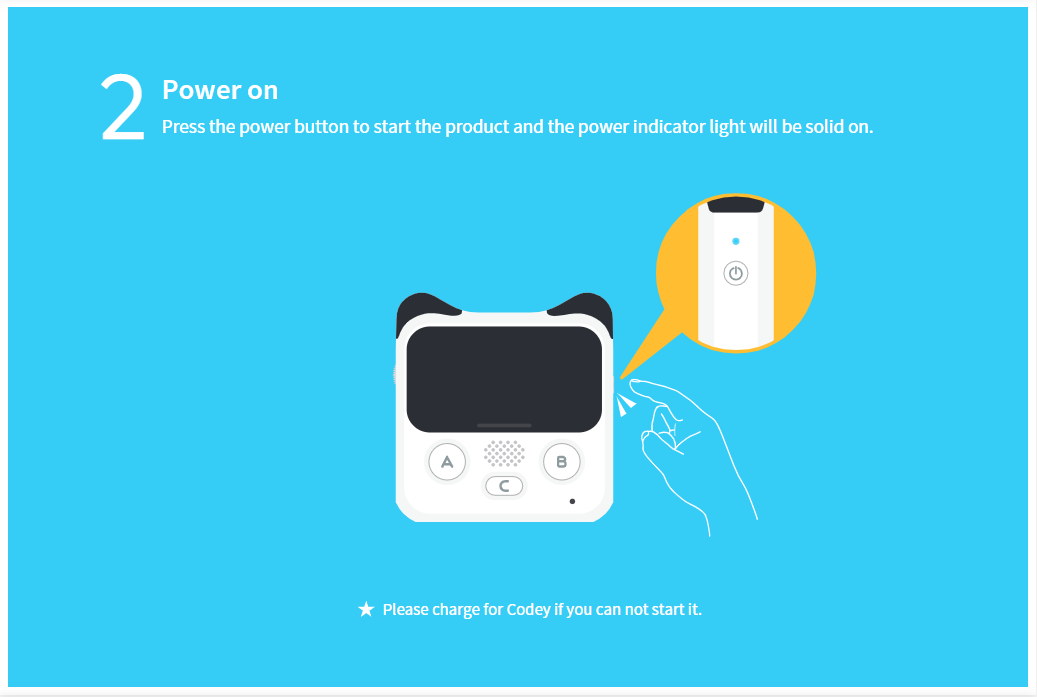
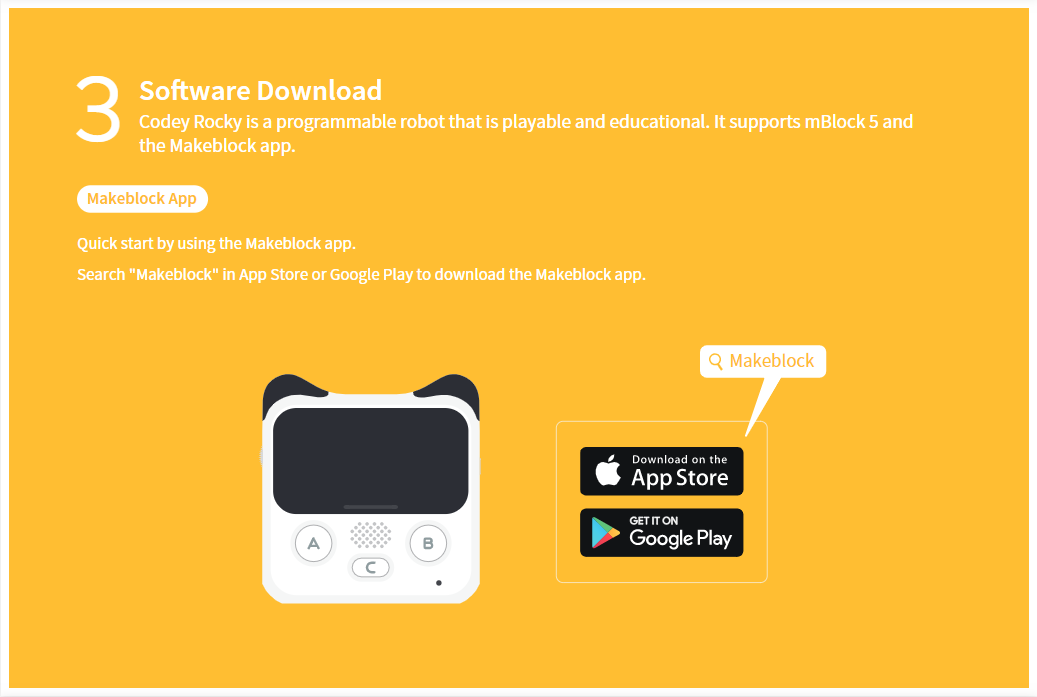
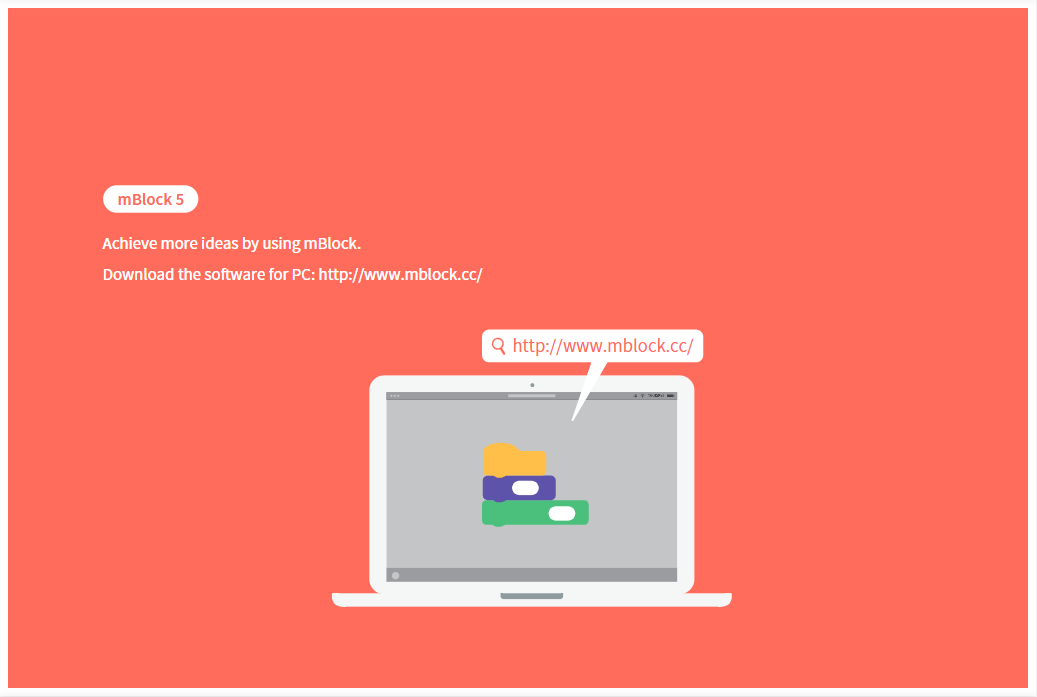
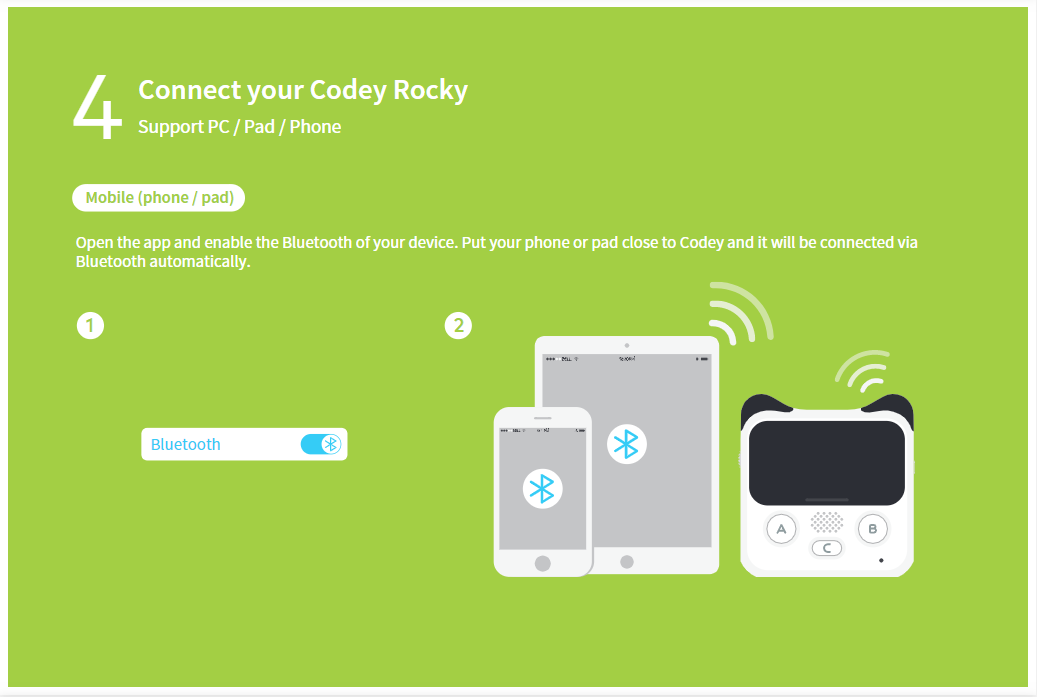
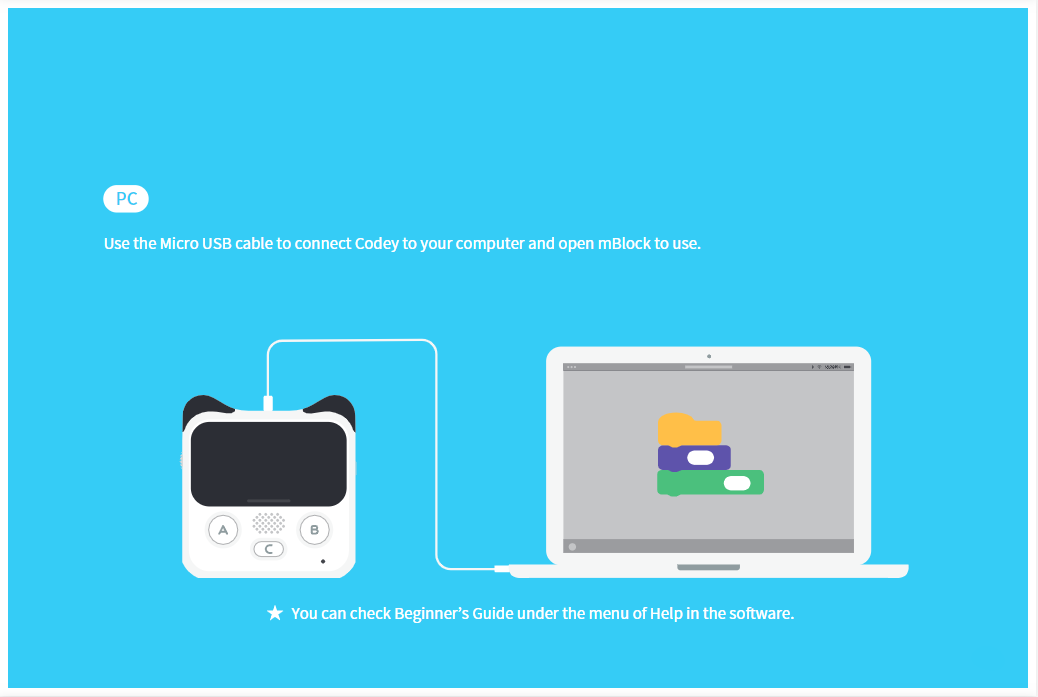
Method 2: View the Codey Rocky example programs in the mBlock 5 software.
There are 10 example programs for codey rocky in mBlock 5, you can quickly understand the graphical programming logic by viewing the combination of building blocks in any one of the example programs.
Open the mBlock 5 software
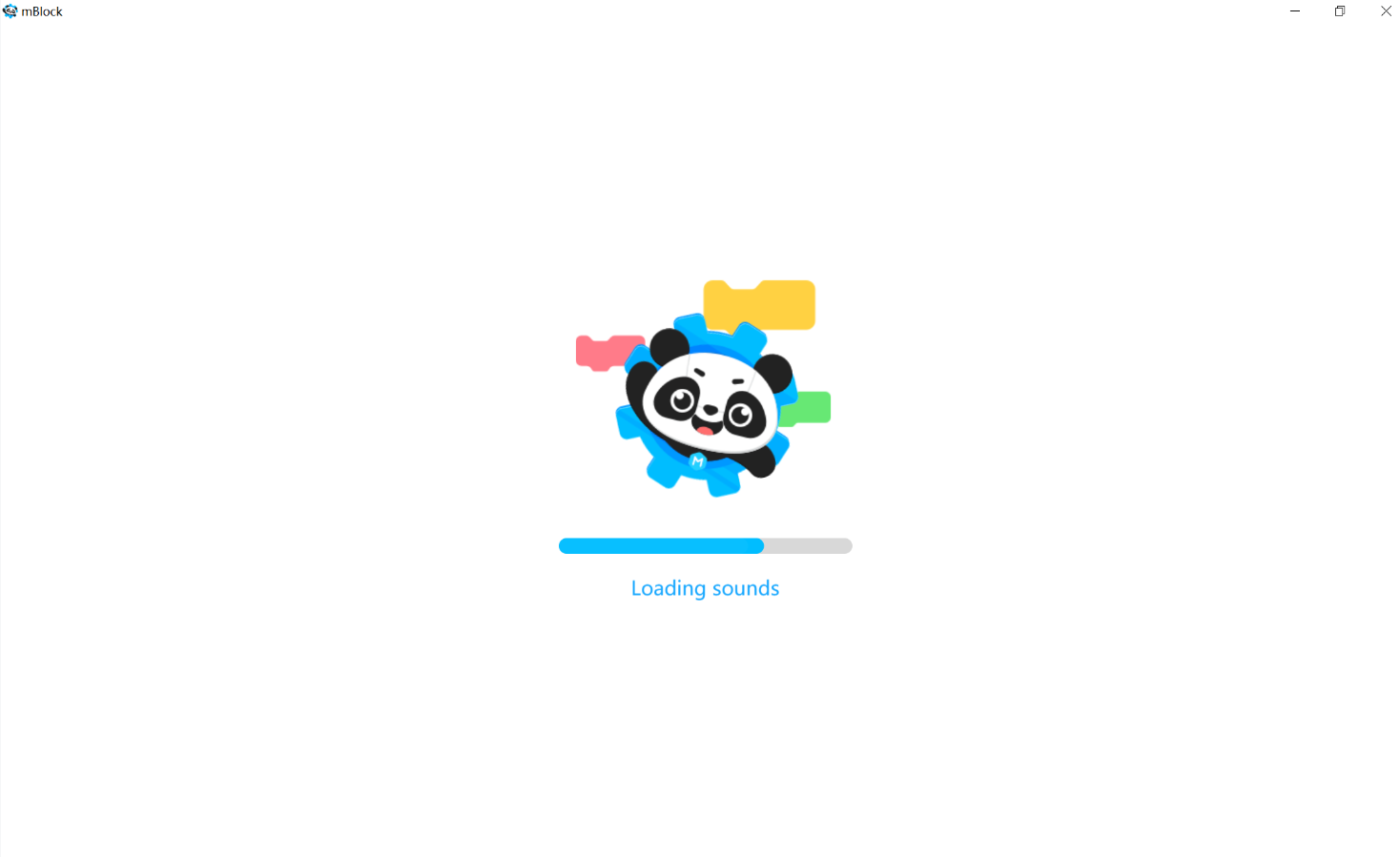
Place the mouse cursor on the tutorial in the upper right corner of the screen and select the example programs
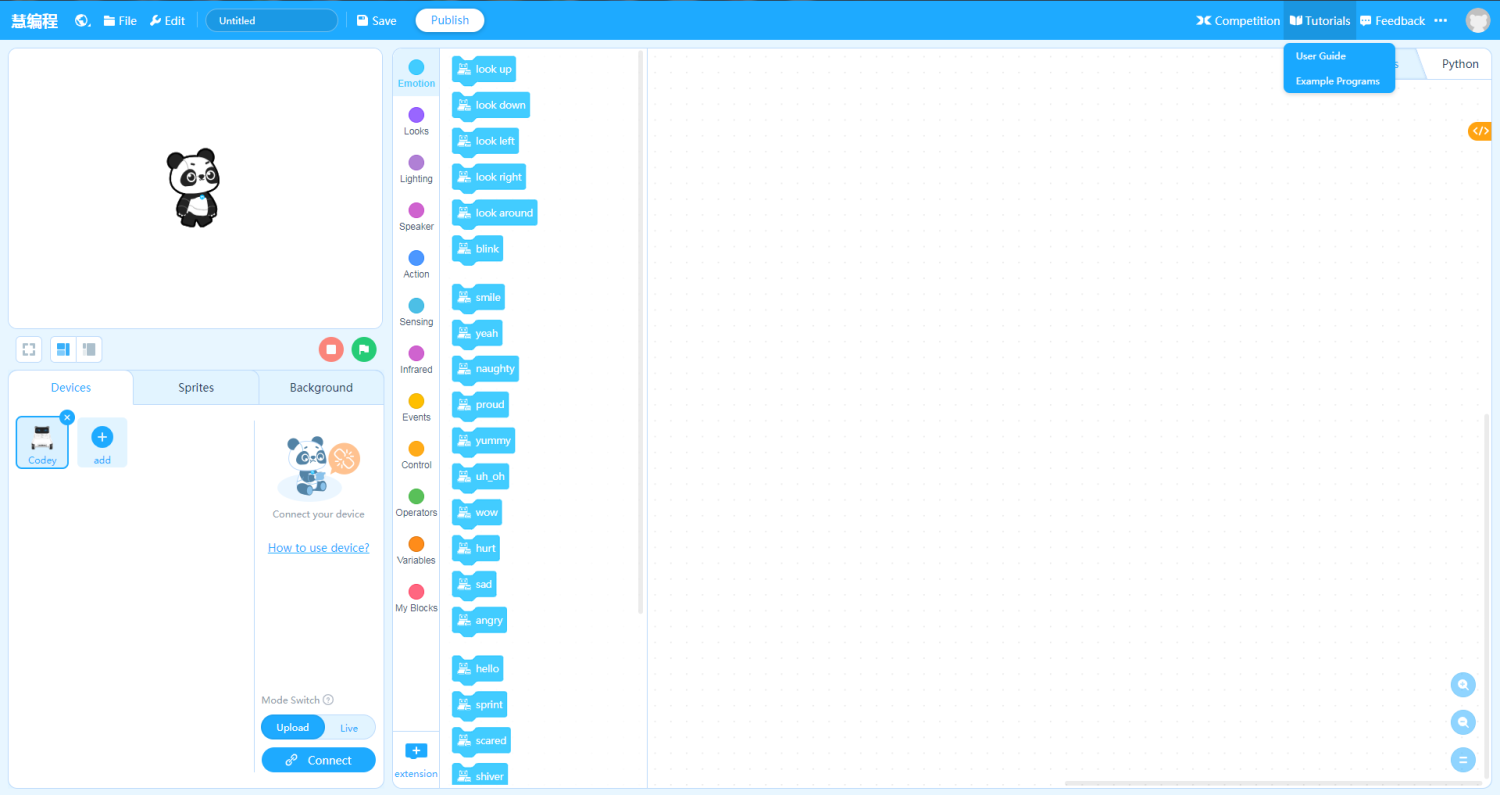
3.Select the Codey Rocky in the example programs
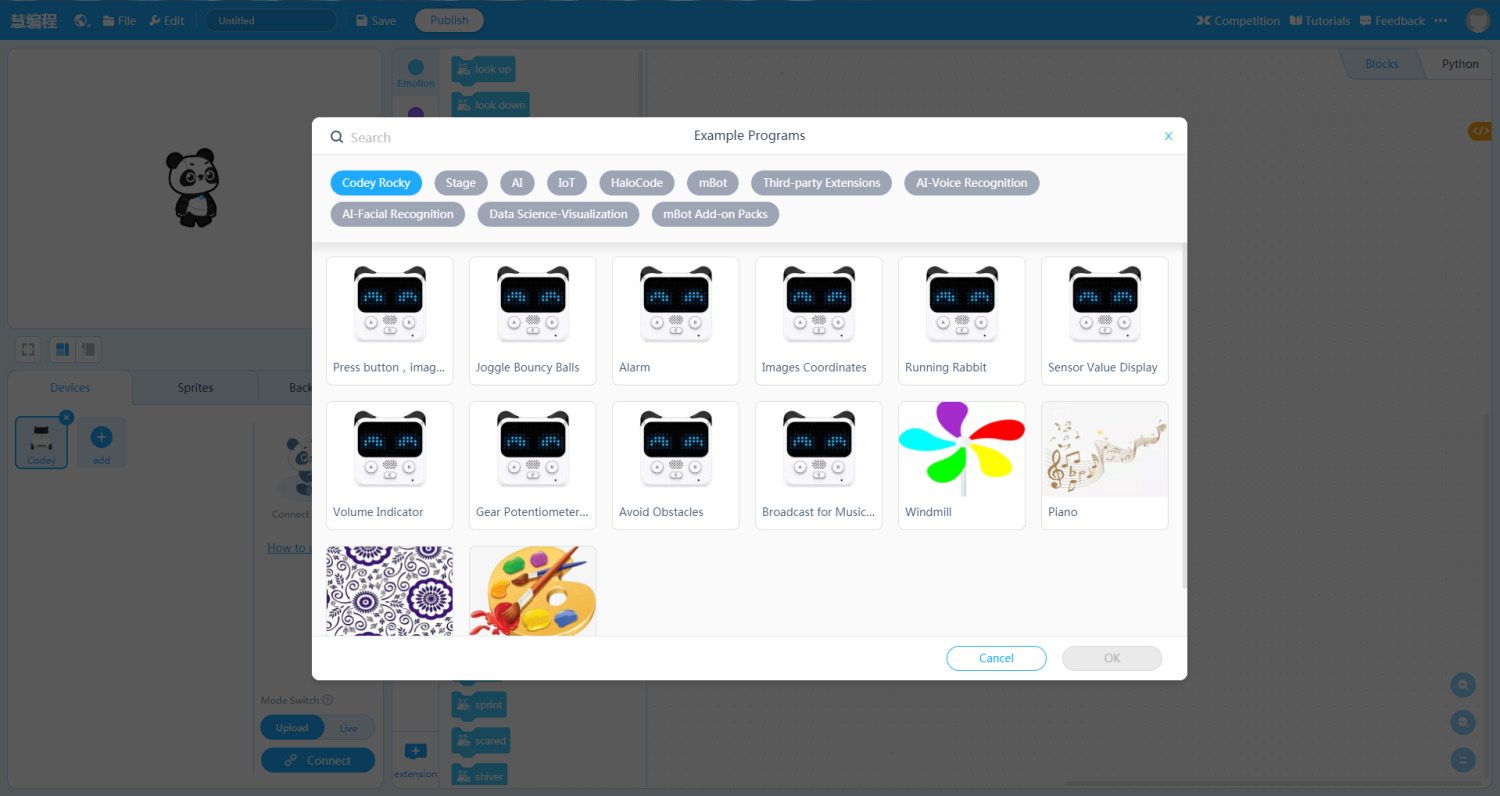
- View the Program
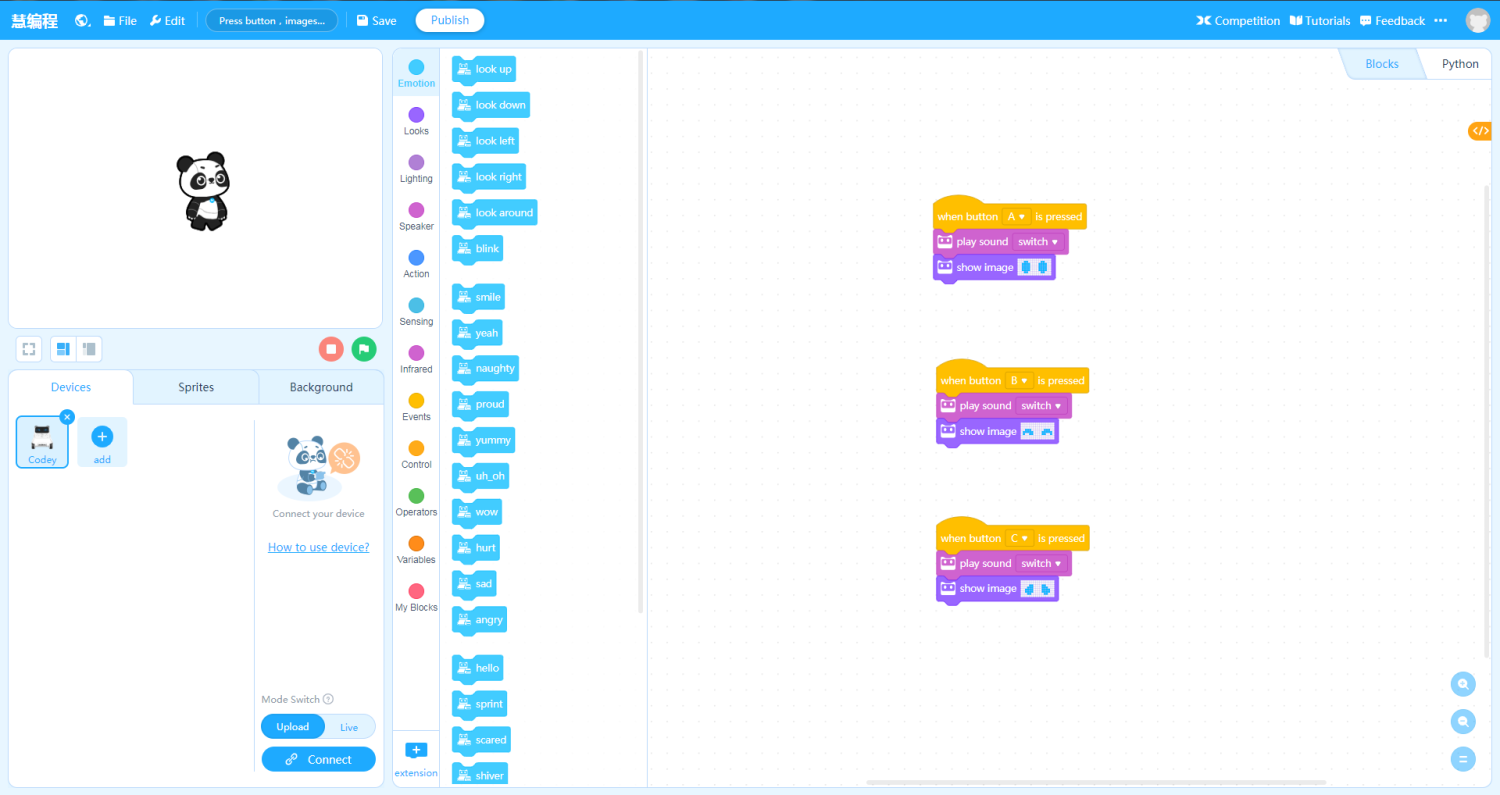
Method 3: Learn the “Codey Rocky + mBlock 5 Quick Start Guide”
Codey Rocky + mBlock 5 Quick Start Guide” contains a wealth of guide cases, from beginner, intermediate, to advanced, which will take you to constantly unlock new gameplay.
Codey Rocky+mBlock 5 Quick Start Guide
📎Codey Rocky Quick Start Guide_EN_D1.1.4.pdf
📎Codey Rocky Coding Guide_EN.pdf
