How Can We Help?
mBlock 5+Codey Rocky Basic Coding Course
mBlock 5+Codey Rocky Basic Coding Course
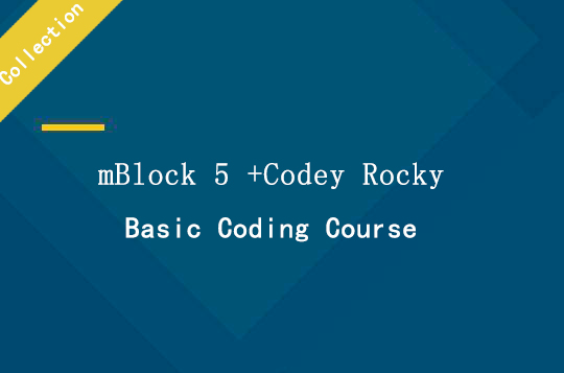
By: 唐小兰 Translated by:林珺丽莎, Luca D’Agostino
Origin: Makeblock
Tags:
Languages: English Italian
Products: Codey Rocky
Content Types: Lessons
The range of courses involves six basic concepts of programming: Event, Sequencing, Loop, Conditional, Function, Variable. It is designed to motivate students’ interest in learning through sessions like Everyday Examples, Fun Games, Task Card, Project Design, Self-review and Project Report, and aims to help students lay a solid foundation for further study in programming. The courses can be divided into 8-10 class sessions (16-20 class periods) and provide projects and task cards with different difficulty levels, enabling teachers to tailor their plans according to the ages and current level of knowledge of students.
Product Overview:
We design the courses on the basis of Codey Rocky (hardware) and the mBlock 5(software). The combination of playful hardware and powerful software let children learn to code while playing and allows them to develop themselves in terms of programming skills, logical thinking, computational thinking and collaborative skills.
Codey Rocky: Codey+Rocky. Codey Rocky is an educational programmable robot. It has two parts, Codey and Rocky. Codey is equipped with plenty of built-in electronic modules like sensors, IR receiver, and servo. It welcomes originality from children. Therefore, simply with Codey, children are able to design their own games as a way to reinforce their creativity, logical thinking, and talents of arts and music. When teaching the first three concepts (Event, Sequencing and Loop), educators only need Codey as the teaching aid.
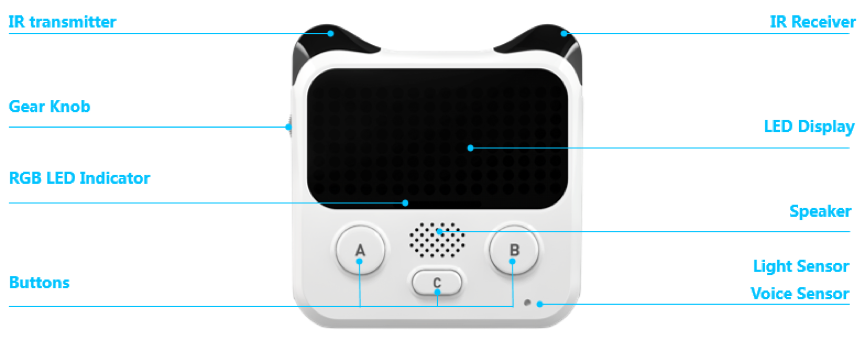
Figure 1 Product Layout of Codey
As the chassis of Codey, Rocky puts more features into Codey Rocky, for instance, color recognition and line-following. When educators move on to the latter three concepts (Conditional, Function and Variable), Rocky is going to play a role in the teaching, bringing diversity into the challenges and making it more fun for students to conquer the challenges.
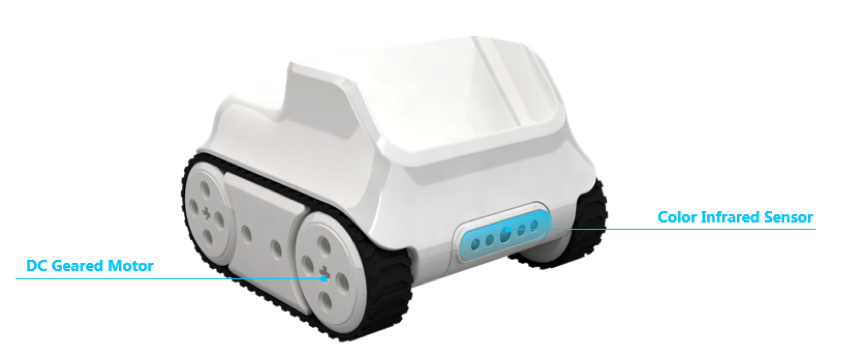
Figure 2 Product Layout of Rocky
mBlock 5: The mBlock 5 is a programming software tool which is inspired by Scratch and aims at STEAM education. It supports graphical and text programming languages, allowing users to design fascinating stories, games and animations. Moreover, with mBlock 5, kids can write programs for massive hardware, including Makeblock robots, Arduino and micro: bit.

Figure 3 mBlock 5
Table of Contents:
English Version:
- Event (Lesson Plan & PPT)
- Sequencing (Lesson Plan & PPT)
- Loop (Lesson Plan & PPT)
- Conditional (Lesson Plan & PPT)
- Function (Lesson Plan & PPT)
- Variable (Lesson Plan & PPT)
Italian Version:
Introduzione base alla programmazione
- Evento (Lesson Plan & PPT)
- Sequenze (Lesson Plan & PPT)
- Ciclo (Lesson Plan & PPT)
- Condizioni (Lesson Plan & PPT)
- Funzioni (Lesson Plan & PPT)
PS: the editable PPT version and Program could be downloaded in Related resources.
Lesson Grid:
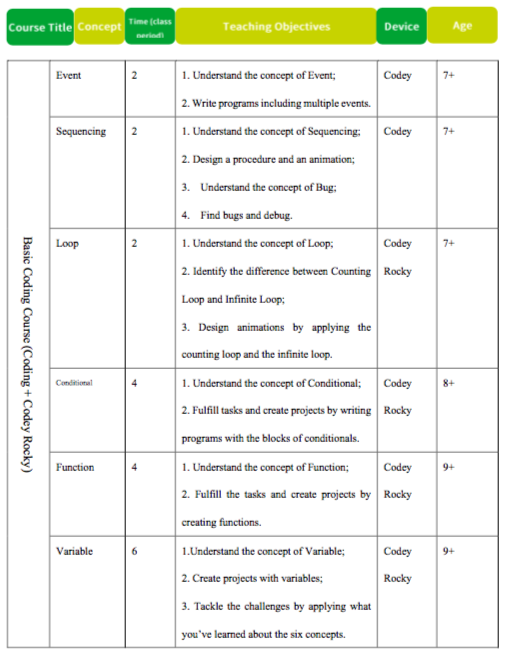
*Note:One class period lasts between 45 and 50 minutes.
There are six documents of courses in the file. Each document can be divided into seven parts, Concept Explanation, Learning Objectives, Teaching Preparation, Time Frame, Teaching Procedure, Self-review Report and(or) Project Report, and printed materials(used for teaching).

Teaching Procedure:
The teaching procedure is roughly divided into five parts:
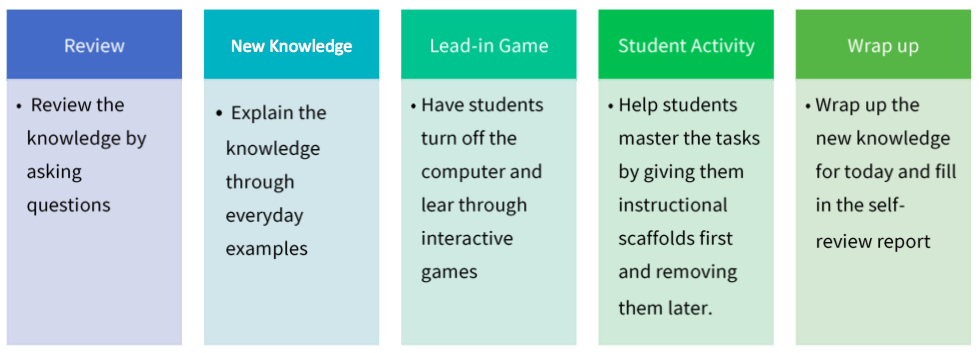
Review:Review the knowledge of last class by asking questions.
Explain New Knowledge: Explain the new concept through everyday examples with PowerPoint presentation.
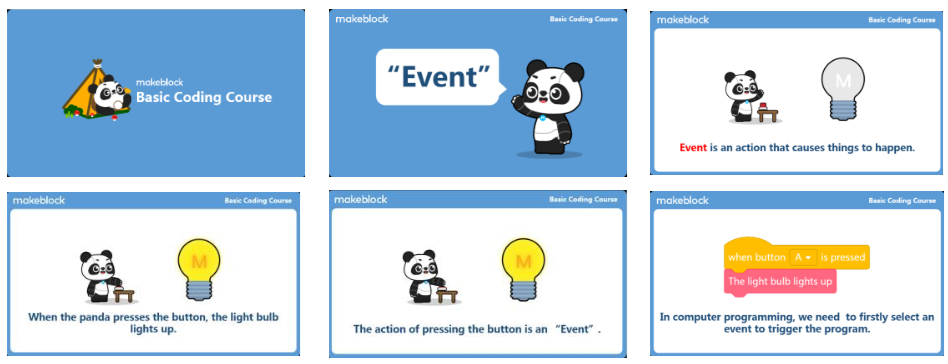
Lead-in Game: Plugging out Power Supply is a teaching method that is commonly used in programming education. It means that children are supposed to turn off the computer and participate in interactive games which center on the concepts they are expected to master. Through engaging games, children are able to have a clearer picture of important concepts and increase their curiosity for coding. We offer Plugging out Power Supply games for each concept in this course and hope educators can make the best of them to ignite children’s passion for coding.
Student Activity:In the Student Activity session, the course will provide a wide range of tasks for students to practice what they’ve learned. And to help students, teachers can give instructional scaffolds in this session. From beginning to advanced tasks, teachers will try to withdraw the scaffolds progressively and finally let students deliver projects and fulfill tasks on their own.
Wrap up:Teachers and students work together to wrap up what they’ve learned. Have students fill in the self-review report.
Assessment:
The assessment session consists of two parts: Self-review Report and Project Report:
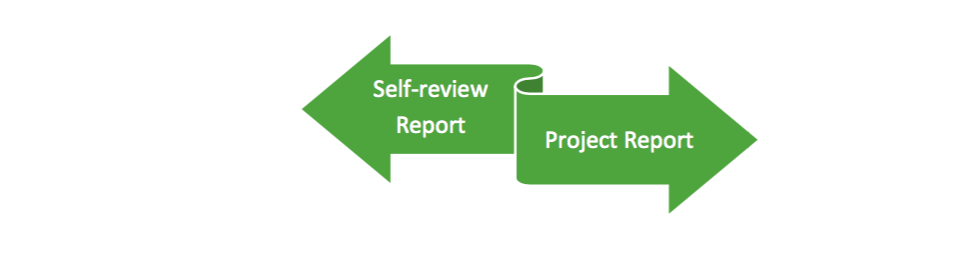
The self-review report is designed to assist students in reviewing the concept they’ve learned about at the end of the session and what they like or dislike about the class session. To avoid annoyance among students, it’s important to make it clear in the report that students can give one or two sentences as the answer to each question.
Project Report:When students are learning about the first three concepts( Event, Sequencing and Loop), they are expected to deliver a simple project at the end of each session. To achieve this goal, the project report is designed to make students: 1) Have a clear design goal 2) Record the inspirations 3) Review the strengths and weaknesses of the project 4) Review the collaborative process 5) Refine the plan. Moreover, children can follow the questions flow of the project report to showcase their projects.
And the courses try to help students have a better understanding of the latter three concepts by taking the form of Challenges Cards. Students can accomplish the challenges independently or collaboratively. So you might notice that there is no project report for last three concepts.
Cooperative Learning Advice:

We suggest that educators encourage students to Program in Pair in the Student Activity sessions. That is to say, one student acts as the driver who controls the mouse and another student as the navigator who directs the driver and controls the Codey Rocky. The ideal situation is: The two students learn from each other while accomplishing the task in pairs. Both of them must follow the rule: The navigator is forbidden to touch the mouse and two students should switch roles when they finish one task.
Related resources
Download
📎BasicCodingCourse-English.rar
📎CodeyRockyBasicCourse-Italian.rar
