How Can We Help?
Live Mode
Live Mode
When mode switch is on “Live” side, programming has the following features:
- Programmes no longer need to be uploaded to run. You will find the “Upload” button taken out of the user interface.
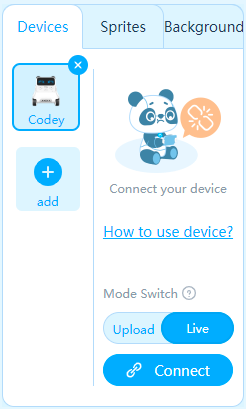
Simply click the script to run and see how it works. Edit it and click it to run again. It is convenient for you to test and try your programmes.
Note:
Single click to run the script; double click to run a certain block.
- Programmes can not run offline. Codey needs to remain connected to mBlock 5.
- Scratch stage programming is ready to work with Codey. The three Events blocks are now available, namely when green flag clicked, when () key pressed, and broadcast () and wait.
Under this circumstance, one Event block is now unavailable: when Codey starts up.
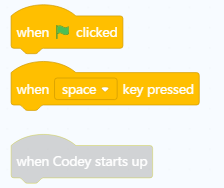
Note:
Messages generated by the Events blocks work within one single project, and can be used in three circumstances: 1) Codey Rocky sending messages to itself; 2) between Codey Rocky and the Stage; 3) within the Stage.
