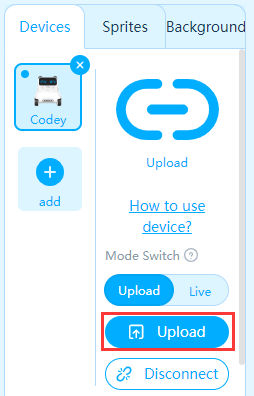How Can We Help?
Get Started
Get Started
Connect Codey Rocky to mBlock 5
- Open mBlock 5. Connect Codey to your computer via the USB cable.
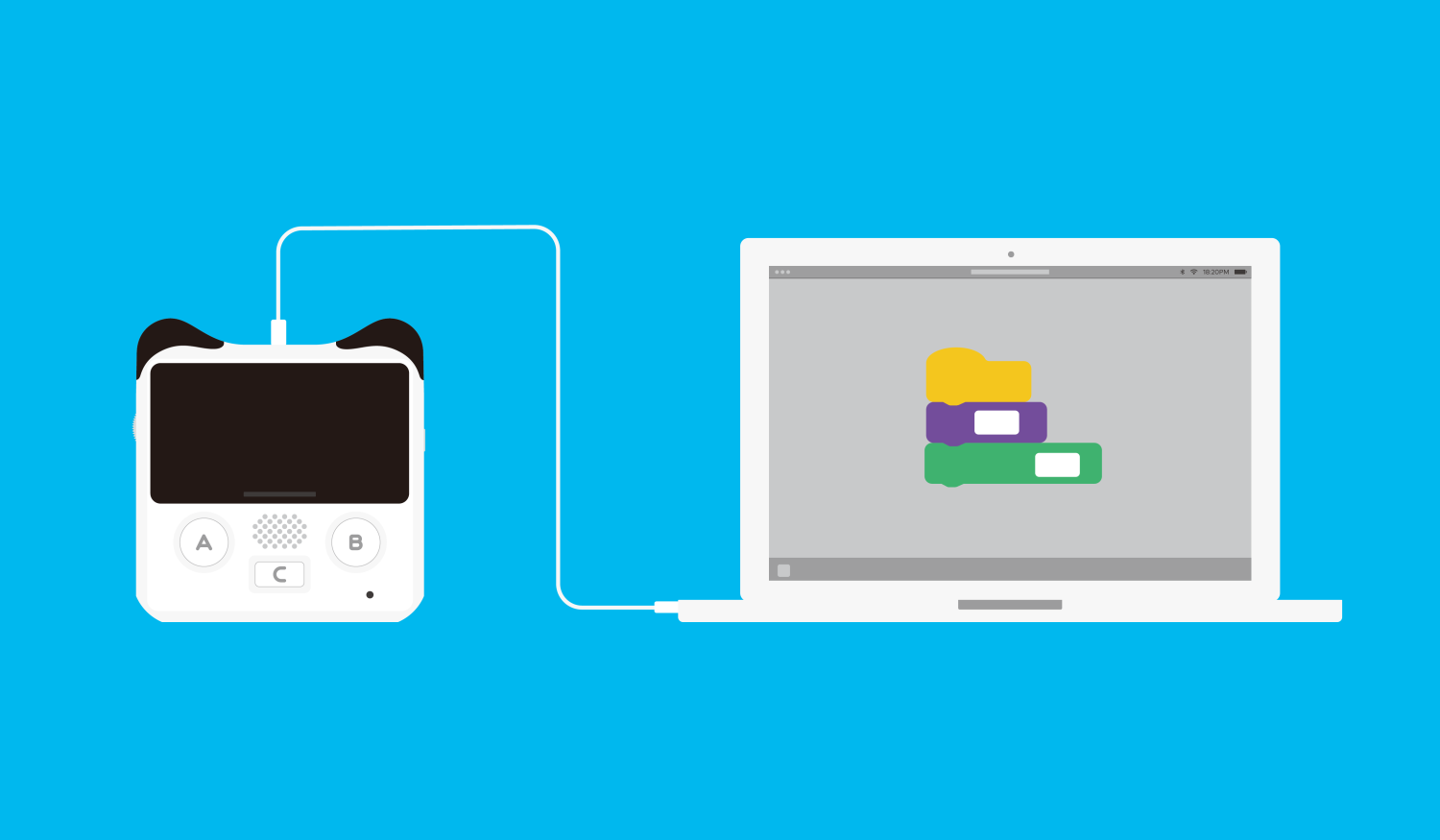
- Press the Power button to turn on Codey.
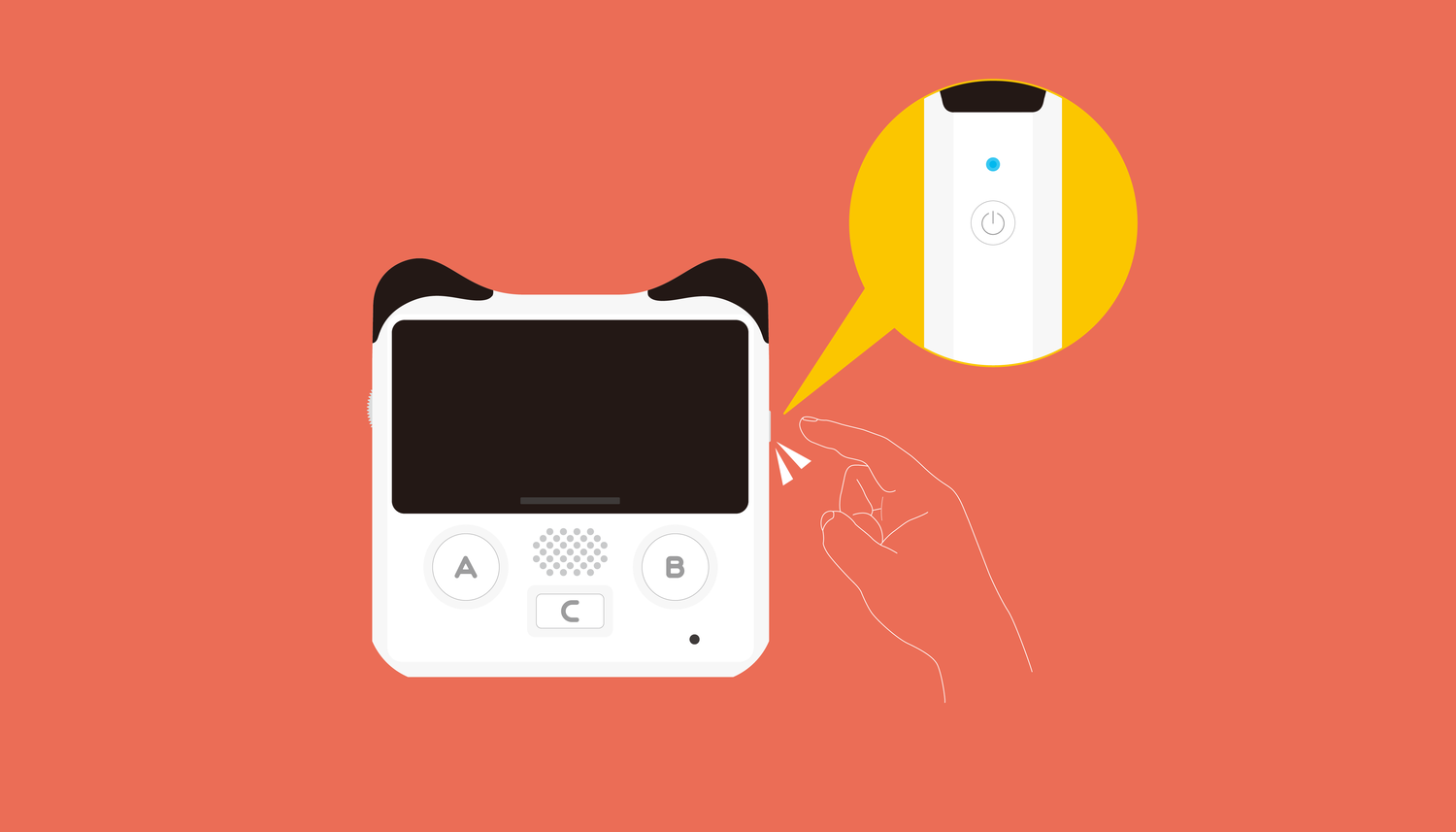
- Make sure Codey is selected and click Connect. From the pop-up “Connect Device” window, click Connect
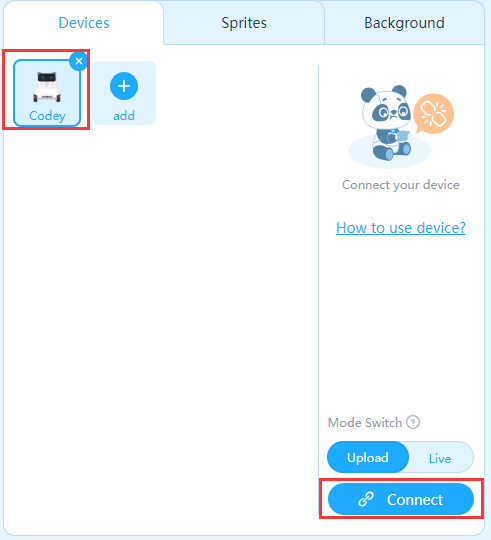
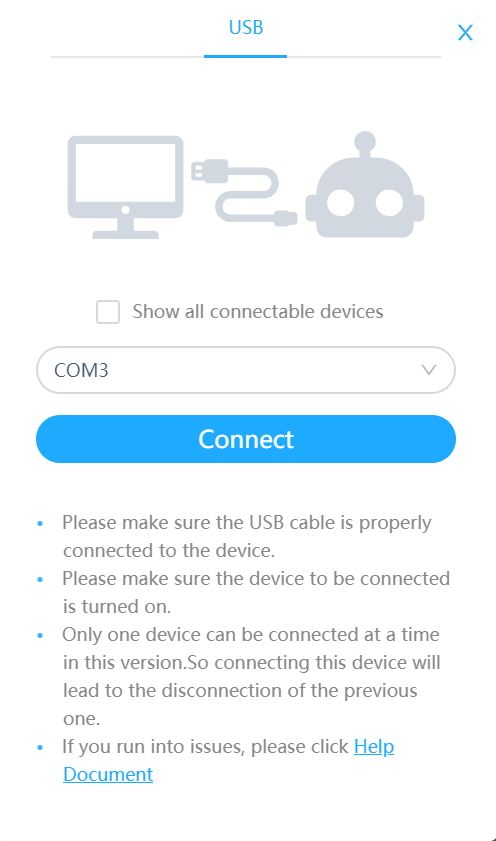
Create a Codey Rocky project
Let’s start with a simple project, to make Codey play the sound of “hello” when being shaken.
- Drag a block when Codey is shakingfrom the Events category to the scripts area.
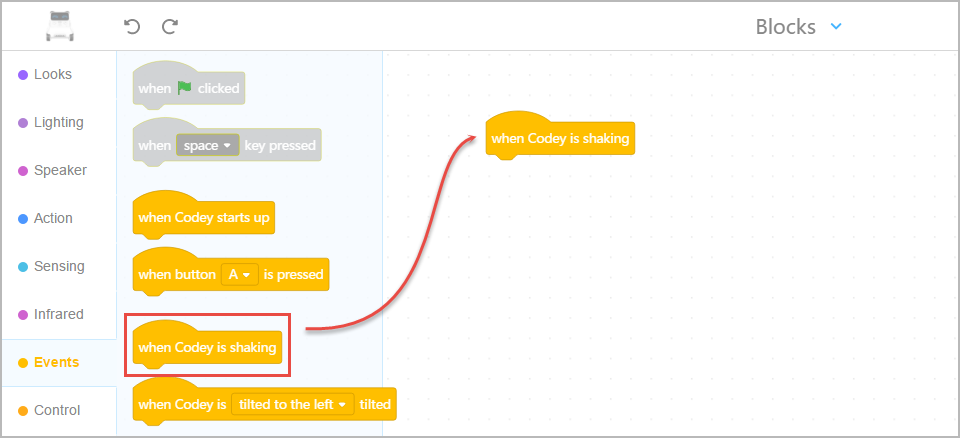
2. Drag a play sound () block from the Speaker category, and add it onto the existing block.

3. Click “Upload” to upload the program to Codey.