How Can We Help?
Emotion Blocks
Emotion Blocks
Emotion blocks make your Codey Rocky more human-like. It can smile, get naughty, or even turn to you for care. Isn’t it marvelous?
Add Emotion Blocks
1. Make sure “Codey” is selected and click “+” in the blocks area.

2. From the pop-up Extension Center page, click “+” to add emotion blocks.
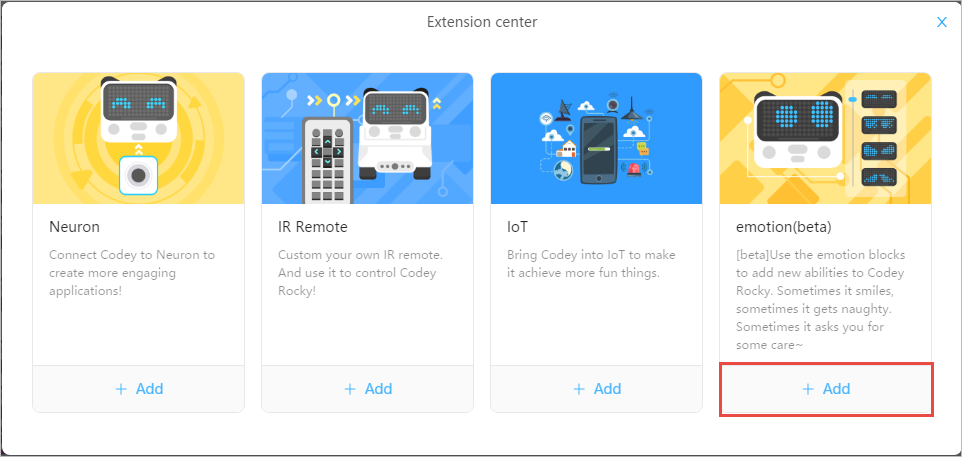
3. Go back to Edit page. You can find emotion category added to the block palette.
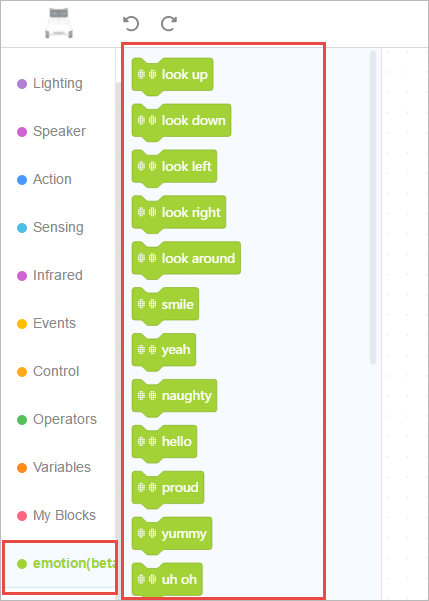
Have Some Fun
Let’s try out the emotion blocks. We’ll make a fun game. Codey Rocky bumps into a cave full of gold coins and starts collecting them.
Before coding, you need to hang up the chocolate coins, and the toy pan.
> Video by Jimmy Qin
1. Drag a when Codey starts up block from the Events category to the scripts area. Add an Action block move forward at power ()% for () secs, with 100% power for 0.5 second.
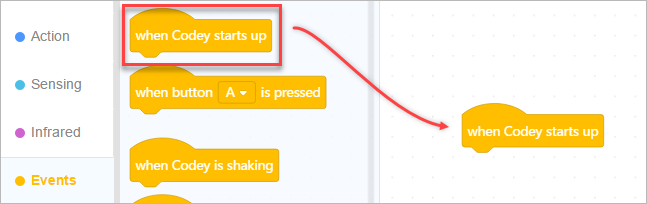
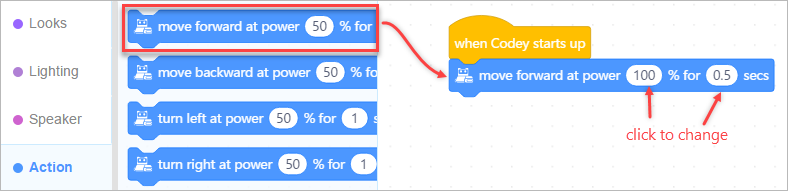
2. Add four Emotion blocks: look around, wow, look left, and look right.
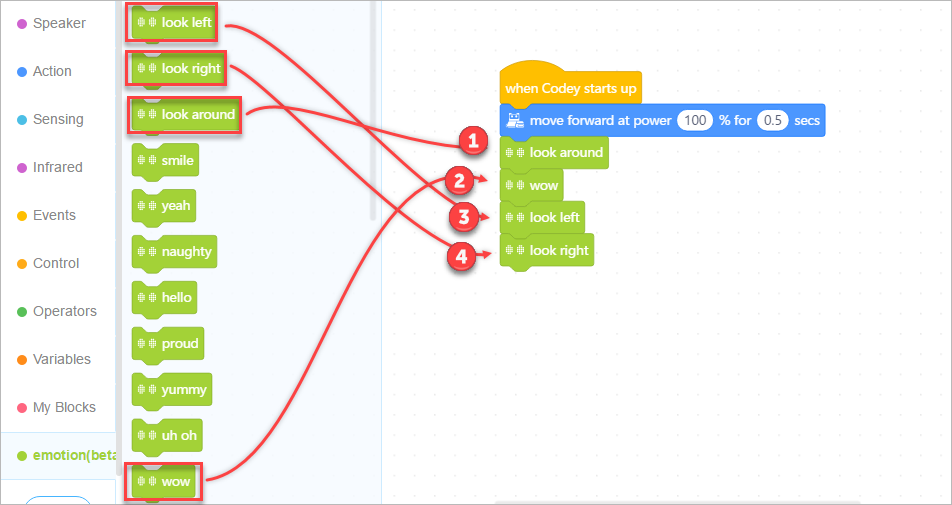
3. Add another Action block move forward at power ()% for () secs, with 100% power for 0.5 second.
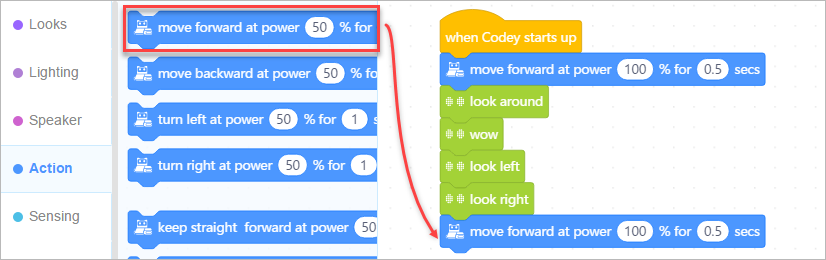
4. Add a Control block repeat (), and input number 4. Then add an Emotion block yes and an action block move forward at power ()% for () secs, with 100% power for 0.2 second.
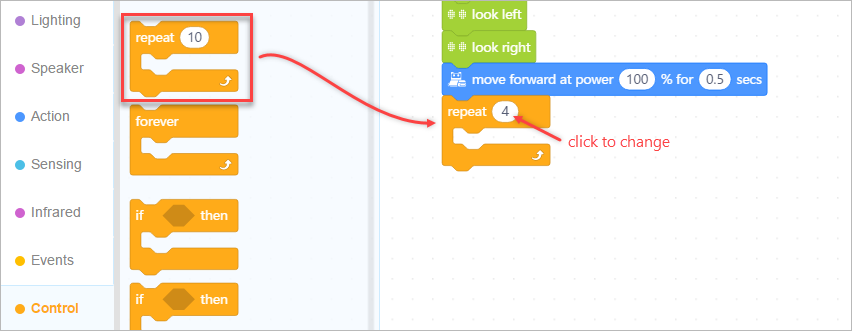

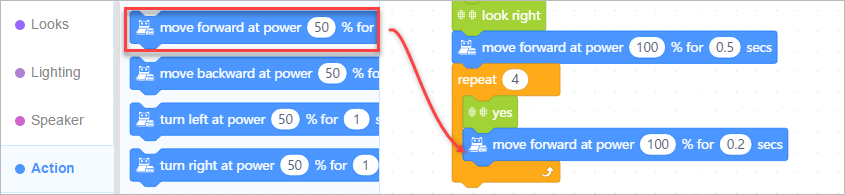
5. Drag two more Emotion blocks: proud and smile.
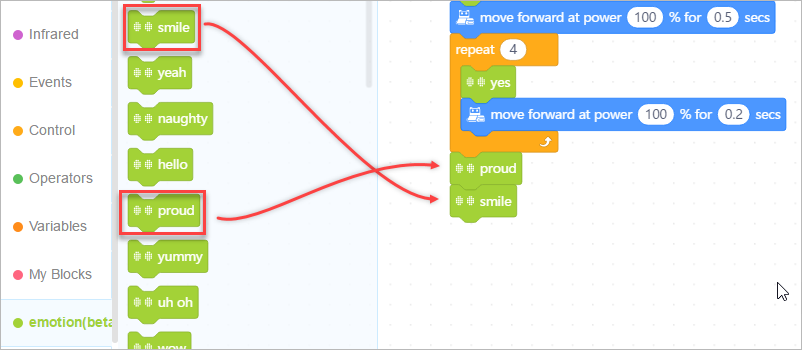
6. Add another Action block move forward at power ()% for () secs, with 100% power for 0.6 second.
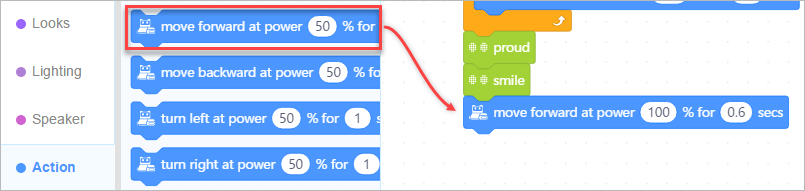
7. Last, add three more Emotion blocks: startle, dizzy, and hurt.
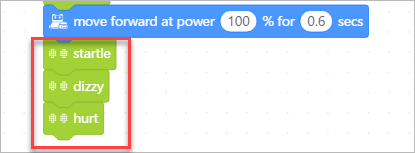
8. Click “Upload” to upload the program to Codey.
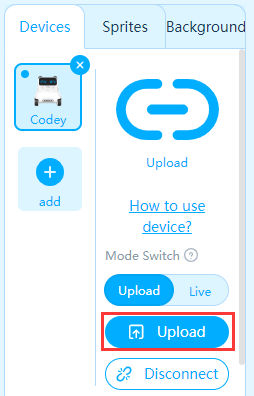
9. Check how Codey Rocky collect gold coins!
