How Can We Help?
Change Codey’s Emotions with Buttons
Change Codey’s Emotions with Buttons
1) Drag a when button () is pressed block from the Events category to the Scripts area.
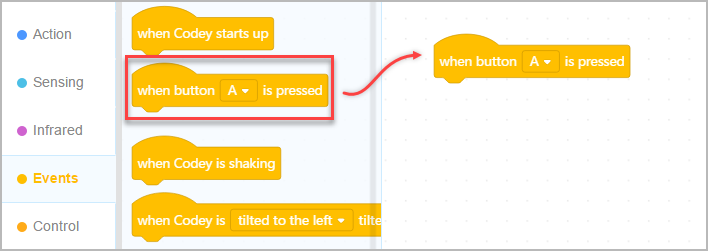
2) Drag a play sound () block from the Speaker category.

3) Drag a show image () block from the Looks category.
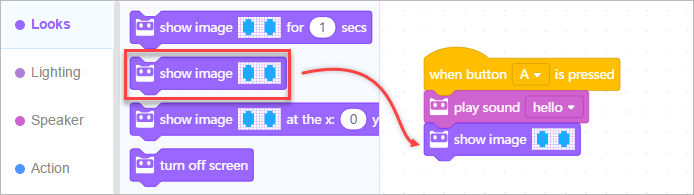
4) Click “Upload” to upload the program to Codey.
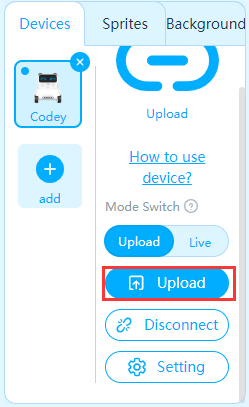
5) Press Button A to see how Codey looks!
