How Can We Help?
[Arduino] Add a Third-party Library for an Arduino Extension
This page describes how to add a third-party library when you use mBlock 5 Extension Builder to create an Arduino extension. You can write a library (for example, test.h) and add it for an Arduino extension.
Step 1: Upload the library file
Click the Transcode settings tab on Extension Builder as shown in the following figure and click + in the Source file area to upload a file.
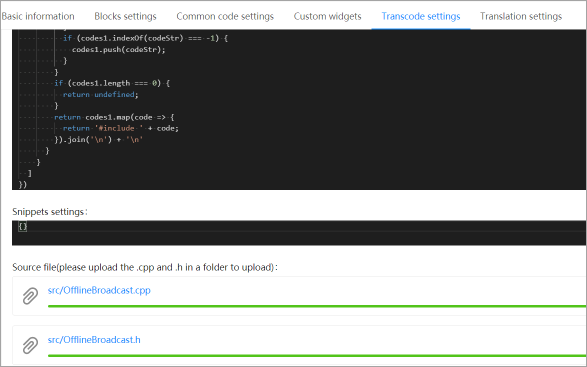
The names of the uploaded files are displayed as follows:
src/OfflineBroadcast.cpp
src/OfflineBroadcast.h
Step 2: Reference the file
Click the Block settings tab, and then click the Upload transcode tab. Quote the name of the uploaded header file in the include: field. Ensure that you enter the file name with quotation marks, that is “src/OfflineBroadcast.h“.
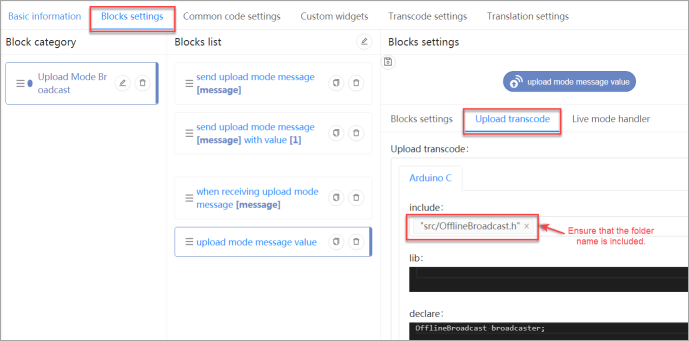
Example
You can download the following Upload Mode Broadcast example extension, which is created for Arduino, and import it into Extension Builder for reference.
For details about how to import it, see “Importing an Extension into Extension Builder“
