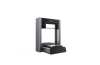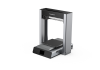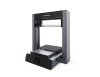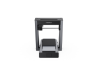mCreate 2.0
Smart Leveling Educational 3 in 1 Machine
SKU: P1030131
mCreate is the versatile desktop 3D printer you want in your school’s makerspace. With its innovative Genius smart leveling technology and other powerful capabilities, mCreate delivers remarkable print success rates and quality, enabling students to make their creative ideas tangible.
It supports an easy switch between 3D printing and laser engraving modes. mCreate meets the needs of a broad range of applications in STEAM education.
Key Features
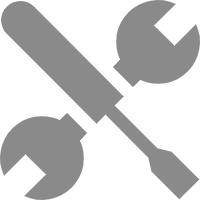
Smart
Let students focus on the process of creation instead of the frustration of failed printing. mCreate’s innovative new technologies – the Genius smart leveling and smart nozzle, flexible magnetic build plate and resuming after a power outage – enable it to deliver remarkable print success rates.

Educational
Simple and quick switch on different types of the smart nozzles- Laser engraving and 3D printing meet various demands of creation in STEAM education – equipped with a large working platform to reduce the limitation on your imagination.

Cross Curricula
Combining mCreate together with mBuild electronic modules, can serve as the powerful tool kit to extend the boundaries of creation and enhance students’ creativity and hands-on design skills through engaging projects.
Support
Understand how to use and maintain the machines at schools.
Help Hub
Explore the knowledge base of Laserbox Pro.
Software Compatibility
Laserbox for mCreate (Laser Engraving) |
|
Operating systems supported |
MAC:macOS Mojave10.13 and aboveWindows:64-bit Windows 7 and above |
Connectivity |
USB Stick/Cable |
Design Software |
AutoCAD, Solidworks, Inkscape, CorelDRAW, PowerPoint, Illustrator, Photoshop, Google AutoDraw, etc. |
File Type(s) |
SVG, DXF, JPG, JPEG, PNG, BMP, PDF, TIF, CR2, etc. |
Material Capability |
Paper, wood, bamboo, rubber, leather, fabric, acrylic, anodized metal, painted metal plastic, etc. |
3D Printing |
|
Slicing Software |
Cura |
Supported File Types |
STL, OBJ, X3D, 3MF, JPG, PNG, GIF, BMP, etc. |
File Extension |
GCODE |
Supported Materials |
PLA and derivatives, TPU, PP, PVA, etc. |
Technical Specifications
| Operation Panel | 3.5-inch color touchscreen |
| OS Languages | English, Chinese (or set to two other languages) |
| Connection / Transmission | USB type B, U-disk |
| Operating Systems | 64-bit Windows 7+ or macOS Mojave10.13+ |
| Processor | Intel Core i3 or higher |
| Memory space | 4GB RAM |
| Power Requirements | 100-240 V, 50-60 HZ |
| Operating Ambient Temperature | 15~32°C |
| Dimensions | 445 × 485 × 550 mm |
| 3D Printing | |
| Additive Manufacturing Process | Fused Deposition Modeling |
| Build Volume(L × W × D) | 220 × 220 × 295 mm |
| Layer Resolution | 50-300μm |
| XY Positioning Precision | 0.01mm |
| Z Positioning Precision | 0.002mm |
| Nozzle Diameter | 0.4mm |
| Nozzle Temperature | 260°C (Max.) |
| Slicing Software | Cura |
| Supported File Type(s) | STL, OBJ, X3D, 3MF, JPG, PNG, GIF, BMP, etc. |
| File Extension | GCODE |
| Printing Speed | 10-150mm/s |
| Supported Materials | PLA and derivatives, TPU, PP, PVA, etc. |
| Filament Size | 1.75mm in Diameter |
| Open Filament System | Yes (We recommend: filaments weight ≤ 500g, spool height ≤ 70mm) |
| Build Plate | Flexible Magnetic Build Plate |
| Heated Bed | 80°C (Max.) |
| Leveling | Smart leveling |
| Laser Engraving | |
| Work Area | 225 × 225 mm |
| Laser Wavelength | 445±5nm |
| Laser Power | 500mW |
| Safety Class | IV (Certified to FDA standard) |
| Software | Laserbox for mCreate |
| File Type(s) | SVG, DXF, JPG, JPEG, PNG, BMP, PDF, TIF, CR2, etc. |
| Material capability | Paper, wood, bamboo, rubber, leather, fabric, acrylic, anodized metal, painted metal plastic, etc. |
Need More Information?

Get a Quote
Interested in implementing this in your activities? Leave your comments and one of our specialist from Makeblock Education or Partners will be following up with you shortly!

Find a Partner
Looking for support with Makeblock Education Business partners? They will provide you a professional and localized services for your needs!
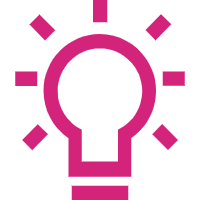
Support
Having questions about this product? Please visit our product support page to find the answers. Cannot find what you are looking for? Please do not hesitate to Contact Us!